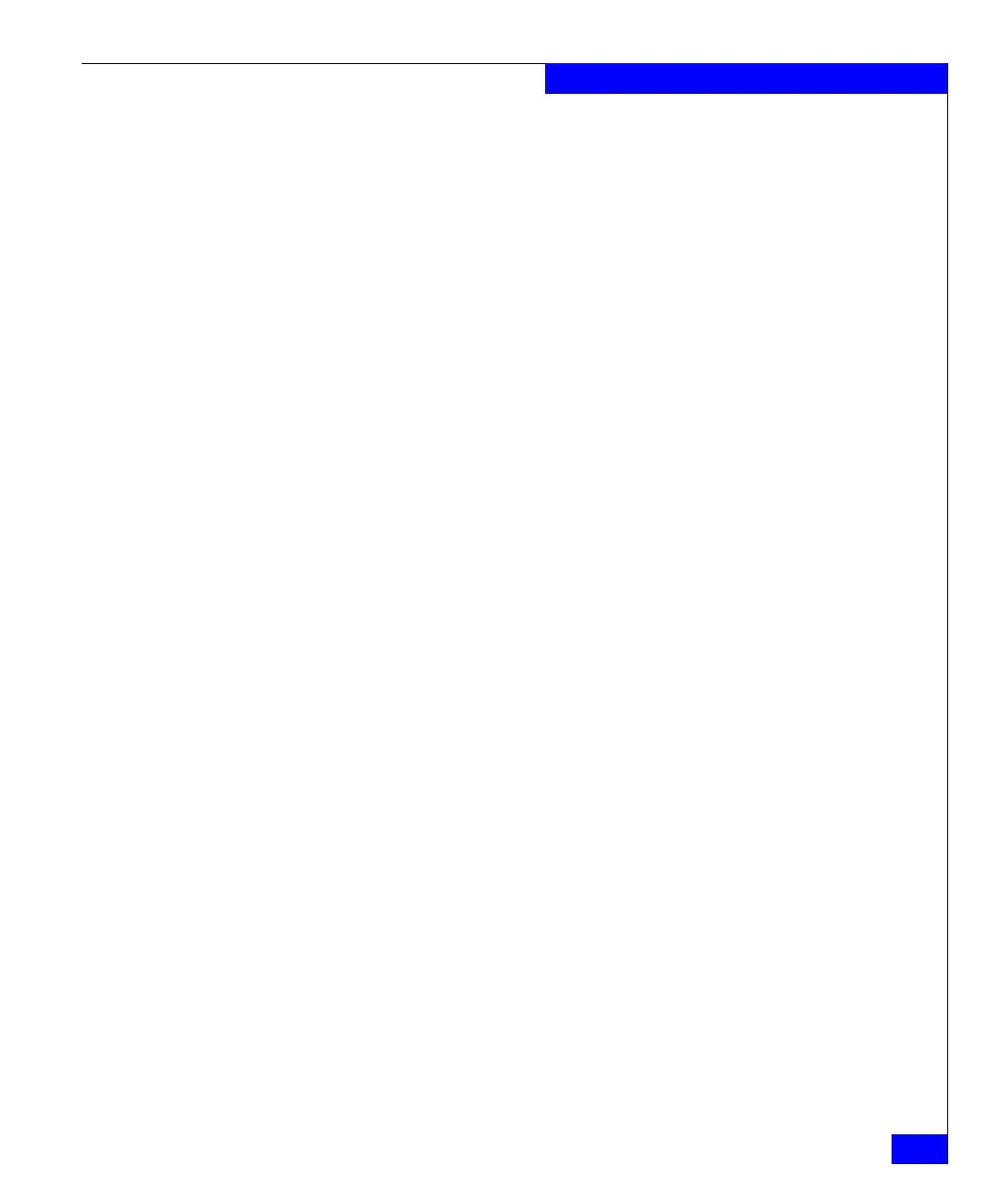nas_quotas
227
The nas Commands
EXAMPLE #22 To open a vi session and edit the quota configuration for tree quota,
/tree3, on a file system, ufs1, type:
$ nas_quotas -edit -config -fs ufs1 -path /tree3
Tree Quota Parameters:
fs "ufs1"
tree "/tree3"
Block Grace: (1.0 weeks)
Inode Grace: (1.0 weeks)
* Default Quota Limits:
User: block (soft = 8000, hard = 9000) inodes (soft = 200, hard= 300)
Group: block (soft = 8000, hard = 9000) inodes (soft = 300, hard= 400)
Deny disk space to users exceeding quotas: (yes)
* Generate Events when:
Quota check starts: (no)
Quota check ends: (no)
soft quota crossed: (yes)
hard quota crossed: (yes)
~
~
~
~
"/tmp/EdP.aDTOKeU" 14L, 508C written
done
EXAMPLE #23 To view the quota configuration for tree quota, /tree3, on file system,
ufs1, type:
$ nas_quotas -report -config -fs ufs1 -path /tree3
+------------------------------------------------------------------------------+
| Quota parameters for tree quota /tree3 on filesystem ufs1 mounted on /ufs1:
+------------------------------------------------------------------------------+
| Quota Policy: blocks
| User Quota: ON
| Group Quota: ON
| Block grace period: (1.0 weeks)
| Inode grace period: (1.0 weeks)
| Default USER quota limits:
| Block Soft: ( 8000), Block Hard: ( 9000)
| Inode Soft: ( 200), Inode Hard: ( 300)
| Default GROUP quota limits:
| Block Soft: ( 8000), Block Hard: ( 9000)
| Inode Soft: ( 300), Inode Hard: ( 400)
| Deny Disk Space to users exceeding quotas: YES
| Log an event when ...
| Block hard limit reached/exceeded: YES
| Block soft limit (warning level) crossed: YES
| Quota check starts: NO
| Quota Check ends: NO
+------------------------------------------------------------------------------+
done
