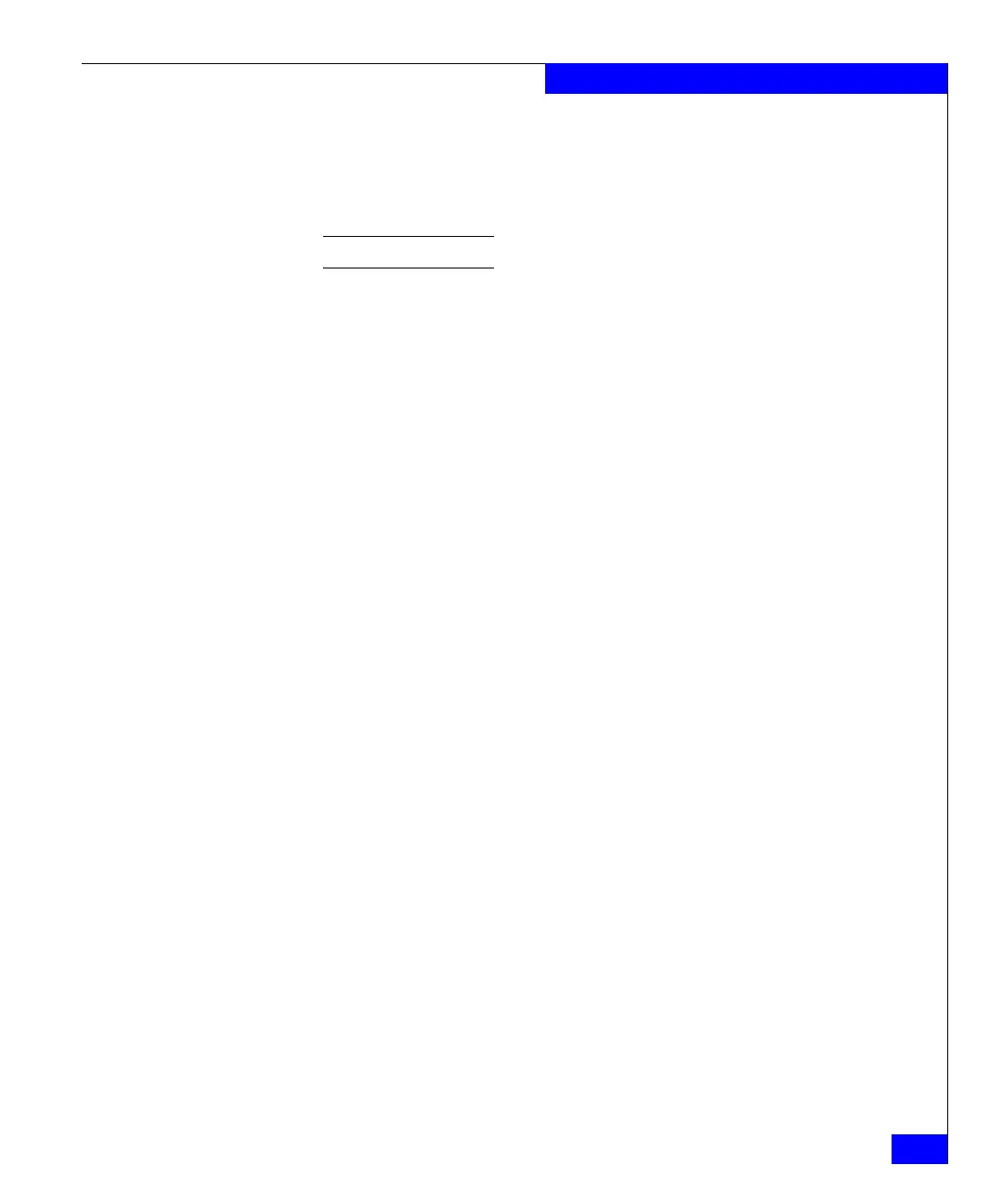nas_replicate
239
The nas Commands
source_data_port = 0
destination_data_ip = 172.24.102.202
destination_data_port = 8888
QOS_bandwidth = 2147483647 kbits/second
Note: See Example #2 for a description of command output.
EXAMPLE #4 To abort a replication session, type:
$ nas_replicate -abort
id=fs25_T6_LUN2_000190100577_0047_fs23_T2_LUN2_000190100559_0047
Operation in progress, please check sys_log for status
EXAMPLE #5 To fail over a replication relationship, type:
$ nas_replicate -failover
id=fs25_T6_LUN0_000190100577_0047_fs23_T2_LUN0_000190100559_0047
Operation in progress, please check sys_log for status