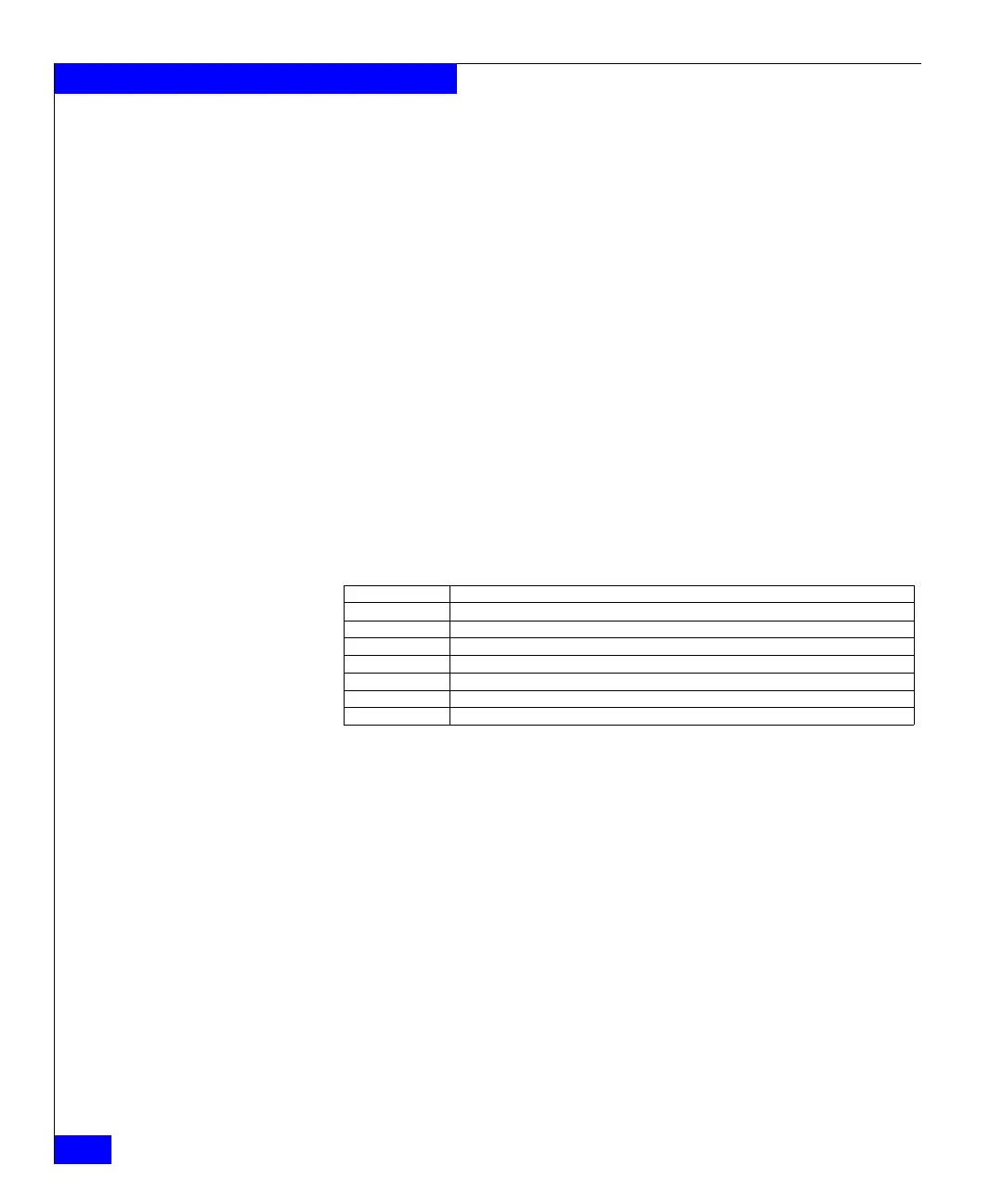244
Celerra Network Server Command Reference Manual
The nas Commands
Disk types when using CLARiiON are: CLSTD and CLATA, and for
CLARiiON backends involving mirrored disks: CMSTD, and
CMATA.
Celerra Network Servers with a Symmetrix backend support the
following system-defined storage pools: symm_std,
symm_std_rdf_src, symm_ata, symm_ata_rdf_src.
For user-defined storage pools, the difference in output is in the disk
type. Disk types when using a Symmetrix are: STD, R1STD, R2STD,
BCV, R1BCV, R2BCV, ATA, R1ATA, R2ATA, BCVA, R1BCA,
R2BCA.
EXAMPLE #1 To list the physical Data Mover table, type:
$ nas_server -list
id type acl slot groupID state name
1 1 1000 2 0 server_2
2 1 1000 3 0 server_3
3 1 1000 4 0 server_4
4 4 1000 5 0 server_5
Where:
EXAMPLE #2 To list the physical Data Mover and VDM table, type:
$ nas_server -list -all
id type acl slot groupID state name
1 1 1000 2 0 server_2
2 1 1000 3 0 server_3
3 1 1000 4 0 server_4
4 4 1000 5 0 server_5
id acl server mountedfs rootfs name
3 0 1 31 vdm_1
See Example #1 for a description of output for the physical Data
Movers. See the table below for a description of the command output
for the VDM table.
Value Definition
id ID of the Data Mover.
type type assigned to Data Mover.
acl access control value for the Data Mover.
slot physical slot in the cabinet where the Data Mover resides.
groupID ID of the Data Mover group.
state whether the Data Mover is enabled=0, disabled=1, failed over=2.
name name given to the Data Mover.
