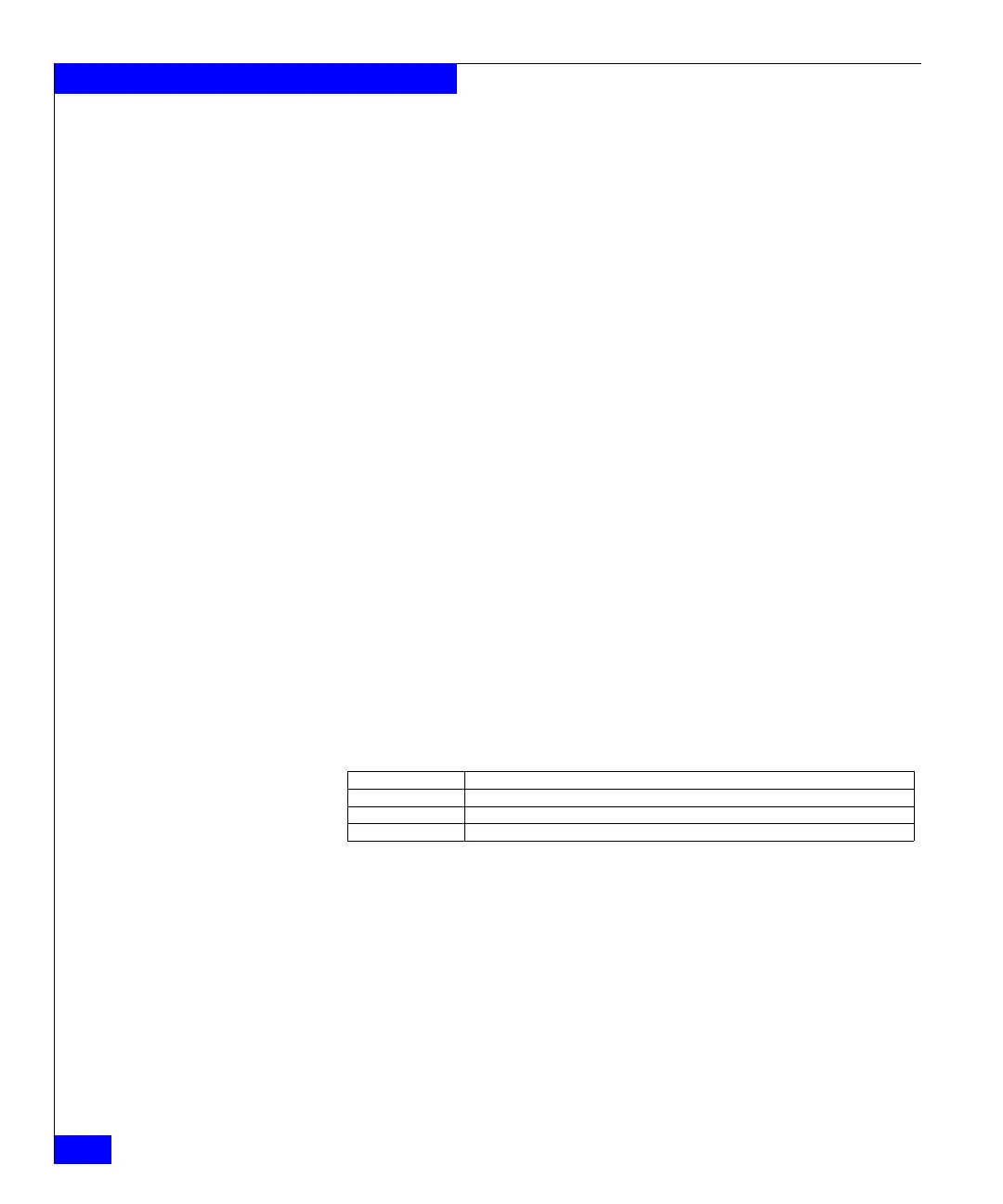274
Celerra Network Server Command Reference Manual
The nas Commands
in_use = False
type = meta
volume_set = d87
disks = d87
id = 323
name = v323
acl = 0
in_use = False
type = meta
volume_set = rootd99
disks = rootd99
See Example #2 for a description of command output.
EXAMPLE #8 To extend mtv1 with mtv2, type:
$ nas_volume -xtend mtv1 mtv2
id = 146
name = mtv1
acl = 0
in_use = False
type = meta
volume_set = d7,mtv2
disks = d7,d8
See Example #2 for a description of command output.
EXAMPLE #9 To display the size of mtv1, type:
$ nas_volume -size mtv1
total = 547418 avail = 547418 used = 0 ( 0% ) (sizes in MB)
Where:
EXAMPLE #10 To set an access control level value for mtv1, type:
$ nas_volume -acl 1432 mtv1
id = 125
name = mtv1
acl = 1432
in_use = False
type = meta
volume_set = d7,mtv2
disks = d7,d8
See Example #2 for a description of command output.
Value Definition
total total size of the volume.
avail amount of unused space on the volume.
used amount of space used on the volume.
