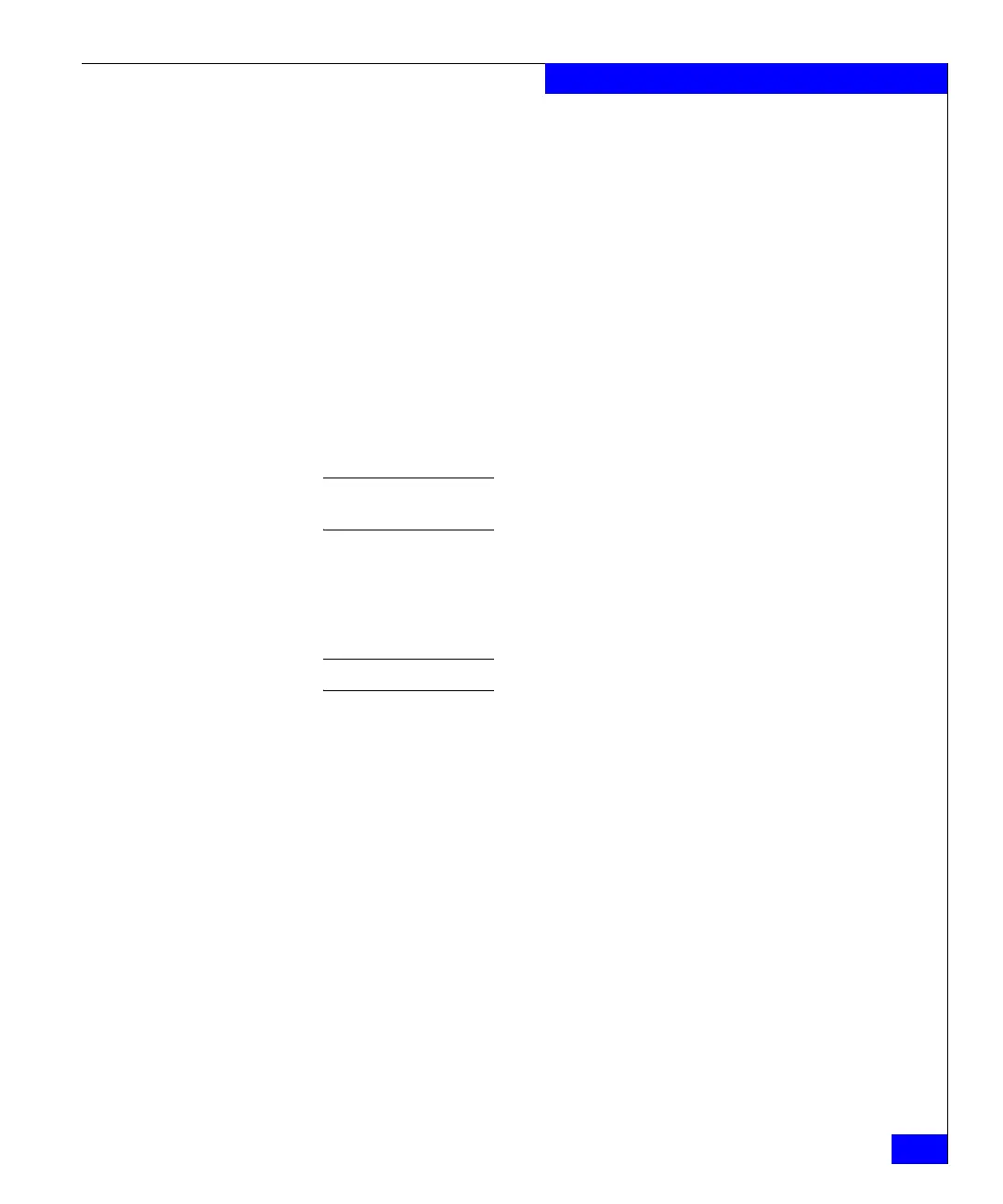server_archive
281
The server Commands
date of when the backup was created. This file is updated only if the
backup is successful.
Backup files can be copied using the server_file command.
-<x >
Level x (x=1-9) indicates a backup of all files in a file system that have
been modified since the last backup of a level smaller than the
previous backup.
For example, a backup is performed for:
Monday: level 0 = full backup
Tuesday: level 3 = files modified since Monday
Friday: level 5 = files modified since Tuesday
Saturday: level 4 = files modified since Tuesday
Sunday: level 4 = files modified since Tuesday
Note: If the backup type is not indicated, a full backup is performed
automatically.
-b <blocksize>
When writing an archive, blocks the output at a positive decimal
integer number of bytes-per-write to the archive file. The <blocksize>
must be a multiple of 512 bytes with a maximum of 40 kilo bytes.
Note: To remain POSIX-compatible, do not exceed 32256 Bytes.
A <blocksize> can end with k or b to specify multiplication by 1024
(1K) or 512, respectively. A pair of <blocksize> can be separated by x
to indicate a product. A specific archive device may impose
additional restrictions on the size of blocking it will support. When
blocking is not specified, the default for <blocksize> is dependent on
the specific archive format being used (see the -x option).
-c
Matches all file or archive members except those specified by the
pattern and file operands.
-d
Causes files of type directory being copied or archived, or archive
members of type directory being extracted, to match only the
directory file or archive member, and not the file hierarchy rooted at
the directory.
-e <archive_name>
Specifies the archive name when it is a streamer.