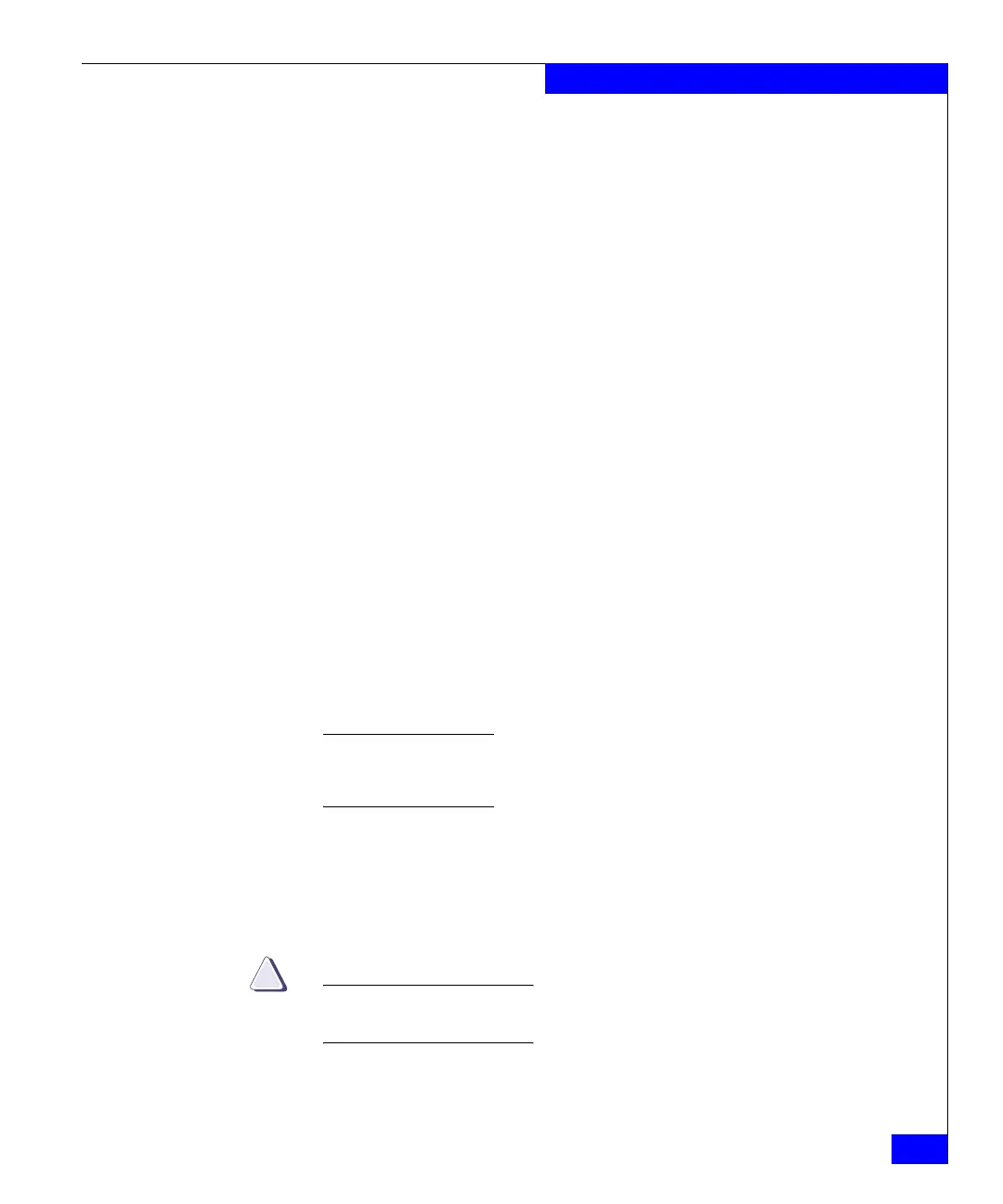server_cifs
317
The server Commands
addition to the Administrator account, a Guest account is also
created. The Guest account is disabled by default. The
Administrator account password must be changed before the
Administrator account can log in to the CIFS server.
After initial creation of the standalone server, the local_users
option resets the local Administrator account password. The
password can only be reset if it has not been changed through a
Windows client. If the password has already been changed
through Windows, the reset will be refused.
[-comment <comment> ]
Assigns a comment enclosed with quotes to the configuration.
Comments are limited to 48 ASCII characters. Non-ASCII
characters are not supported. Colons should not be used within
the quote since they are recognized as delimiters.
-rename -netbios <old_name> <new_name>
Renames a NetBIOS name. For Windows 2000 or Windows Server
2003, renames a Compname after the CIFS server is unjoined from
the domain. Refer Managing Celerra for the Windows Environment for
the procedure to rename a Compname.
For Windows 2000 or Windows Server 2003, a NetBIOS name cannot
be renamed if the CIFS server is joined to a Windows domain. First,
unjoin the server, then after performing the rename, join the CIFS
server to the domain. CIFS service must be started using server_setup
prior to renaming a NetBIOS name.
Note: Before performing a rename , the new NetBIOS name must be added to
the domain using the Windows NT Server Manager or the Windows 2000 or
Windows Server 2003 Users and Computers MMC snap-in.
-Join compname=<comp_name>,domain=<full_domain_name>,
admin=<admin_name>
Creates an account for the CIFS server in the Active Directory. By
default, the account is created under the domain root as
ou=Computers,ou=EMC Celerra.
CAUTION
Before performing a -Join, CIFS service must be started using
server_setup.
The <comp_name> can be up to 63 UTF-8 characters and represents
the name of the server to be registered in DNS. The
