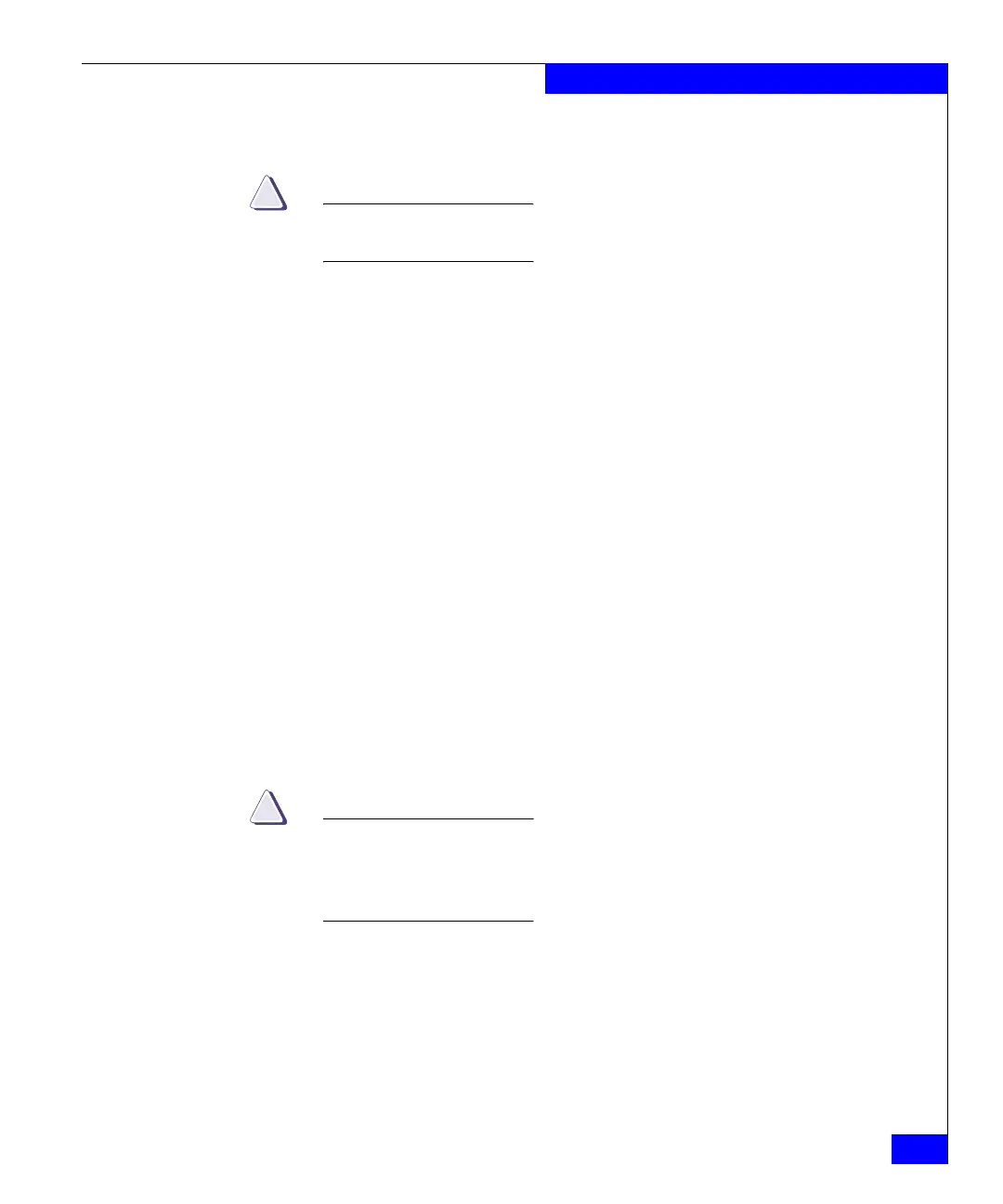server_cifs
321
The server Commands
If an alias is specified, deletes the alias name for the computer name.
CAUTION
If an <alias_name> is not entered, the entire CIFS configuration, as
identified by its NetBIOS name or computer name, is deleted.
-delete wins=<ip_addr>[,wins=<ip_addr>...]
Deletes the WINS server(s) from the CIFS configuration.
-delete usrmapper=<ip_addr>[,usrmapper=<ip_addr>...]
Deletes the IP address(es) of an External Usermapper host(s) from the
CIFS configuration.
-update {<share_name> |<path>}
Updates the attributes and their CIFS names for COMPAT file
systems. For every file system, CIFS maintains certain attributes for
which there are no NFS equivalents. Updating CIFS attributes
updates file attributes and CIFS names by searching the
subdirectories of the defined share or path, generating a listing of
Microsoft clients filenames (M8.3 and M256), and converting them to
a format that CIFS supports. It is not necessary to use this command
for DIR3 file systems. Options include:
[ mindirsize=<size>]
Updates the directories with the minimum size specified. Size
must be entered in multiples of 512 bytes. A value of 0 ensures
that all directories are rebuilt.
[ force ]
Forces a previous update to be overwritten.
CAUTION
The initial conversion of a directory can take considerable time
when the directory contains a large number of files. Although the
process is designed to take place in the background, an update
should be run only during periods of light system usage.
-Migrate {<fs_name> -acl | <netbios_servername> -localgroup }
<src_domain>{:nb=<netbios> |:if=<interface>}
<dst_domain>{:nb=<netbios> |:if=<interface>}
Updates all security IDs (SIDs) from a <src_domain> to the SIDs of a
<dst_domain> by matching the user and group account names in the
source domain to the user and group account names in the
destination domain. The interface that is specified in this option
