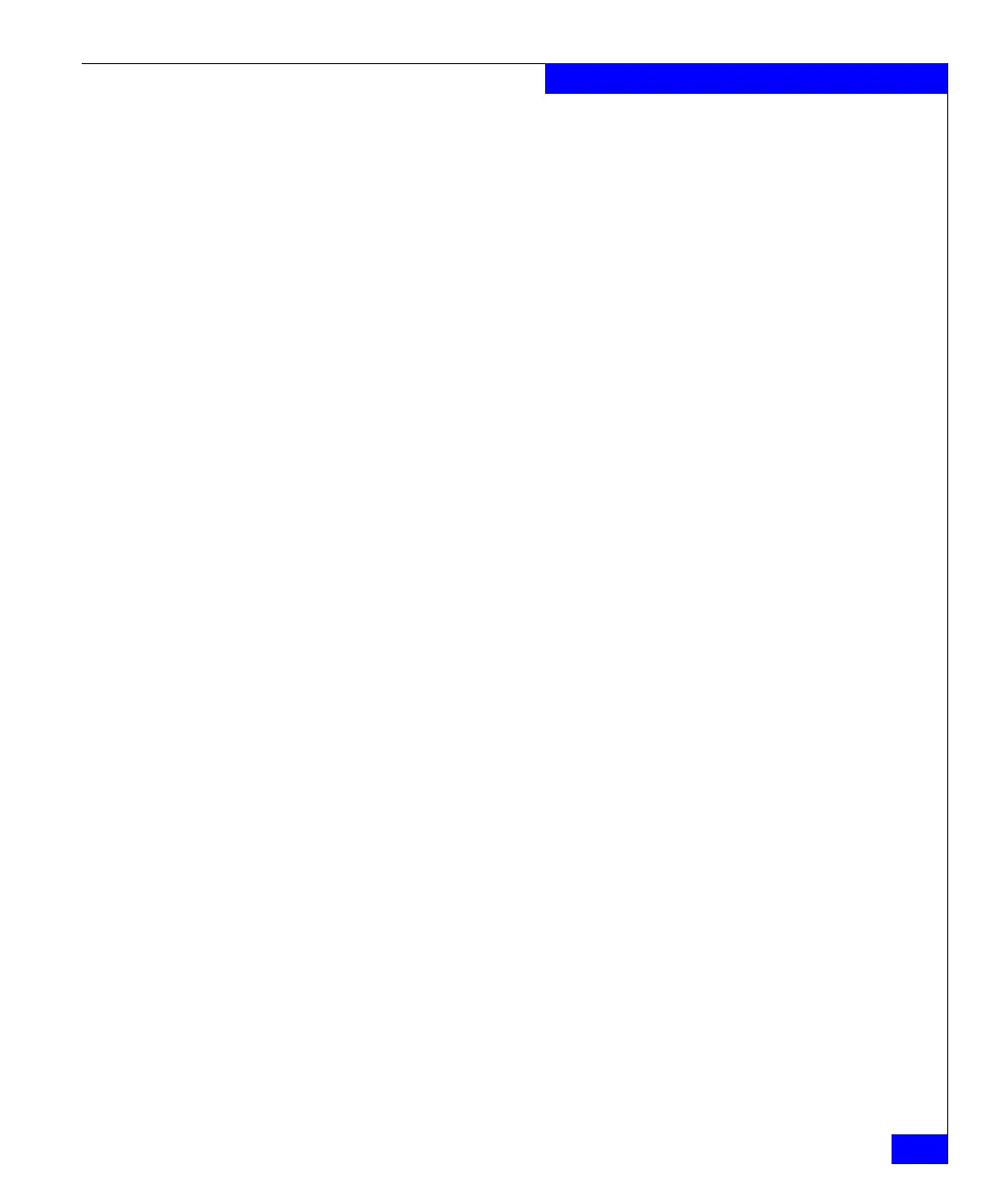server_df
349
The server Commands
EXAMPLE #2 To display the amount of disk space and the amount of free and
unused inodes on a Data Mover, type:
$ server_df server_2 -inode
server_2 :
Filesystem inodes used avail capacity Mounted on
ufs1 131210494 140 131210354 0% /ufs1
ufs4 25190398 10 25190388 0% /nmfs1/ufs4
ufs2 25190398 11 25190387 0% /nmfs1/ufs2
nmfs1 50380796 21 50380775 0% /nmfs1
root_fs_common 21822 26 21796 0% /.etc_common
root_fs_2 130942 66 130876 0% /
See Example #1 for a description of command output.
EXAMPLE #3 To display the amount of disk space and the amount of free and
unused inodes on a file system, type:
$ server_df server_2 -inode ufs1
server_2 :
Filesystem inodes used avail capacity Mounted on
ufs1 131210494 140 131210354 0% /ufs1
See Example #1 for a description of command output.