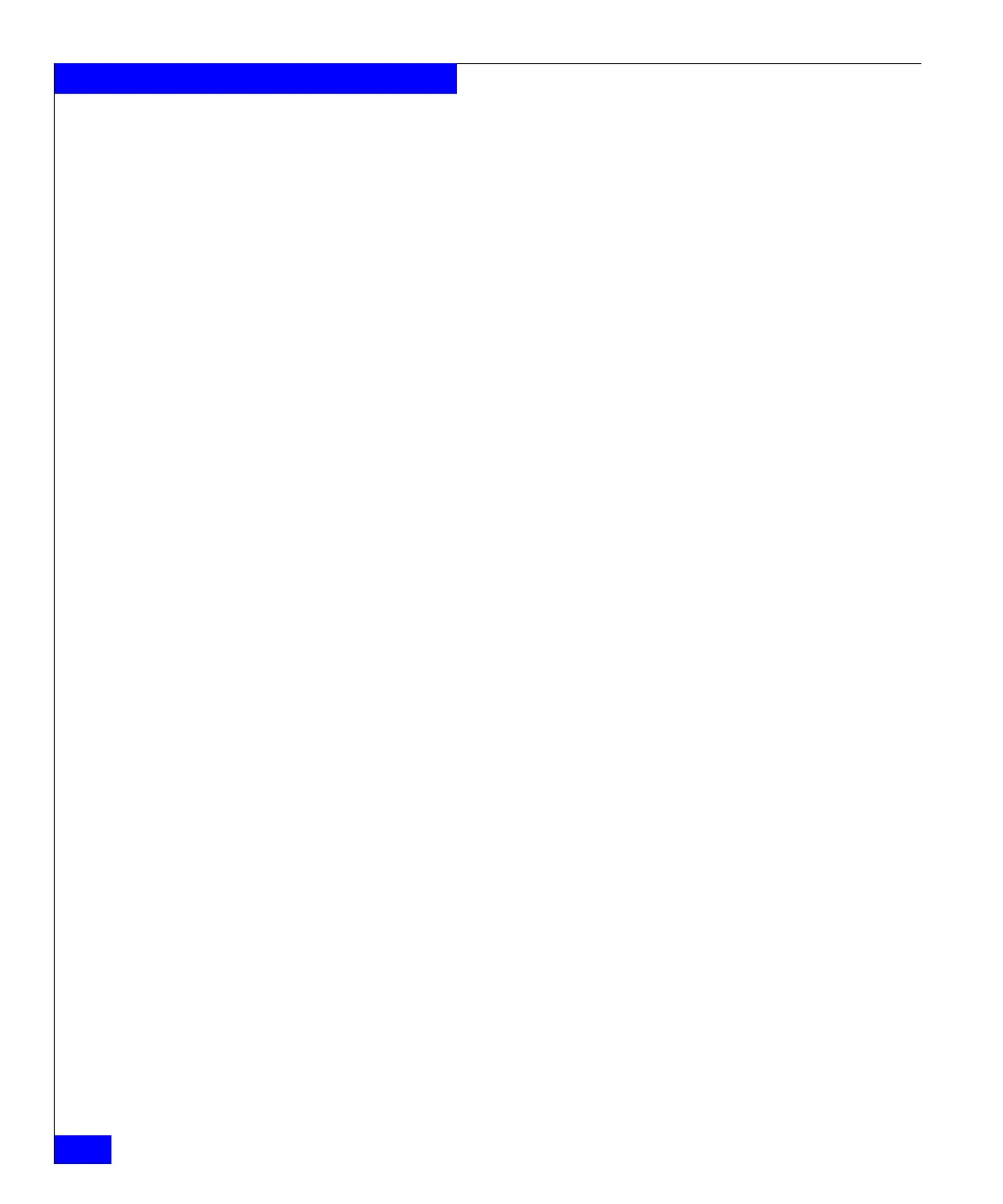36
Celerra Network Server Command Reference Manual
The fs Commands
BACKEND OUTPUT The number associated with the storage device is dependent on the
attached backend of the system. CLARiiON backends display a
prefix of APM before a set of integers, for example,
APM00033900124-0019. Symmetrix backends, for example, display
as 002804000190-003C.
The outputs displayed in the examples use a CLARiiON backend.
EXAMPLE #1 To create a complete copy of the file system, srcufs1_ckpt1 using the
interface cge0, to the dstufs1 file system on the remote Celerra
Network Server, cs100, using the interface cge0, and leaving the
destination file system as rawfs, and set the maximum transfer
bandwidth to 10 Mbits per second (translated into kilobits), type:
$ fs_copy -start srcufs1_ckpt1:if=cge0 dstufs1:cel=cs100:if=cge0 -option
convert=no,qos=10240
operation in progress (not interruptible)...id = 25
name = srcufs1_ckpt1
acl = 0
in_use = True
type = ckpt
worm = off
volume = vp137
pool = clar_r5_performance
member_of =
rw_servers=
ro_servers= server_2
rw_vdms =
ro_vdms =
checkpt_of= srcufs1 Mon Oct 18 18:28:35 EDT 2004
used = 1%
full(mark)= 90%
stor_devs = APM00043807043-0018,APM00043807043-0017,APM00043807043-0014
disks = d11,d15,d9
disk=d11 stor_dev=APM00043807043-0018 addr=c0t1l8 server=server_2
disk=d11 stor_dev=APM00043807043-0018 addr=c16t1l8 server=server_2
disk=d15 stor_dev=APM00043807043-0017 addr=c16t1l7 server=server_2
disk=d15 stor_dev=APM00043807043-0017 addr=c0t1l7 server=server_2
disk=d9 stor_dev=APM00043807043-0014 addr=c0t1l4 server=server_2
disk=d9 stor_dev=APM00043807043-0014 addr=c16t1l4 server=server_2
id = 22
name = dstufs1
acl = 0
in_use = True
type = rawfs
worm = off
volume = v111
pool = clar_r5_performance
member_of = root_avm_fs_group_3:cs100
rw_servers=