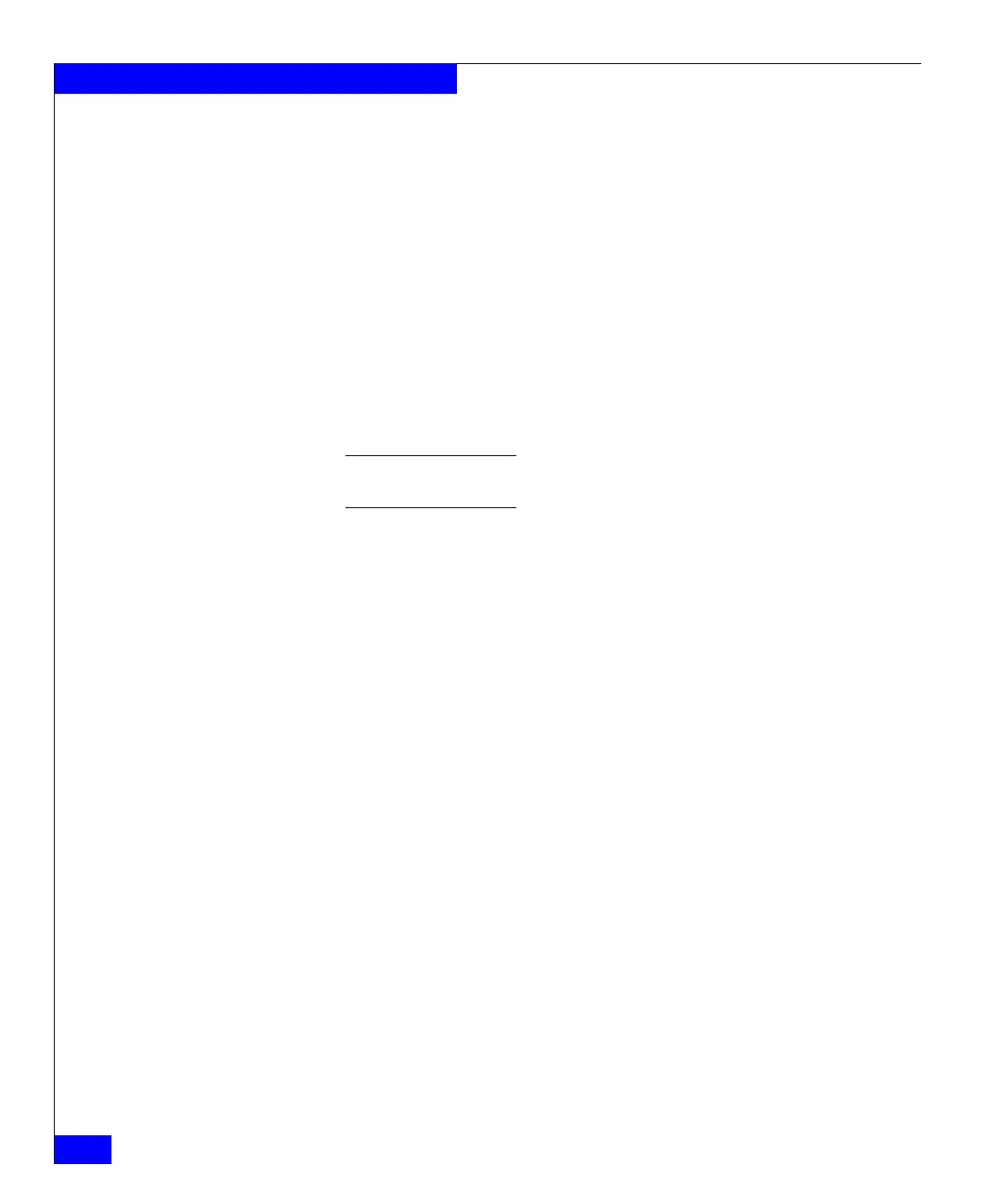386
Celerra Network Server Command Reference Manual
The server Commands
[-p <principal>]
Specifies the principal for authentication. Otherwise, kadmin
will append "/admin" to the primary principal name of the
default cache, the value of the USER environment variable, or the
username as obtained with getpwuid, in order of preference.
[-q <query>]
Runs kadmin in non-interactive mode. This passes the query
directly to kadmin, which performs the query, then exits.
[-w <password>]
Uses a specified password instead of prompting for a password.
[-s <admin_server> [:<port>]]
Specifies the kadmin server with its associated port.
Note: The kadmin tool is only relevant if you are using a UNIX/Linux
Kerberos KDC.
SEE ALSO Configuring NFS on Celerra, server_checkup, server_nfs.
OUTPUT Dates appearing in output are in UTC format.
EXAMPLE #1 To add a realm to the Kerberos configuration of a Data Mover, type:
$ server_kerberos server_2 -add
realm=nasdocs.emc.com,kdc=winserver1.nasdocs.emc.com,domain=nasdocs.emc.com
server_2 : done
EXAMPLE #2 To list the keytabs, type:
$ server_kerberos server_2 -keytab
server_2 :
Dumping keytab file
keytab file major version = 0, minor version 0
-- Entry number 1 --
principal: DM102-CGE0$@NASDOCS.EMC.COM
realm: NASDOCS.EMC.COM
encryption type: rc4-hmac-md5
principal type 1, key version: 332
key length: 16, key: b1c199a6ac11cd529df172e270326d5e
key flags:(0x0), Dynamic Key, Not Cached
key cache hits: 0
-- Entry number 2 --
principal: DM102-CGE0$@NASDOCS.EMC.COM
realm: NASDOCS.EMC.COM
