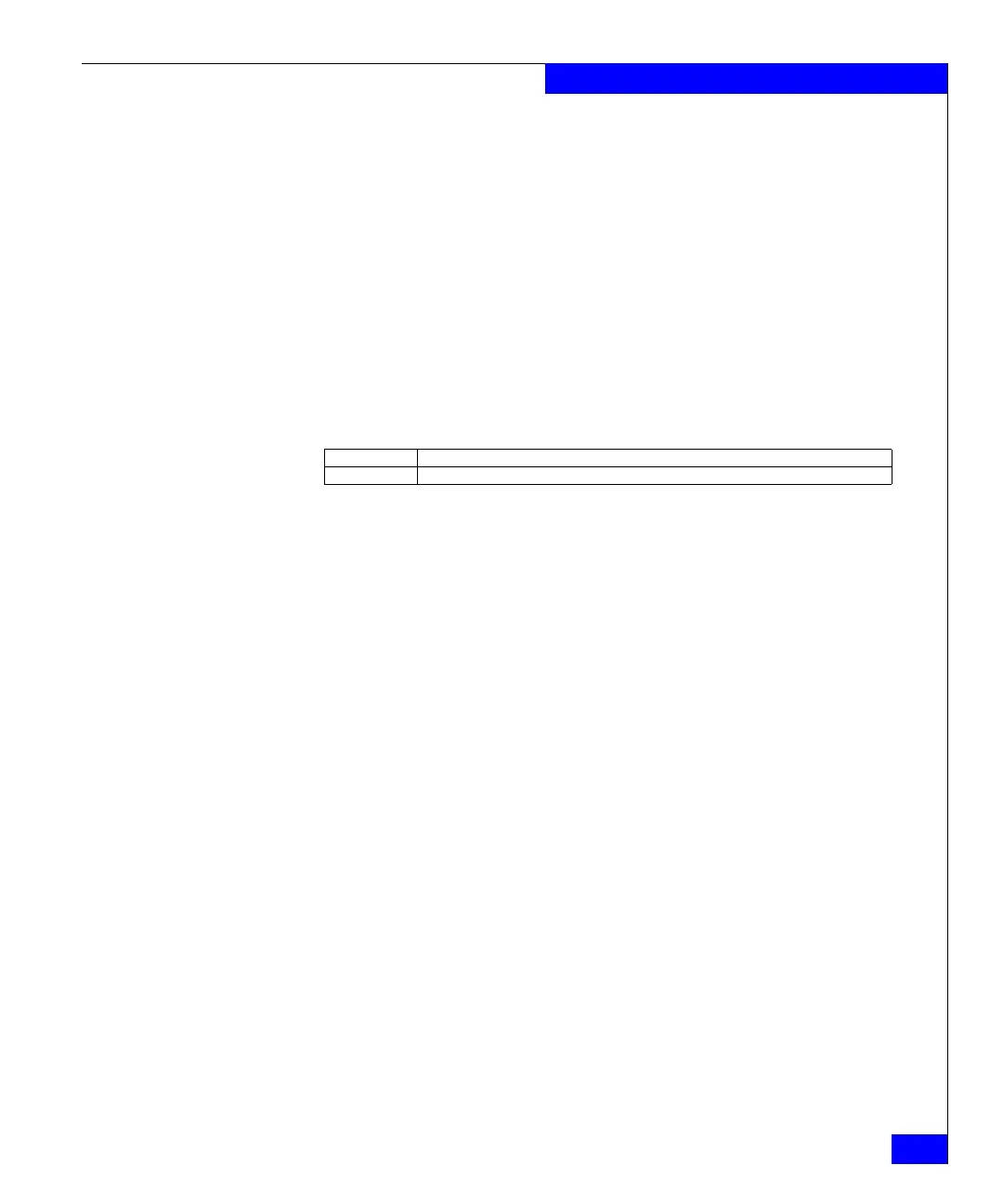fs_copy
39
The fs Commands
EXAMPLE #4 To stop a file system copy using the session id=26, type:
$ fs_copy -abort id=26
operation in progress (not interruptible)...id = 27
name = 26_APM000438070430000
acl = 0
in_use = False
type = group
worm = off
fs_set = dstufs1_ipfs1:cs100
pool =
stor_devs =
disks =
done
Where:
See Example #1 for additional description of command outputs.
EXAMPLE #5 To initiate the differential copy of srcufs1_ckpt2 on the interface,
cge0 to the dstufs1 file system on the remote Celerra Network Server,
cs100, using the cge0 interface, using srcufs1_ckpt1 as the starting
point, type:
$ fs_copy -start srcufs1_ckpt2:if=cge0 dstufs1:cel=cs100:if=cge0 -fromfs
srcufs1_ckpt1
operation in progress (not interruptible)...id = 26
name = srcufs1_ckpt2
acl = 0
in_use = True
type = ckpt
worm = off
volume = vp137
pool = clar_r5_performance
member_of =
rw_servers=
ro_servers= server_2
rw_vdms =
ro_vdms =
checkpt_of= srcufs1 Mon Oct 18 19:40:55 EDT 2004
used = 2%
full(mark)= 90%
stor_devs = APM00043807043-0018,APM00043807043-0017,APM00043807043-0014
disks = d11,d15,d9
disk=d11 stor_dev=APM00043807043-0018 addr=c0t1l8 server=server_2
disk=d11 stor_dev=APM00043807043-0018 addr=c16t1l8 server=server_2
disk=d15 stor_dev=APM00043807043-0017 addr=c16t1l7 server=server_2
disk=d15 stor_dev=APM00043807043-0017 addr=c0t1l7 server=server_2
Value Definition
fs_set the members of file system group that is used to track the IP copy.