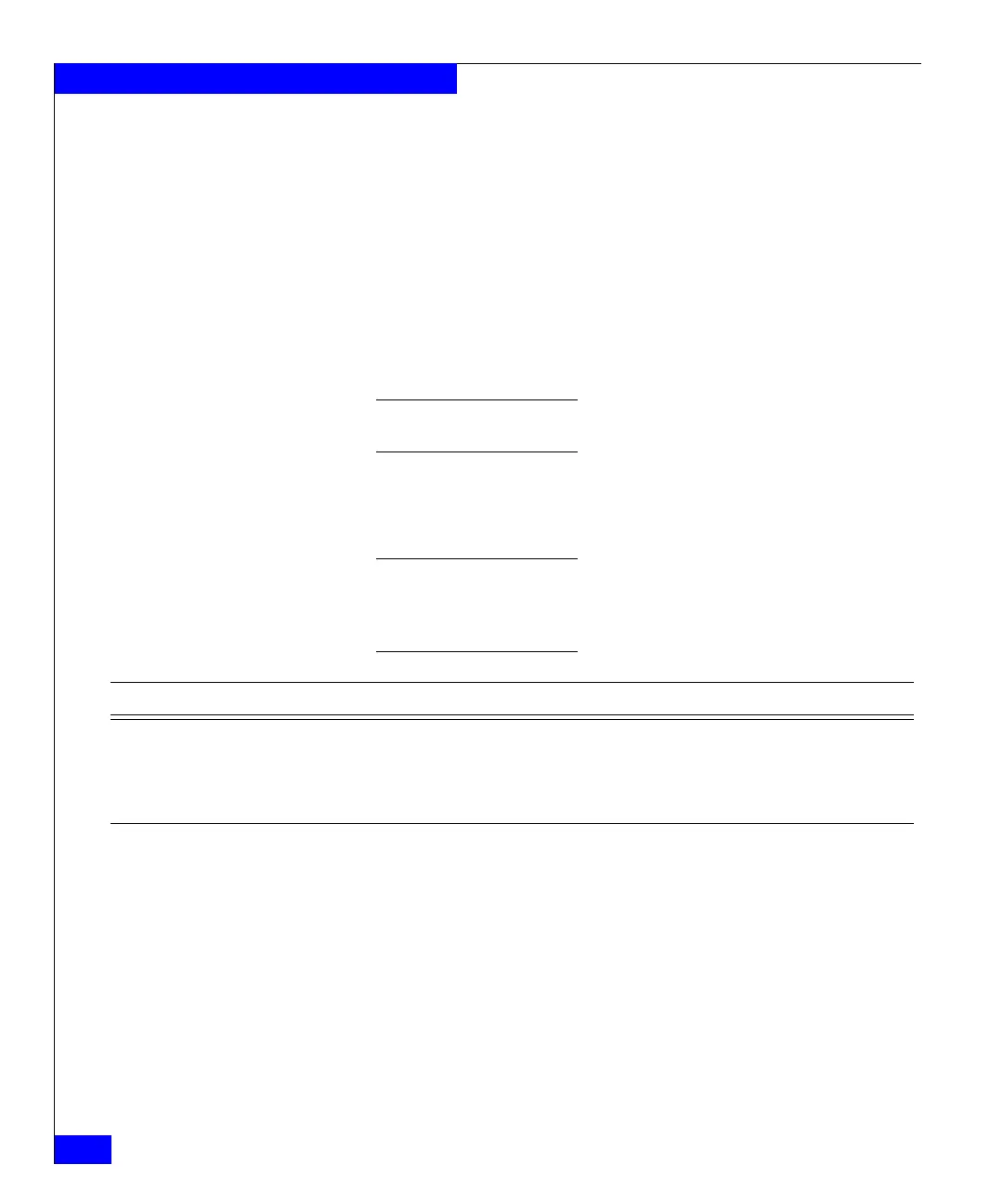398
Celerra Network Server Command Reference Manual
The server Commands
<fs_name> <mount_point>
Mounts a file system to the specified <mount_point>. When a file
system is initially mounted, the <mount_point> is required; however,
remounting a file system after a temporary unmount, does not
require the use of a <mount_point>.
[-option <options>]
Specifies the following comma-separated option(s):
[ro | rw]
Specifies the mount as read-write (default), or read-only which is
the default for checkpoints and TimeFinder/FS.
Note: MPFS clients do not acknowledge file systems that are mounted
read-only and allow their clients to write to the file system.
[accesspolicy={NT | UNIX | SECURE | NATIVE | MIXED |
MIXED_COMPAT}]
Indicates the access control policy as defined in the table below:
Note: When accessed from a Windows client, ACLs are only checked if
the CIFS user authentication method is set to the recommended default,
NT. This is set using the -add security option in the server_cifs
command.
Access Policy CIFS clients: NFS clients:
NATIVE (default) ACL is checked. UNIX rights are checked.
UNIX ACL and UNIX rights are checked. UNIX rights are checked.
NT ACL is checked. ACL and UNIX rights are checked.