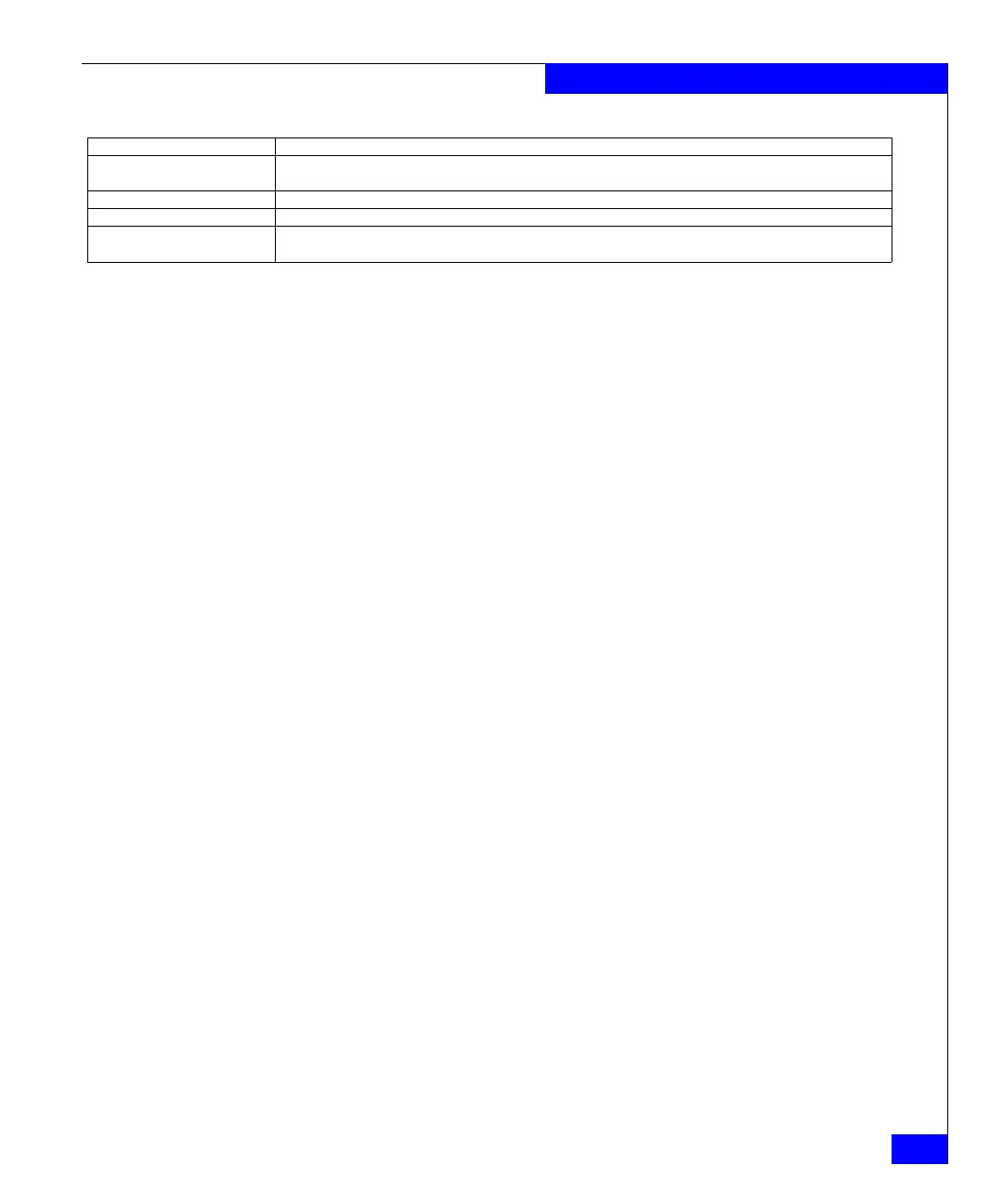server_mpfsstat
411
The server Commands
EXAMPLE #2 To display active MPFS sessions, type:
$ server_mpfsstat server_2 -list
server_2 :
----------------------------
Active MPFS sessions
(clientid/timestamp)
----------------------------
172.24.103.44 29736232 sec 7950078 usec
EXAMPLE #3 To display timing and counting statistics for a session, type:
$ server_mpfsstat server_2 -session 172.24.103.44
server_2 :
------------------------------
server MPFS statistics
------------------------------
total avg msec high msec
------- ---------- -----------
open(): 0 0.00 0
getMap(): 0 0.00 0
allocSpace(): 0 0.00 0
mount(): 0 0.00 0
commit(): 0 0.00 0
release(): 0 0.00 0
close(): 0 0.00 0
nfs/cifs sharing delays: 0 0.00 0
notify replies (delay): 0 0.00 0
total
-------
notify msgs sent: 0
notify replies failed: 0
conflicts (total): 0
conflicts (lock): 0
conflicts (sharing): 0
conflicts (starvation): 0
open files: 0
open sessions: 0
throughput for last 498470.42 sec:
conflicts
(starvation):
number of FMP lock conflicts that are denied due to previously queued requests.
open files: the number of files opened.
open sessions: the number of active sessions.
throughput for
last:
the number of blocks written per second and number of blocks read per second through GetMap
requests.
Value Definition