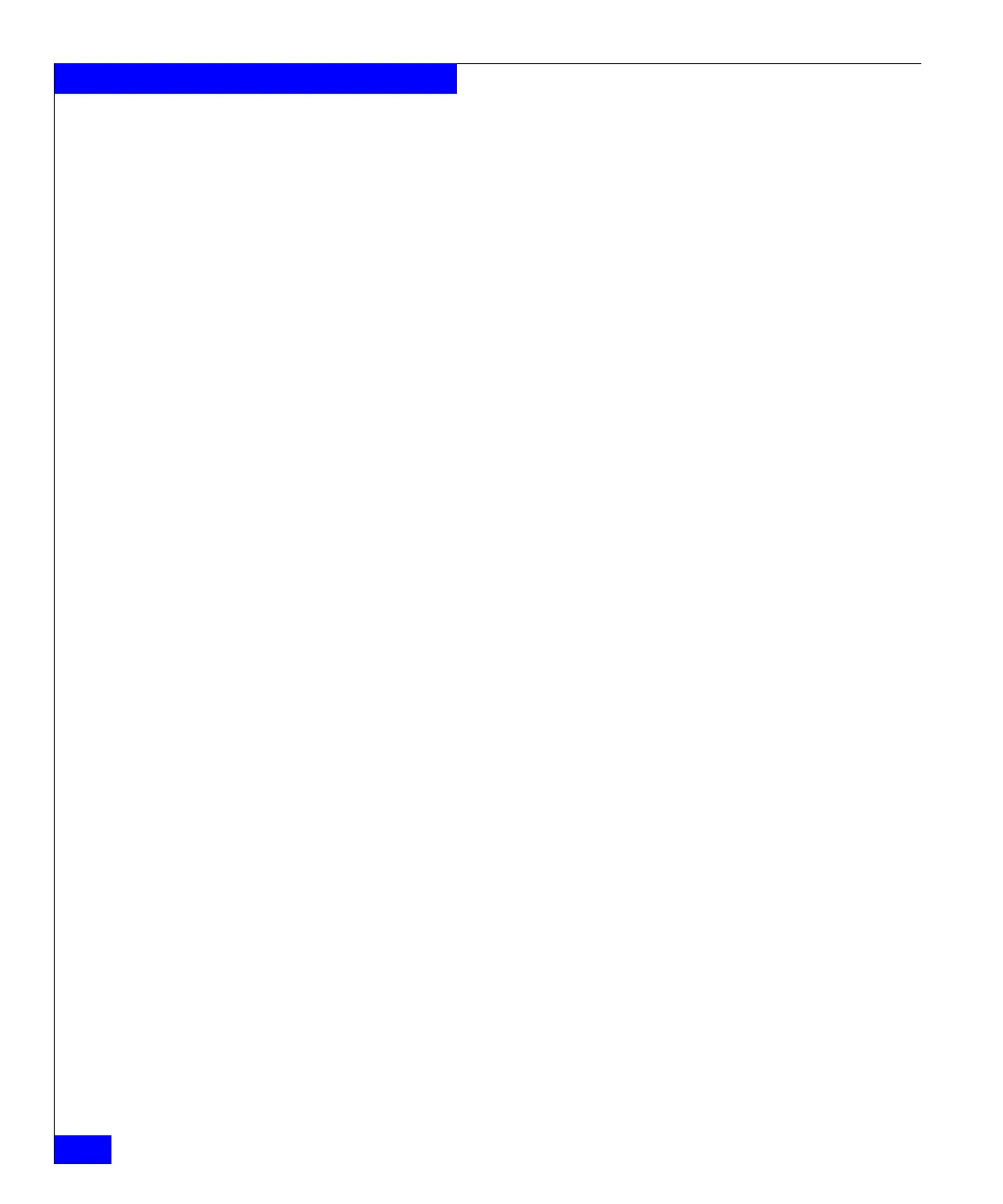450
Celerra Network Server Command Reference Manual
The server Commands
Restrict guest access to application log: Not defined
Retention period for application log: Not defined
Retention method for application log: Not defined
Disable background refresh of Group Policy: Not defined
Group Policy Refresh interval (minutes): 90
Refresh interval offset (minutes): Not defined
GPO Last Update time (local): Thu Dec 1 13:49:08 EST 2005
GPO Next Update time (local): Thu Dec 1 15:19:08 EST 2005
EXAMPLE #2 To add a new CHAP security for client1, type:
$ server_security server_2 -add -policy chap -name client1
server_2 : Enter Secret:****
done
EXAMPLE #3 To display CHAP information for client1, type:
$ server_security server_2 -info -policy chap -name client1
server_2 :
chapdb name=client1 pass=********
EXAMPLE #4 To update the GPO settings for the CIFS server, type:
$ server_security server_2 -update -policy gpo server=dm32-cge0
server_2 : done
EXAMPLE #5 To modify a password for client1, type:
$ server_security server_2 -modify -policy chap -name client1
server_2 : Enter New Secret:****
done
EXAMPLE #6 To delete CHAP security for client1, type:
$ server_security server_2 -delete -policy chap -name client1
server_2 : done