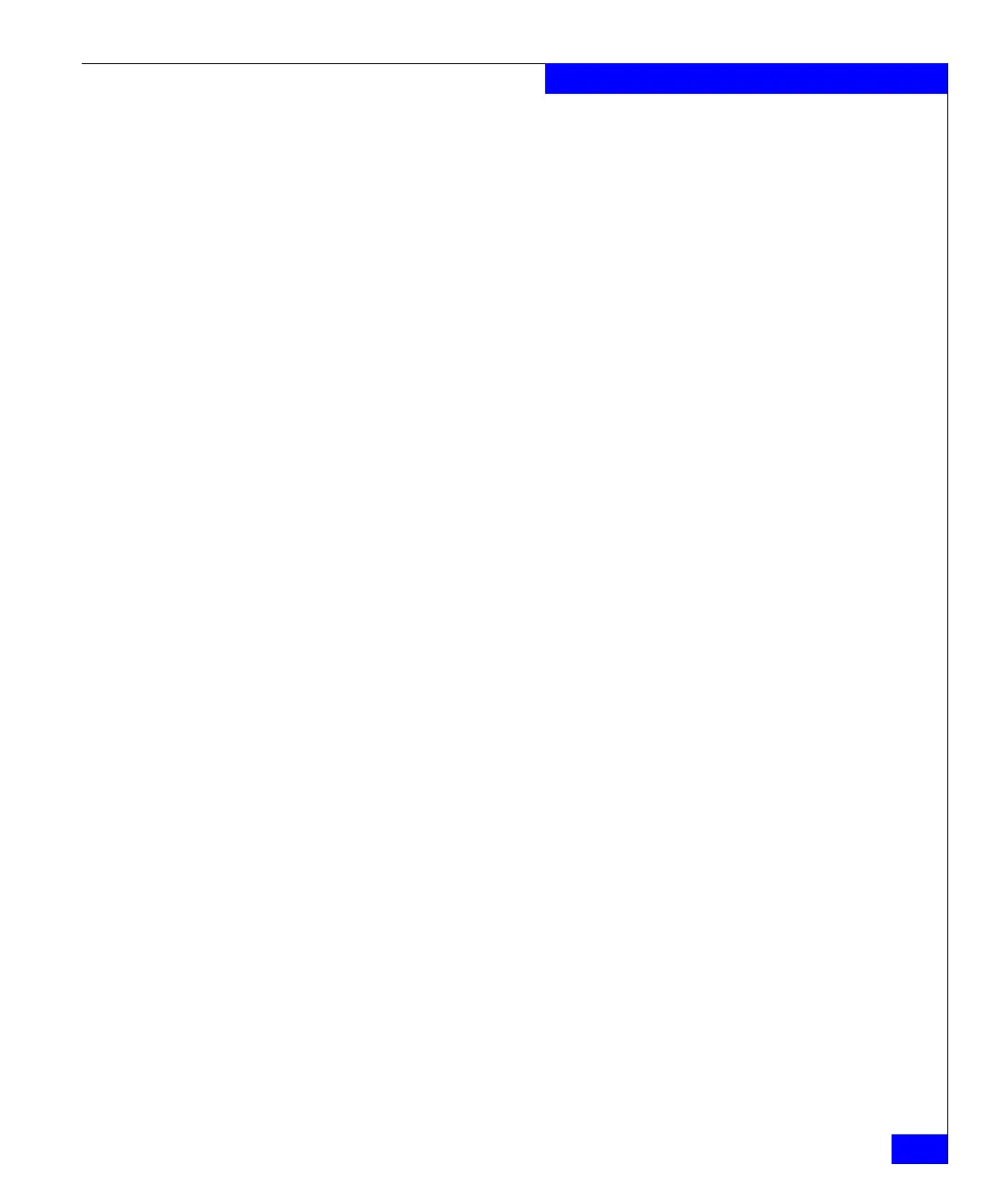fs_group
63
The fs Commands
stor_devs =
000187940268-0006,000187940268-0007,000187940268-0008,000187940268-0009
disks = d3,d4,d5,d6
See Example #1 for a description of command output.
EXAMPLE #4 To add file system, ufs2, to the file system group, ufsg1, type:
$ fs_group -xtend ufsg1 ufs2
id = 22
name = ufsg1
acl = 0
in_use = False
type = group
fs_set = ufs1,ufs2
pool =
stor_devs =
000187940268-0006,000187940268-0007,000187940268-0008,000187940268-0009,00018
7940268-000A,000187940268-000B,000187940268-000C,000187940268-000D
disks = d3,d4,d5,d6,d7,d8,d9,d10
See Example #1 for a description of command output.
EXAMPLE #5 To remove file system, ufs2, from the file system group, ufsg1, type:
$ fs_group -shrink ufsg1 ufs2
id = 22
name = ufsg1
acl = 0
in_use = False
type = group
fs_set = ufs1
pool =
stor_devs =
000187940268-0006,000187940268-0007,000187940268-0008,000187940268-0009
disks = d3,d4,d5,d6
See Example #1 for a description of command output.
EXAMPLE #6 To delete file system group, ufsg1, type:
$ fs_group -delete ufsg1
id = 22
name = ufsg1
acl = 0
in_use = False
type = group
fs_set =
stor_devs =
disks =
See Example #1 for a description of command output.
