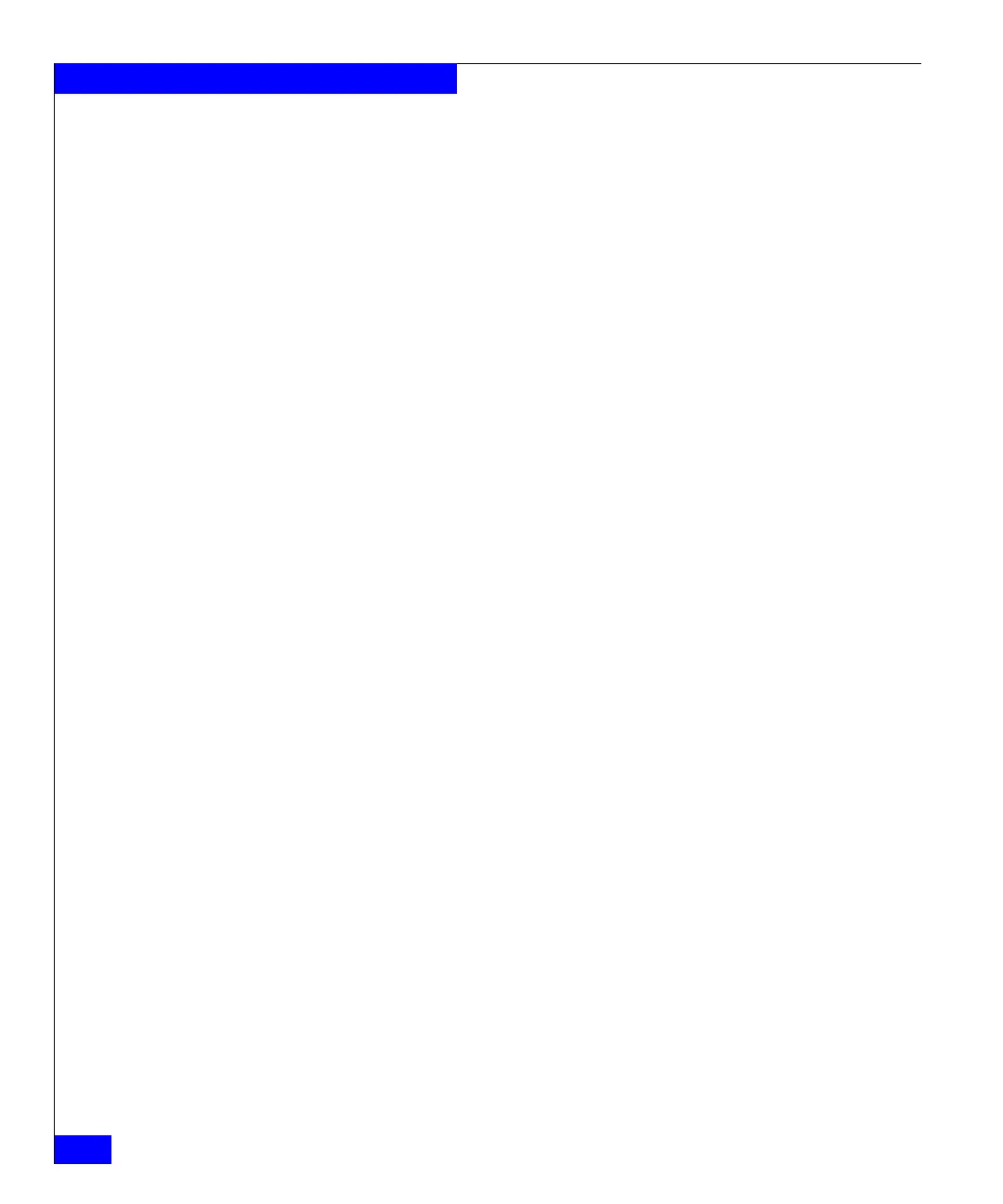72
Celerra Network Server Command Reference Manual
The fs Commands
name. If no interface is specified, the first reachable interface on the
server is used.
The <dstfs> must be a rawfs (see nas_fs) type, be the same size in
blocks as the <srcfs>, and mounted read-only. For the <dstfs>, the
[:cel=<cel_name>[:if=<interface>|:ip=<ip_addr>]] option specifies
the Celerra Network Server where replication is to take place.
Replication takes place locally unless a remote Celerra Network
Server is specified.
[savsize=<MB> | -Sav <srcsavvol_name>[,<dstsavvol_name>]]
The savsize option specifies the size of the SavVol of the delta
volume in megabytes. The default for the savsize is to use 10% of
the size of the source file system. The -Sav option specifies a
metavolume for the SavVol on both the source and the
destination sides. If a <dstsavvol_name> is not specified, then
both sides use the <srcsavvol_name> as the name of the SavVol.
The volume must already exist on the source and destination
sites.
[-Cfg <srccfgvol_name>[,<dstcfgvol_name>]]
Specifies a metavolume for the ConfigVol. The ConfigVol tracks
the changed blocks in the file system since the last delta set was
created. The <srccfgvol_name> is the metavolume to be used on
the source side, and the <dstcfgvol_name> is the metavolume to
be used on the destination side. If the <dstcfgvol_name> is not
specified, then both sides use the <srccfgvol_name> as the name
of the cfgVol.
The ConfigVol specified must be at least 512 MB, but no larger
than 4 GB. The ConfigVol size can be calculated as the SavVol
size/180.
[-option <options>]
Specifies the following comma-separated options:
to=<timeout>
Generates or plays back a delta set based on the time interval
specified in seconds (default=600). If a value is specified using
to= and both file systems are specified in the command line, that
value is applied to both the source and destination file systems.
dto=<destination_timeout>
Plays back a delta set based on the time interval specified in
seconds (default=600).