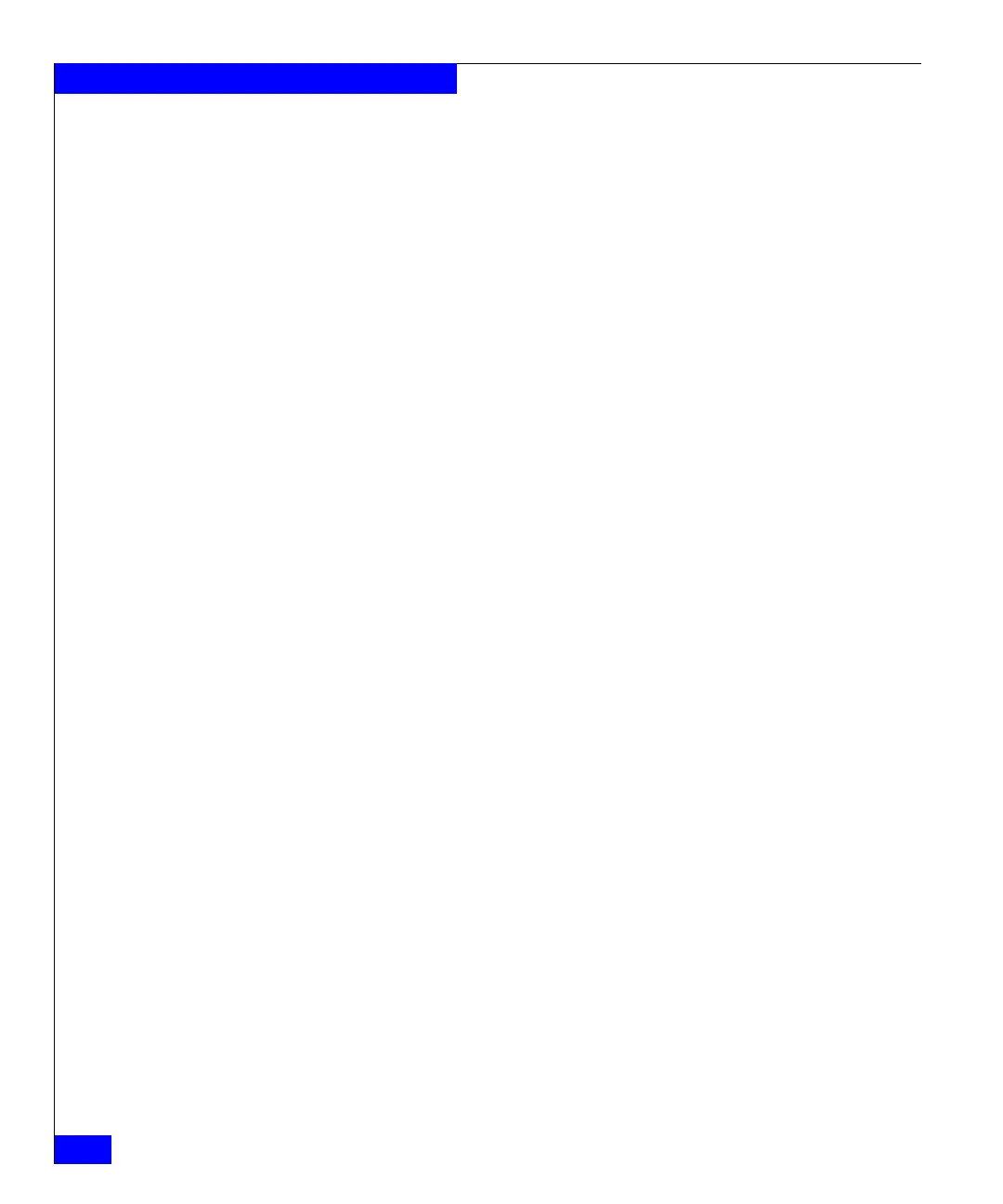74
Celerra Network Server Command Reference Manual
The fs Commands
[-option <options>]
Specifies the following comma-separated options:
to=<timeout>
Generates or plays back a delta set based on the time interval
specified in seconds (default=600). If a value is specified using
to= and both file systems are specified in the command line, that
value is applied to both the source and destination file systems.
dto=<destination timeout>
Plays back a delta set based on the time interval specified in
seconds (default=600).
hwm=<high_water_mark>
Specifies a threshold in megabytes (default=600) for generating or
playing back a delta set based on a storage space threshold. The
threshold is the amount of change allowed before triggering delta
set activity. If a value is specified using hwm= and both file
systems are specified in the command line, that value is applied
to both the source and destination file systems.
dhwm=<destination high_water_mark>
Specifies a threshold in megabytes (default=600) for playing back
a delta set based on a storage space threshold. The threshold is
the amount of change allowed before triggering delta set activity.
playuntildelta=<delta_number>
On the <dstfs>, plays back all the delta sets up to the
<delta_number> specified. The <delta_number> is the
outstanding deltas present on the SavVol of the <dstfs> which are
to be played back to the file system. This information can be
obtained using the -info option.
-modify <fs_name1>[,<fs_name2>[:cel=<cel_name>]]
Changes the policy of the active replication session for the specified
file system(s).
[-option <options>]
Specifies the following comma-separated options:
to=<timeout>
Generates or plays back a delta set based on the time interval
specified in seconds (default=600). If a value is specified using
to= and both file systems are specified in the command line, that
value is applied to both the source and destination file systems.
