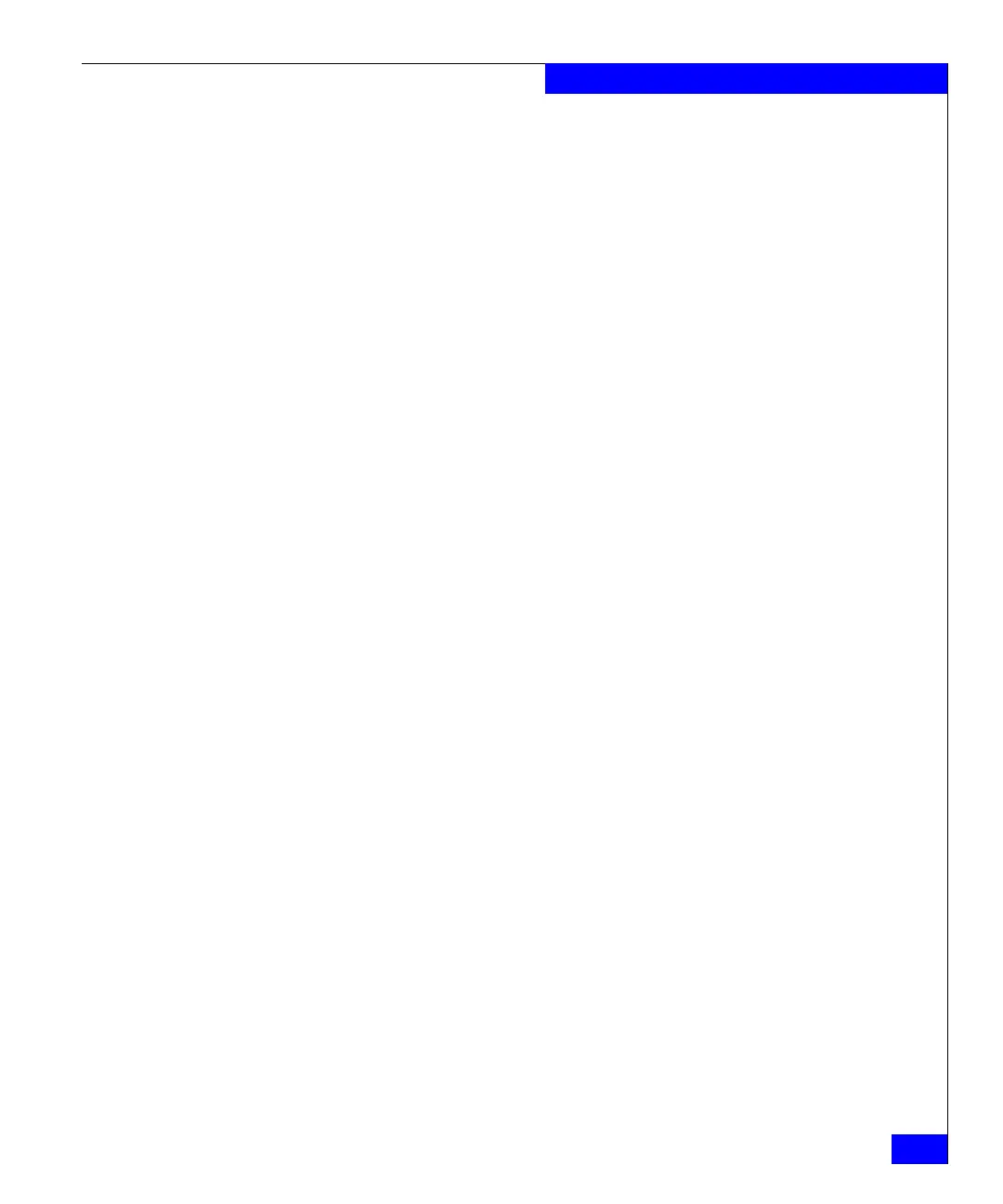fs_replicate
77
The fs Commands
dhwm=<destination high_water_mark>
Specifies a threshold in megabytes (default=600) for playing back
a delta set based on a storage space threshold. The threshold is
the amount of change allowed before triggering delta set activity.
qos=<qos>
Specifies the maximum network bandwidth in kilobits per second
that can be used for the replication session.
autoro={yes|no}
Automatically mounts the <srcfs> read only when the SavVol
becomes full during replication. The default is no.
autofreeze={yes|no}
Automatically freezes reads and writes to the <srcfs> when the
SavVol becomes full during replication. File systems that are
frozen are not accessible to clients. The default is no.
-reverse <dstfs>[:cel=<cel_name>[:if=<interface>|:ip=<ip_addr>]]
<srcfs>[:if=<interface>|:ip=<ip_addr>]
A reverse is usually performed after a failover and
resynchronization, but can be used at any time to reverse the
direction of replication.
After replication has been started, -reverse is used to change the
replication relationship so the direction of <srcfs> to <dstfs> becomes
<dstfs> to <srcfs>. After the command completes, the <dstfs>
(original source file system) is mounted read-only, and the <srcfs>
(original destination file system) is mounted read/write. Replication
is restarted from the new <srcfs> to the new <dstfs>.
After replication has been failed over and resynchronized, -reverse
restores the direction of replication to what it was prior to the
failover. After the command completes, the <dstfs> is mounted
read-only, and the <srcfs> is mounted read/write. Replication is
restarted from the <srcfs> to the <dstfs>.
[-option <options> ]
Specifies the following comma-separated options:
to=<timeout>
Generates or plays back a delta set based on the time interval
specified in seconds (default=600). If a value is specified using
to= and both file systems are specified in the command line, that
value is applied to both the source and destination file systems.
