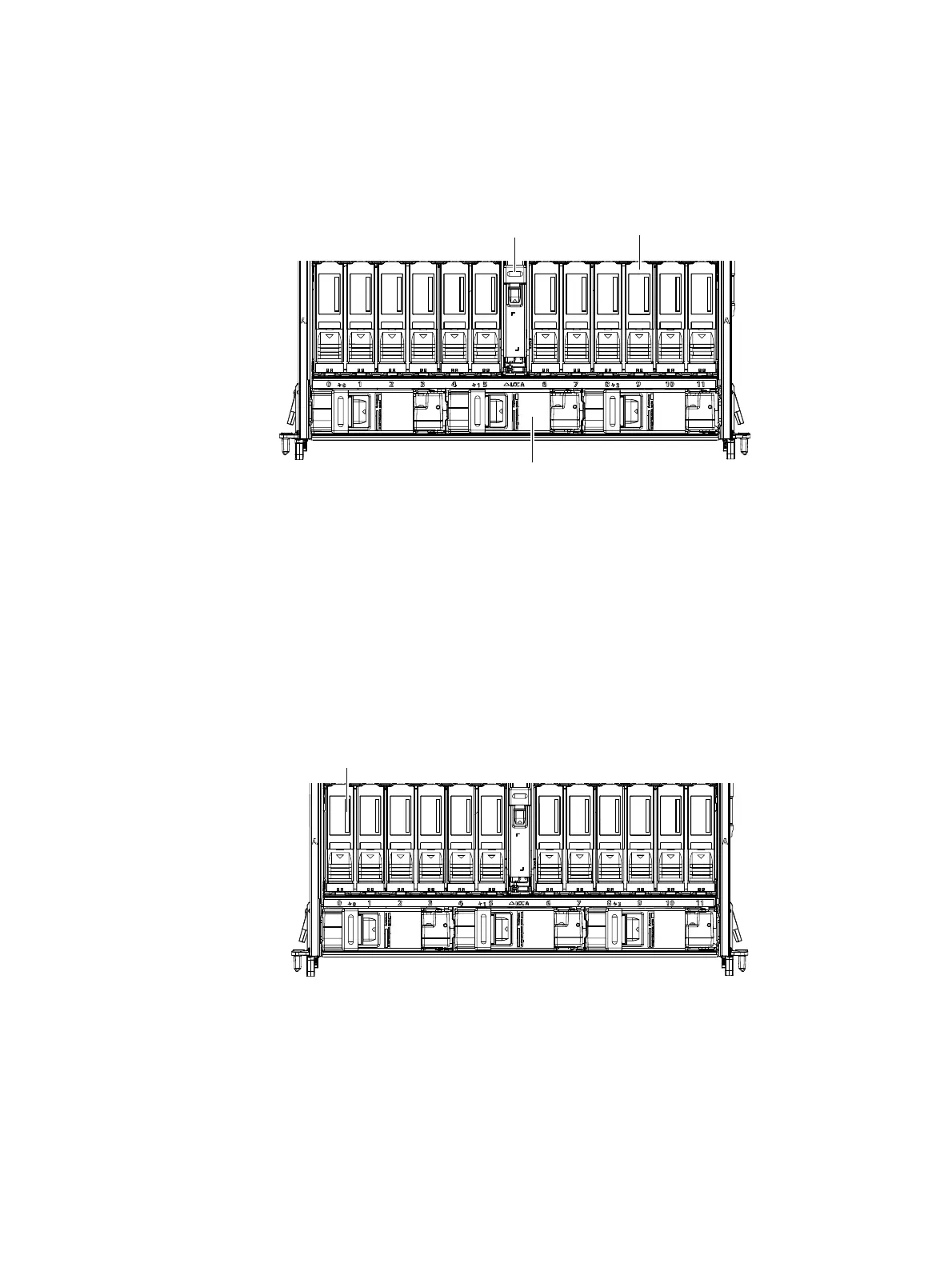50 EMC VNX7500 Parts Location Guide
Disk-array enclosure (DAE)
Disk drives, LCC, and fan control module locations
Figure 43 shows a top-down cut-away interior view of the 4U, 60 DAE. Notice the location
of the disk drives, fans (fan control modules), and LCC A.
Figure 43 4U, 60 DAE top-down cut-away of disk drives, fans (fan control modules), and LCC A
(interior view)
Disk drive
To access the disk drives, first slide out the 40U, 60 DAE from the rack. Then, push the top
cover towards the rear of the chassis. The disk drives are located on either sides of the
LCCs in the DAE (Figure 42 on page 49).
Figure 44 shows the location of the 4U, 60 DAE disk drive part number label.
Figure 44 Example of the 4U, 60 DAE disk drive
CL4735
LCC A
disk
fan
(cooling module)
Part number (P/N) label
VNX-000672
