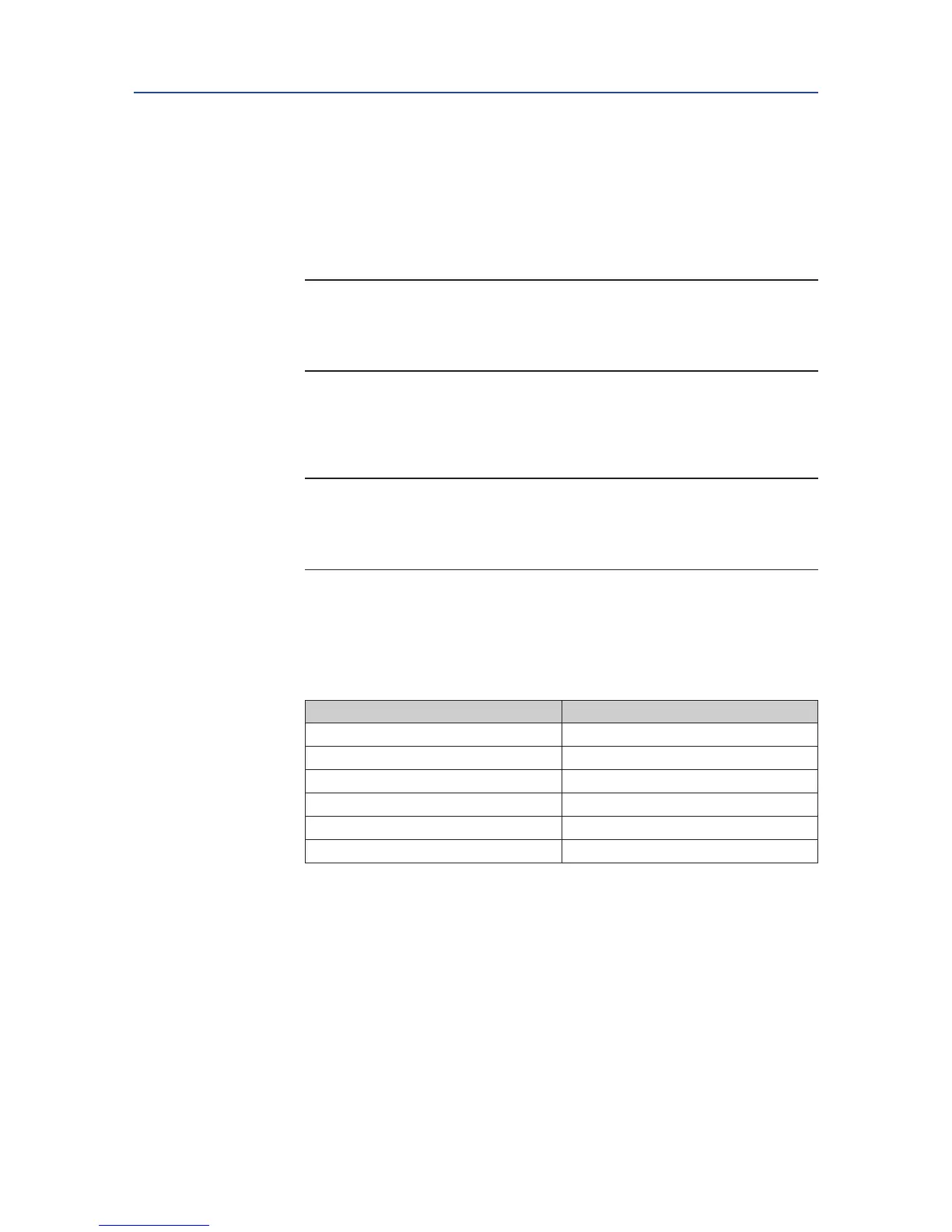3.6.3 Network Controlled
For the actuator to be network controlled, a Controlinc ACM and a Communication
Adapter Module (CAM) must be installed. Each CAM is required for a specic
protocol and network topology, and enables the network capability. To install the
Controlinc ACM see Section 3.6.1, Wiring the ACM.
NOTE:
Factory personnel must install the ACM and CAM. These modules (CAMs) may be
installed in the eld only by factory-trained technicians using a special passcode to
enter the “FACTORY SETUP” mode.
Connect the actuators as shown in Table 3-1 for RS-485 redundant bus or E>Net
networks. If another protocol is selected then refer to the wiring diagram supplied
with the actuator for connections.
NOTE:
If E>Net network topology is specied, insert a jumper between Terminals 40 and
42 to connect the network cable shield throughout the network and connect a
single point earth/ground elsewhere.
See Section 3.3, Electrical Connections for general electrical
connection requirements.
Table 3-1. Connecting Actuator A to Actuator B
Terminal Block Function
39 Data Port A (+)
41 Data Port A (-)
40 Shield
43 Data Port B (+)
44 Data Port B (-)
42 Shield
