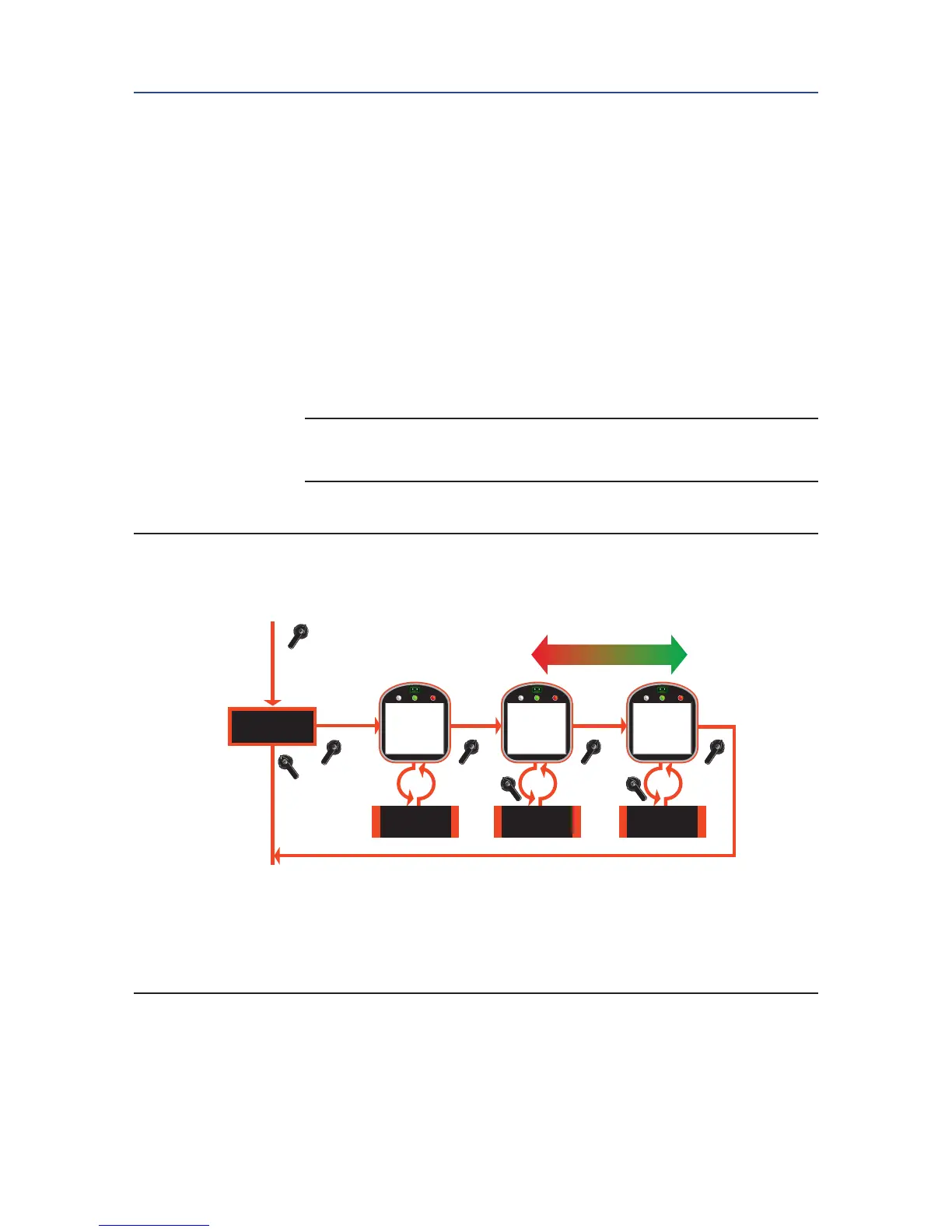5.5.11 Passcode Setup
The passcode may be changed via the passcode setup sequence.
1. At the “PASSCODE SETUP?” prompt, answer “YES.”
2. Use the control knob (NO) to increment the data entry selections of 0-9
and A-Z for each character. The passcode consists of 3 characters.
3. Use the selector knob (BACK) to make changes to the previous characters
in the passcode while entering the data.
4. Answer “YES” to the “ACCEPT PASSCODE CHARACTER X?” prompt.
5. Repeat Step No. 2 and 3 until all three characters have been entered.
NOTE:
This new passcode must be entered the next time changes are made.
Figure 5-16 Passcode Setup Menu
