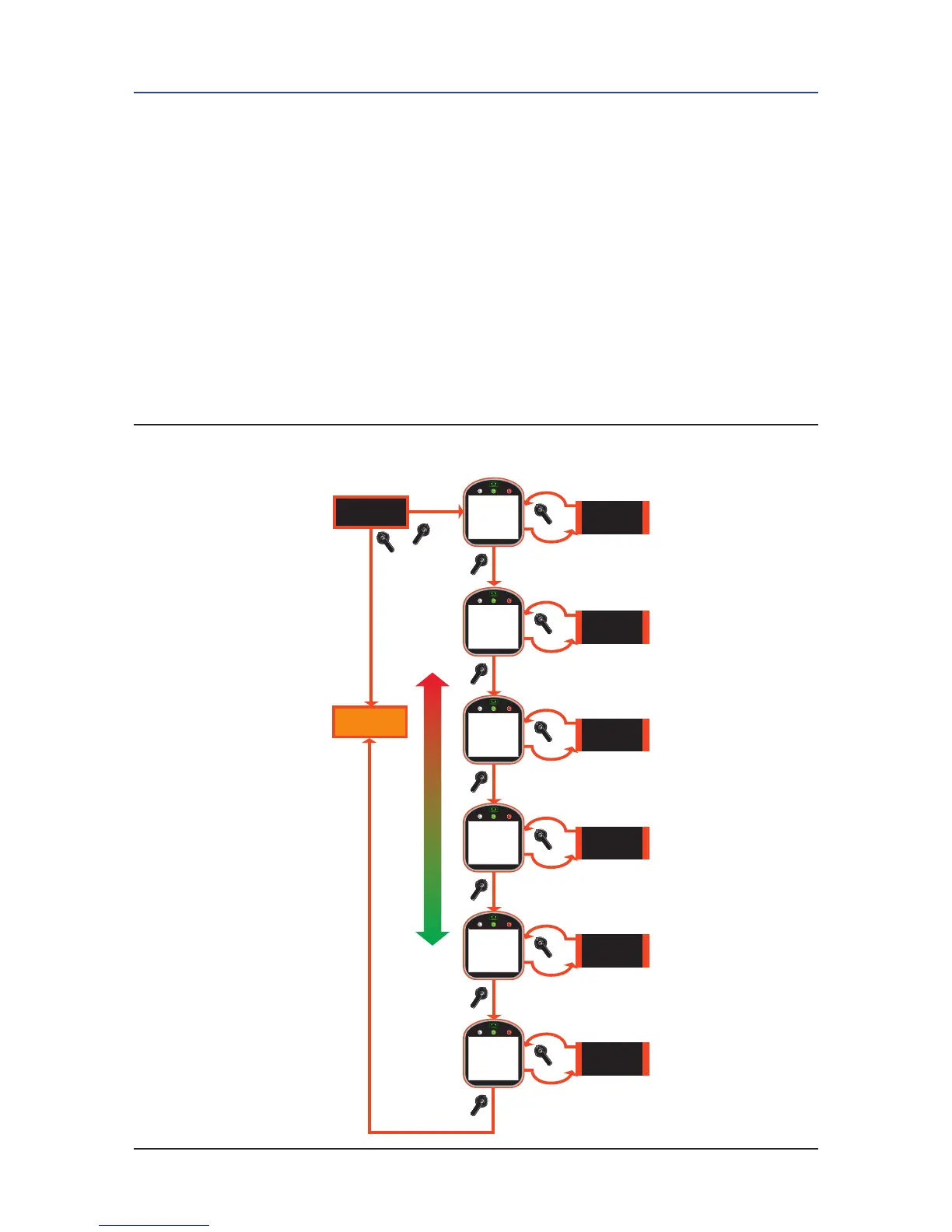5.5.4 Discrete Input Setup
1. At the “DISCRETE INPUT SETUP” prompt answer “YES.”
2. Use the selector knob (NEXT/BACK) to review the setting for each
discrete input.
3. For Input DI #1, use the control knob (NO) to select either “ACTIVE ON
CLOSED CONTACT” or “ACTIVE ON OPEN CONTACT.” After selection is
made, answer “YES.”
4. Repeat Step No. 3 for the remaining 5 inputs.
Discrete inputs are used primarily for remote control operation. Refer to
Section 4.5, Remote/Auto Control Operation, for valve control setup using
the discrete inputs.
For connecting a discrete input see Section 3.5, Discrete Controlled Inputs.
See Figure 5-9.
Figure 5-9 Discrete Input Setup
Configuration of discrete inputs are shown below.
Increase DI #1 Active
Contact Choice:
OPEN or CLOSE
