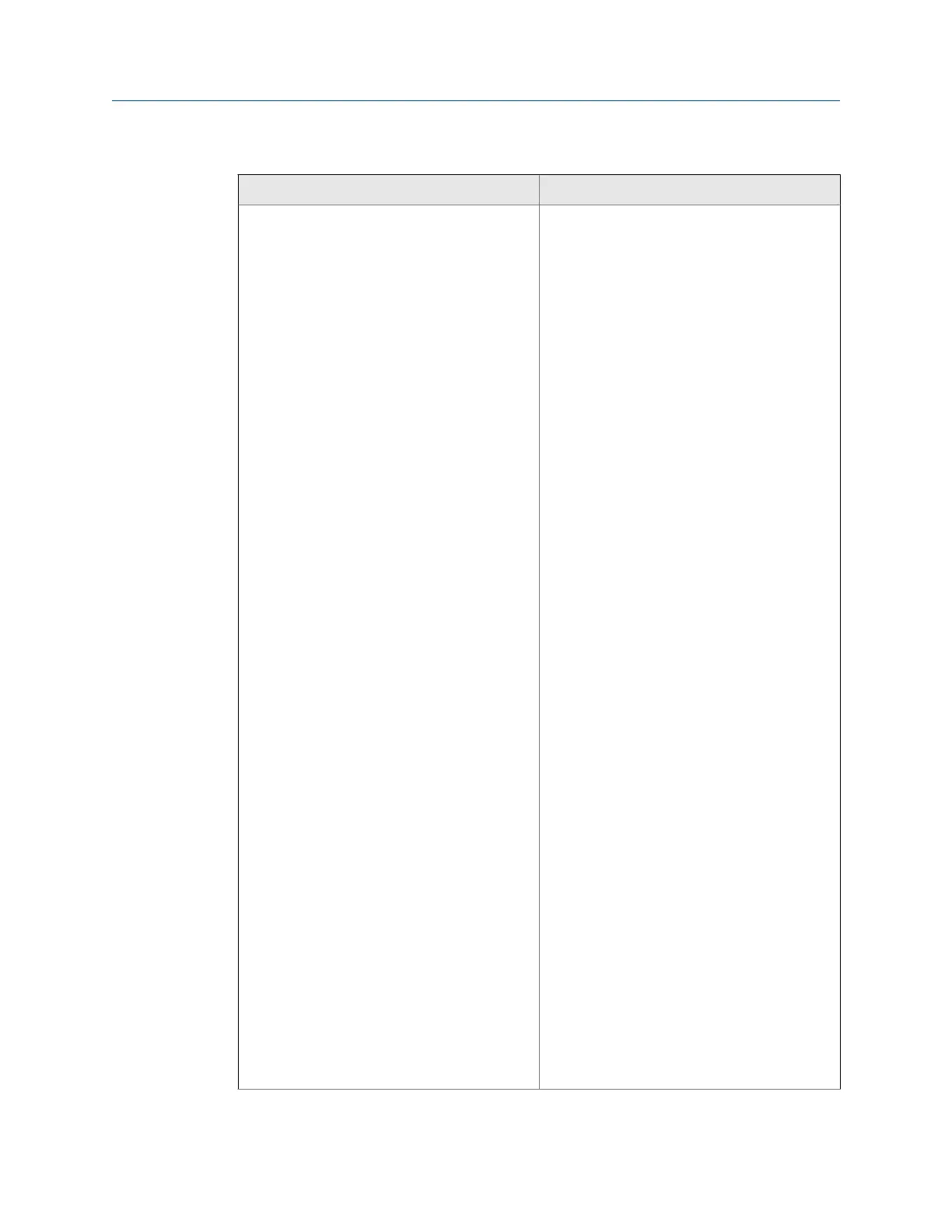Troubleshooting (continued)Table 2-1:
Error Recommended action(s)
Communication issues due to blocked network
ports
• Blocked network ports on the computer run-
ning Daniel MeterLink or on a company LAN
can prevent connections to the meter or
prevent certain features from working.
These issues may occur over Ethernet, Mo-
dem and Direct serial connections. Refer-
ence the list of network ports used by Daniel
MeterLink in the Help file and the symptoms
of having blocked ports. Contact your IT de-
partment for assistance in resolving these is-
sues.
• Error condition of a blocked network:
- Cannot connect to a meter
- Cannot collect Archive log files
- Cannot view or stream waveforms in
Waveform Viewer or Signal Analyzer
- Cannot upgrade firmware
- Communications lost over serial or mo-
dem connections while Daniel MeterLink
is idle on a screen.
• Symptoms of blocked network:
- If a PING is blocked on this network port,
serial or modem connections could be
lost after approximately 15 seconds of
inactivity. This issue can be confirmed by
checking the log_meter log file in the
Temp data folder. The path of the Temp
data folder is shown in the Daniel Meter-
Link About dialog.
- A blocked FTP port will generally not pre-
vent a connection to the meter, but will
prevent log collections and program
downloads. A blocked FTP port could
prevent a connection in the event the
meter is running a newer version of firm-
ware for which Daniel MeterLink does
not currently have a database configura-
tion file. If this is a case, a message stat-
ing “Error reading database config file
dbconfig<databaseversion>.xml from
the meter.” will be displayed.
- A blocked DB API port will report “Error
10001 opening database connection to
<IP address>”.
- A blocked Streaming port will report an
error message “Unable to open a control
socket”. This will occur when opening
Troubleshooting
Maintenance and Troubleshooting manual 17
