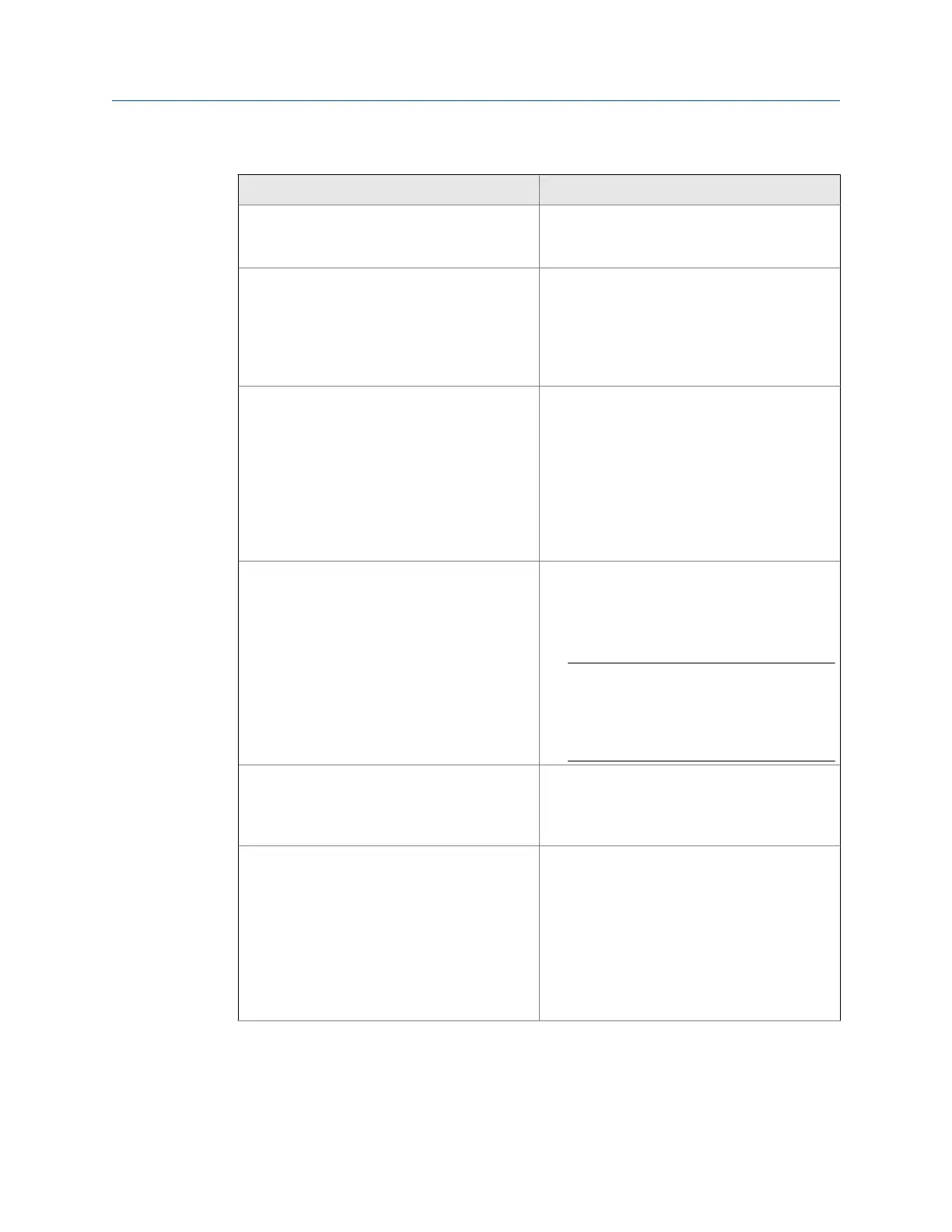Troubleshooting (continued)Table 2-1:
Error Recommended action(s)
the Signal Analyzer window or clicking
Read or Stream to File in the Waveform
Viewer.
Communicating with meter but all chords dis-
play failures
• Verify that the resistance of transducers is
within Specification (2 Ω).
• Check the Acquisition Module.
• Check the interconnect cables between the
Base assembly and the Transmitter Electron-
ics Enclosure.
Cannot communicate with Daniel MeterLink
program
• Ensure that the meter is properly powered.
• Ensure that the computer cable is properly
connected and check your interface pins
(RS-485 or RS-232).
• Verify that the communication parameters
of the Daniel MeterLink program are correct-
ly set.
• Check RS-485 or RS-232 communication
LEDs.
Cannot communicate with Field Communicator • Refer to the Emerson 475 Field Communica-
tion User’s Manual, Rev D. This manual may
be downloaded from the following location:
http://www.fieldcommunicator.com
Note
The 375 Field Communicator is no longer
available for purchase since the release of
the 475 Field Communicator. Customer sup-
ports remains available.
Cannot communicate with AMS Device Manag-
er
Refer to the AMS Books Online help documenta-
tion and support at the following web site:
https://www.emerson.com/en-us/catalog/asset-
reliability/ams-ams-device-manager
Connect to multiple meters via Ethernet when
they are on the same LAN
• Configure each meter with a unique user-
specified IP address (following the initial
communication quick start instructions (the
3414 Installation Manual, Section 3.5 in P/N
3-9000-759).
• Contact your IT department for valid IP ad-
dresses for your LAN and Gateway address-
es.
• Disable the DHCP server.
Troubleshooting
18 Gas Ultrasonic Flow Meters
