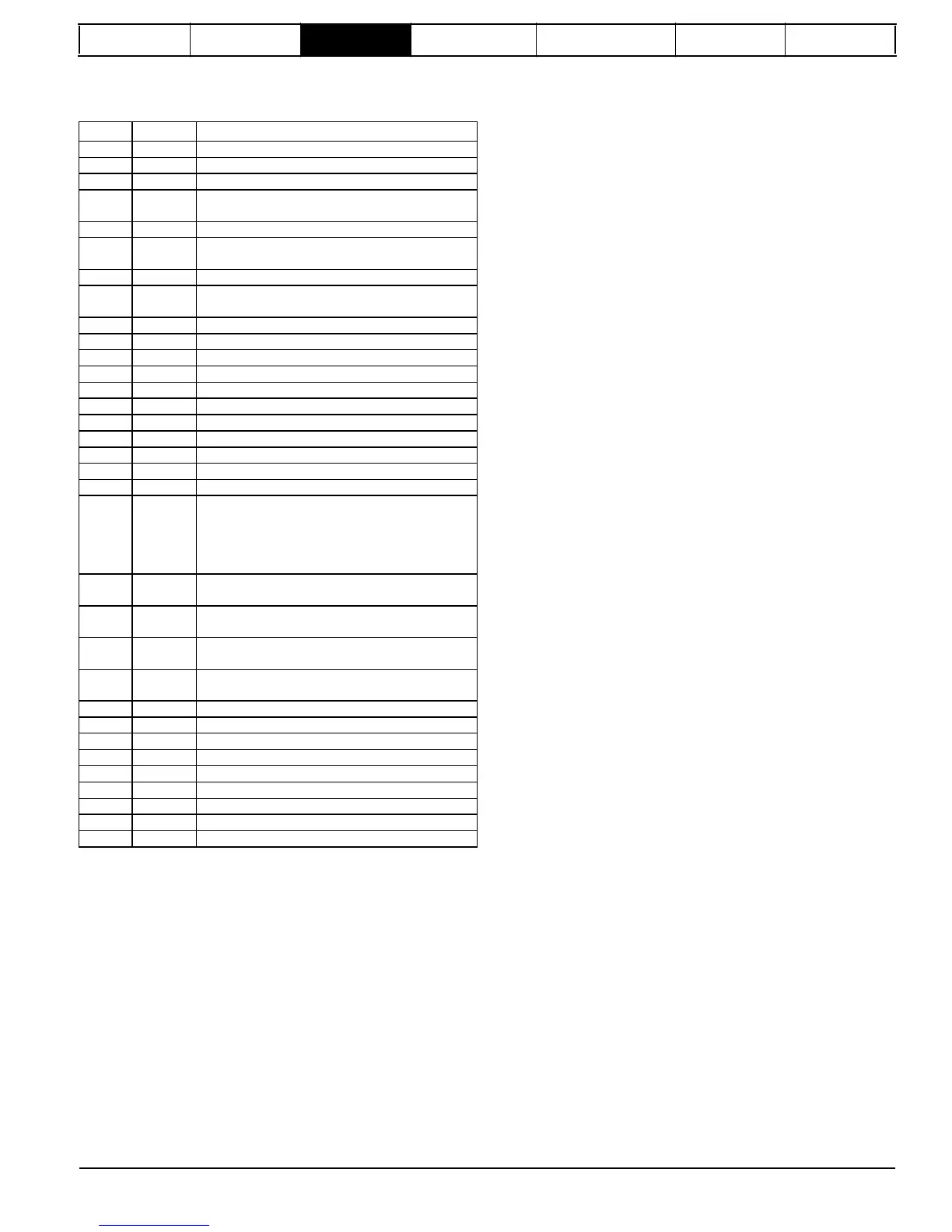format
Advanced
parameter
descriptions
Serial comms
3
Parameter
x.00
functions require a drive reset.
3.1
Parameter
x.00
reset
When an action is started by setting Pr
x.00
to one of the above values
and initiating a drive reset this parameter is cleared when the action is
completed successfully. If the action is not started, e.g. because the
drive is enabled and an attempt is made to load defaults, etc., Pr
x.00
is
not cleared and no trip is produced. If the action is started and then fails
for some reason a trip is always produced and Pr
x.00
is not cleared.
It should be noted that parameter saves etc. can also be initiated with
the copying parameter (Pr
11.42
(
SE09
,
0.30
)). If actions that can be
initiated by either parameter are started and then completed
successfully Pr
x.00
is cleared and Pr
11.42
(
SE09
,
0.30
) is cleared if it
has a value of less than 3.
It should be noted that there could be some conflict between the actions
of Pr
x.00
and Pr
11.42
(
SE09
,
0.30
) Parameter copying when the drive
is reset. If Pr
11.42
(
SE09
,
0.30
) has a value of 1 or 2 and a valid action
reset if the drive is supplied from a normal line power supply
(Pr
10.16
= 0 and Pr
6.44
= 0).
When a parameter save is initiated the data is stored in a new bank
and only when the data store is complete does the new bank
become active. If the power is removed before the parameter save is
complete a SAVE.Er trip (user save parameter save error) or
PSAVE.Er trip (power down save parameter save error) will be
produced when the drive is powered up again indicating that the
drive has reverted to the data that was saved prior to the last
parameter save.
that is being saved to the EEPROM that is different from the last
data saved in the EEPROM will be lost and SAVE.Er or PSAVE.Er
trip will occur on power-up.
automatically by adjusting the values in menu 0 with an LED keypad.
However, the time taken to save parameters in this way is very short,
and is unlikely to cause data loss if the power is removed after the
parameter has been changed. It should be noted that any parameter
changes made in this way are included in the currently active bank in
the EEPROM, so that if the power is removed during a subsequent
save initiated via Pr
x.00
that results in an SAVE.Er trip, the changes
made via menu 0 will be retained and not lost.
3.
User save parameters are saved to drive EEPROM after a transfer
of data from an electronic nameplate in an encoder.
4.
User save parameters are saved to drive EEPROM after a transfer
of data from a SMARTCARD.
5.
This feature is not provided for data saved to a SMARTCARD, and
so it is possible to corrupt the data files on a SMARTCARD if the
power is removed when data is being transferred to the card.
6.
User save parameters are saved to drive EEPROM after defaults
are loaded.
Mentor MP Advanced User Guide
15
Issue Number: 4
www.onxcontrol.com
