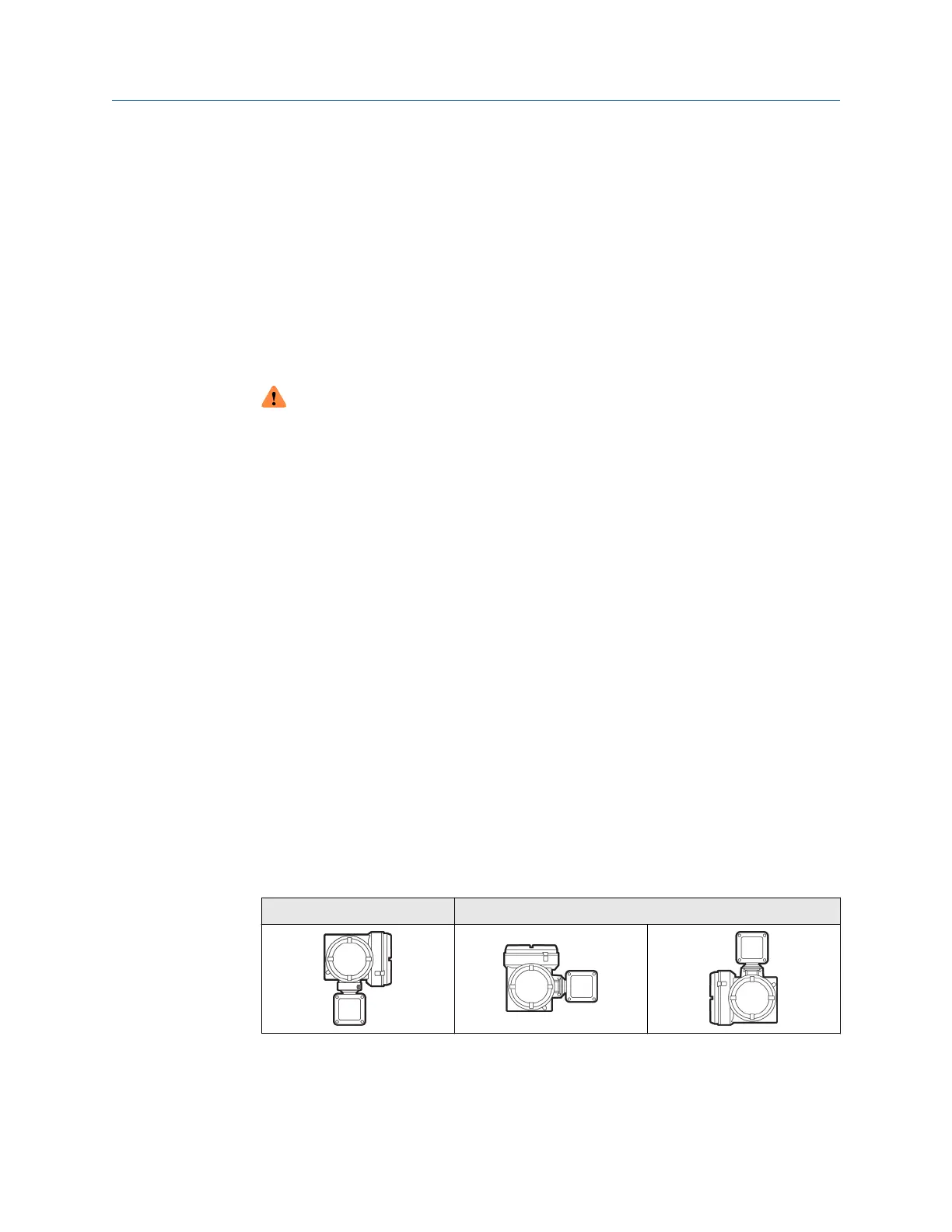2 Planning
2.1 Installation checklist
□ If possible, install the transmitter in a location that will prevent direct exposure to
sunlight. The environmental limits for the transmitter may be further restricted by
hazardous area approvals.
□ If you plan to mount the transmitter in a hazardous area:
WARNING
— Verify that the transmitter has the appropriate hazardous area approval. Each
transmitter has a hazardous area approval tag attached to the transmitter
housing.
— Ensure that any cable used between the transmitter and the sensor meets the
hazardous area requirements.
— For ATEX/IECEx installations, strictly adhere to the safety instructions
documented in the ATEX/IECEx approvals documentation available on the
product documentation DVD shipped with the product or at Emerson.com.
□ Verify that you have the appropriate cable and required cable installation parts for your
installation. For wiring between the transmitter and sensor, verify the maximum cable
length does not exceed 1,000 ft (305 m).
□ Ensure that you use the following cables for the different connections:
— A shielded, twisted-pair instrument cable with drain for all in and out connections
— A twisted-pair shielded cable for the RS-485 (Channel E) connection
□ You can mount the transmitter in any orientation as long as the conduit openings or
transmitter display do not point upward.
Installing the transmitter with the conduit openings or transmitter display facing
upward risks condensation moisture entering the transmitter housing, which could
damage the transmitter.
Following are examples of possible orientations for the transmitter.
Preferred orientation
Alternate orientations
□ To prevent conduit connectors from seizing in the threads of the conduit openings,
apply a conductive anti-galling compound to the threads, or wrap threads with PTFE
Installation Manual
Planning
MMI-20027478 April 2022
Installation Manual 7