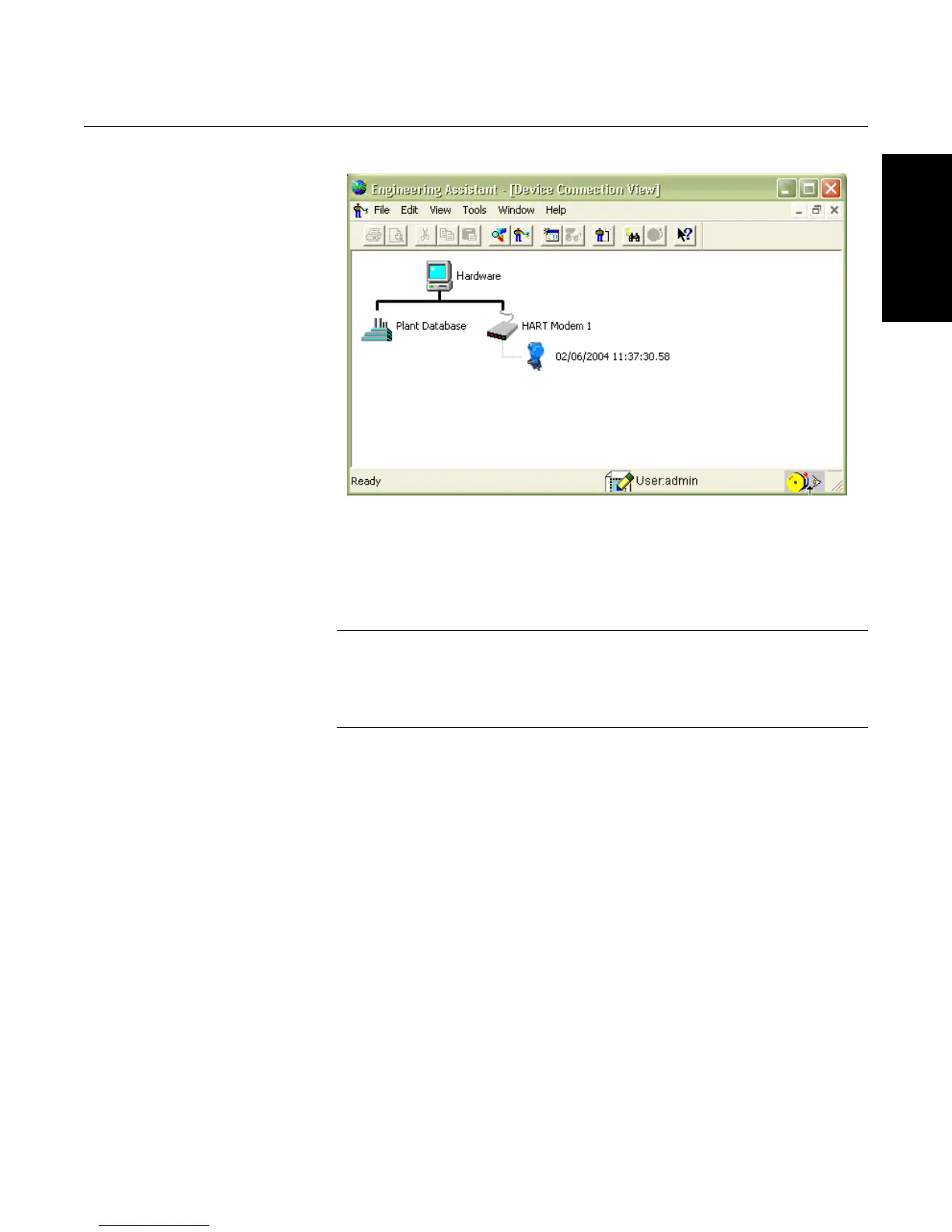Reference Manual
00809-0100-4716, Rev JA
May 2008
3-7
Rosemount 3095 MultiVariable
HART
Figure 3-5. Device Connection
View
Basic Navigation The 3095 Engineering Assistant lets you navigate through the software in a
variety of ways. When first logging onto the system, the default screen is the
Device Connection View (Figure 3-5). You will be able to see all devices
which are connected to the network.
NOTE
If Device Connection View does not appear, go to File_Properties. In the
Properties window, select “Device Connection View” as the default browser.
Then, click on the Device/AMS Sync tab and de-select the Automatic Sync
Function. Click “Apply”.
Menu Categories
File:The File menu contains screens to configure the overall host system,
including AMS settings and user login.
Edit: The Edit menu contains standard Cut and Paste commands.
View: The View menu is used to change the type of graphical interface you
are currently working with.
Tools: The Tools menu does not contain any applications for the 3095
Engineering Assistant software
Window: The Window menu can be used to manage all of the various
windows and applications currently open.
Help: The Help menu accesses the online assistance guide for the AMS
Interface/3095 EA software.
