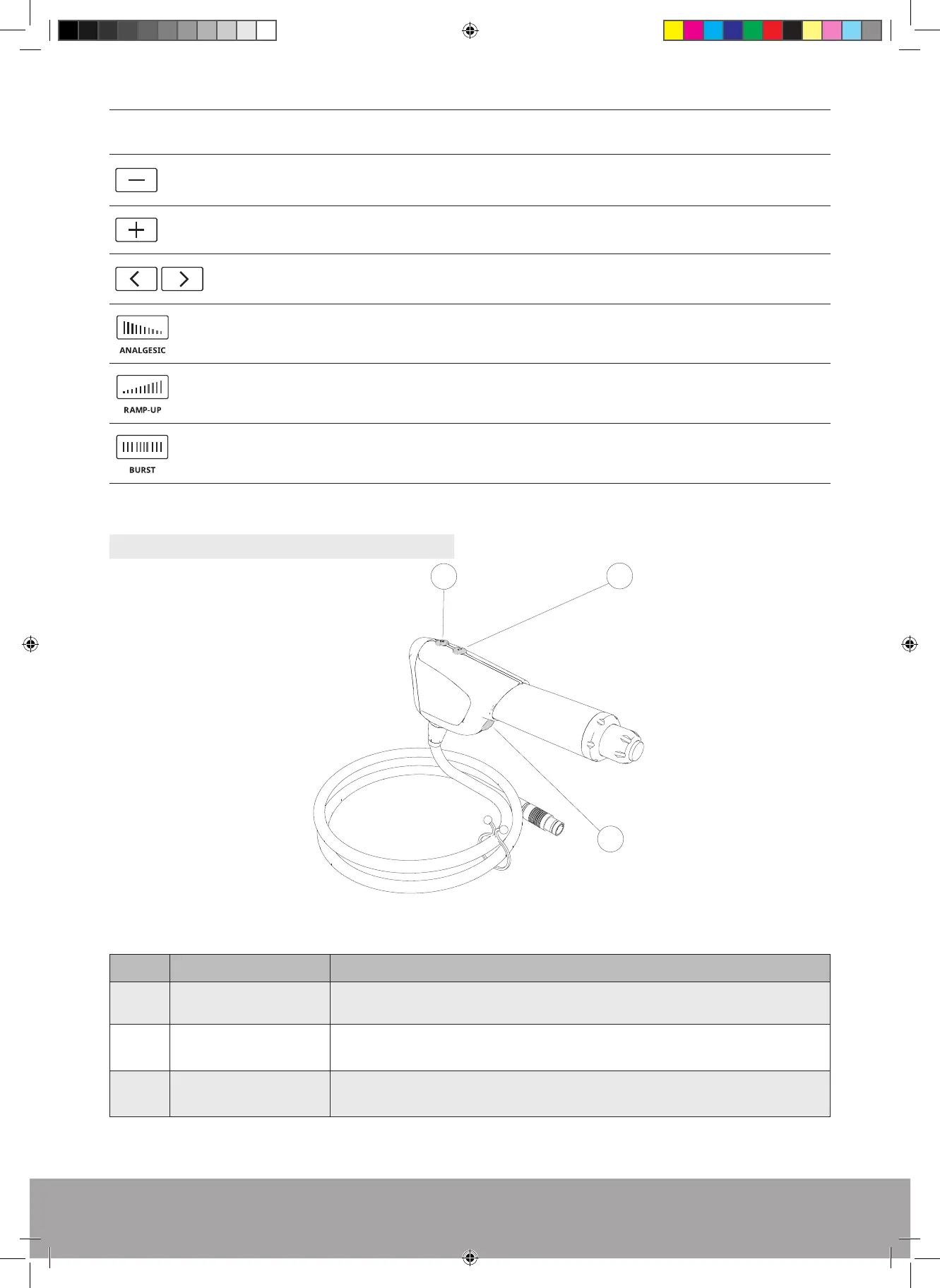12
BUTTON MEANING ACTION
Minus button Use this button to decrease the value displayed on the screen.
Plus button Use this button to increase the value displayed on the screen.
Preset protocol
navigation buttons
Use these buttons to select a preset protocol.
(See 5. Preset Protocols)
bar
Hz
Impulses
2.0
15
2500
SMART PROTOCOL
Analgesic special mode
selection button
Press this button to activate the Analgesic special mode.
(See 6.1 Analgesic modes)
bar
Hz
Impulses
2.0
15
2500
SMART PROTOCOL
Ramp-up special mode
selection button
Press this button to activate the Ramp-Up special mode.
(See 6.2 Ramp-up modes)
bar
Hz
Impulses
2.0
15
2500
SMART PROTOCOL
Burst special mode
selection button
Press this button to activate the Burst special mode.
(See 6.3 Burst modes)
Table 1
3.2.2. Handpiece
2
3
1
Figure 14
REF DESCRIPTION ACTION
1 Pressure DOWN
Short-press: Decrease the pressure setting by 0.1 bar
Long-press: Decrease the pressure setting by 0.2 bar increments
2 Pressure UP
Short-press: Increase the pressure setting by 0.1 bar
Long-press: Increase the pressure setting by 0.2 bar increments
3 Trigger
Short-press: Start/pause treamtent
If Burst mode 2 is activated, hold down the trigger to activate manual Burst
00_FB-656_10_rev_A_IFU_Dolorclast RSW.indb 1200_FB-656_10_rev_A_IFU_Dolorclast RSW.indb 12 25/03/2021 17:0725/03/2021 17:07