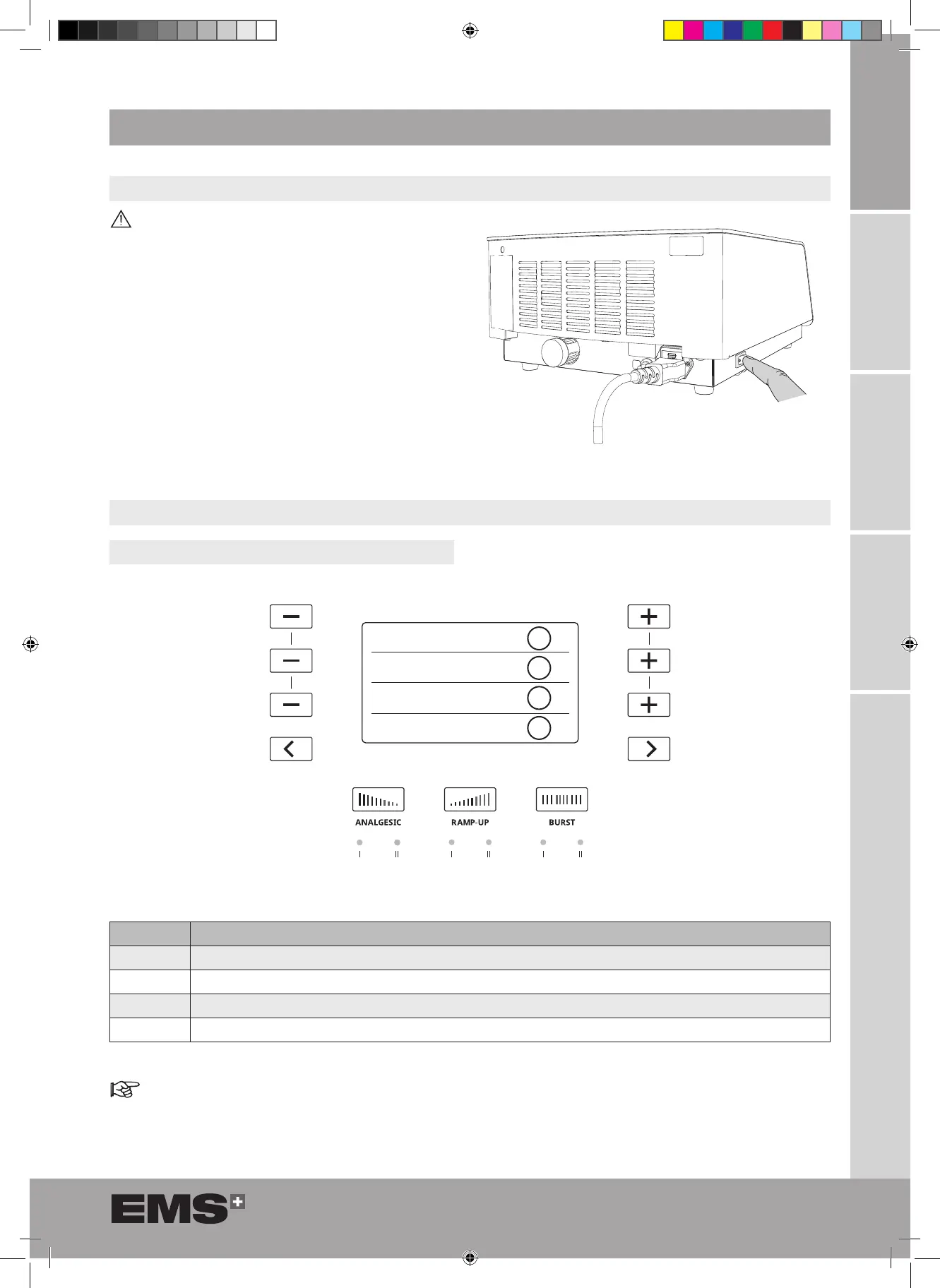11
ČEŠTINA HRVATSKI ΕΛΛΗΝΙΚΑ ENGLISH
3. GETTING STARTED
3.1. STARTING THE DEVICE
The mains power switch of the product must be
accessible at any time, to allow disconnection of
the device.
1. Use the mains power switch located on the left side
panel to switch on the console.
Figure 12
3.2. INTERFACES
3.2.1. Console Screen
bar
Hz
Impulses
2.0
15
2500
SMART PROTOCOL
Figure 13
REF DESIGNATION
1 Pressure (from 1 to 4 bar), increment of 0.1 bar
2 Frequency (from 1 to 25 Hz), increment of 1 Hz
3 Impulses remaining in treatment
4 Selected preset protocol
This is not a touchscreen. Use the buttons on the console to navigate the menus.
1
2
3
4
00_FB-656_10_rev_A_IFU_Dolorclast RSW.indb 1100_FB-656_10_rev_A_IFU_Dolorclast RSW.indb 11 25/03/2021 17:0725/03/2021 17:07
