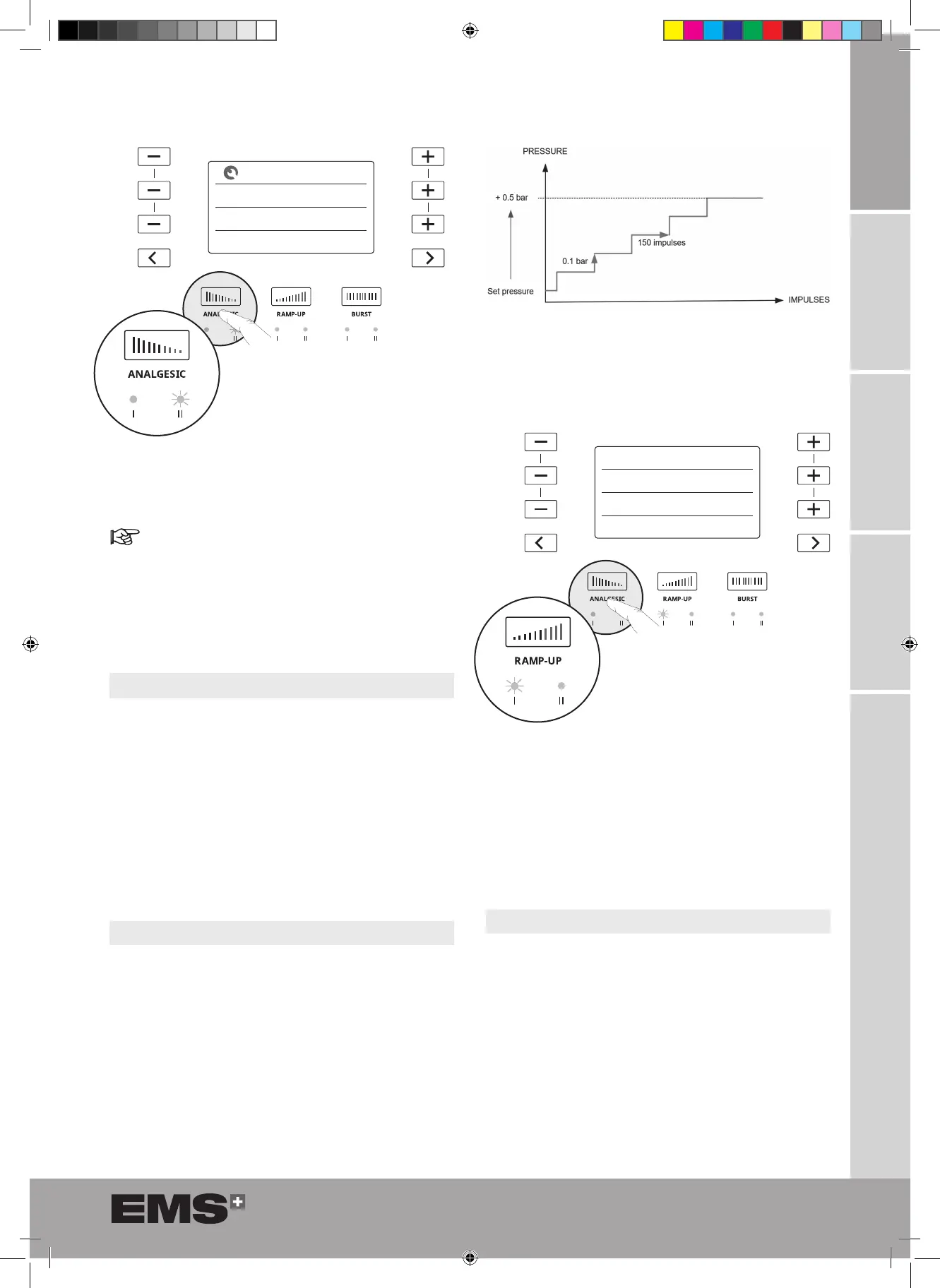23
ČEŠTINA HRVATSKI ΕΛΛΗΝΙΚΑ ENGLISH
Figure 44
3. To start treatment with Analgesic mode 2, short-press
the trigger on the handpiece.
Press the trigger to pause the Analgesic mode.
4. After 1000 impulses, the device stops and returns to
preset settings to continue treatment.
5. Press the trigger on the handpiece to start treatment.
6.2. RAMP-UP MODES
The Ramp-Up modes are designed to help you treat a
patient at maximum pressure without having to manually
adjust the pressure. Shockwave treatments are dose
dependent. The best treatment outcomes will be reached
at the maximum possible pressure tolerated by the
patient.
If treatment is paused, the Ramp-Up mode is disabled.
Press the trigger again to continue treatment using the
last pressure threshold reached.
6.2.1. Ramp-Up Mode 1
Ramp-Up mode 1 will automatically increase the pressure
by 0.1 bar every 150 impulses until a total increase of 0.5
bar is reached, or until the remaining number of impulses
is reached.
Figure 45
1. Before starting treatment or after a pause, press the
Ramp-Up button to enable Ramp-Up mode 1. The
LED signies that the mode is enabled.
Figure 46
2. Short-press the trigger on the handpiece to start
treatment.
3. After the pressure has increased by a total of 0.5 bar
or the remaining number of impulses is reached, the
Ramp-Up mode is completed.
6.2.2. Ramp-Up Mode 2
Ramp-Up mode 2 will automatically increase the pressure
by 0.1 bar every 150 impulses until a total increase
of 4 bar is reached, or until the specified number of
impulses is reached. After this, the system will display
the previous pressure setting.
[0 mJ/mm
2
]
Hz
Impulses
25
1000
SMART PROTOCOL
ANALGESIC
[0 mJ/mm
2
]
Hz
Impulses
25
1000
SMART PROTOCOL
ANALGESIC
bar
Hz
Impulses
1.5
25
750
SMART PROTOCOL
bar
Hz
Impulses
1.5
25
750
SMART PROTOCOL
00_FB-656_10_rev_A_IFU_Dolorclast RSW.indb 2300_FB-656_10_rev_A_IFU_Dolorclast RSW.indb 23 25/03/2021 17:0725/03/2021 17:07