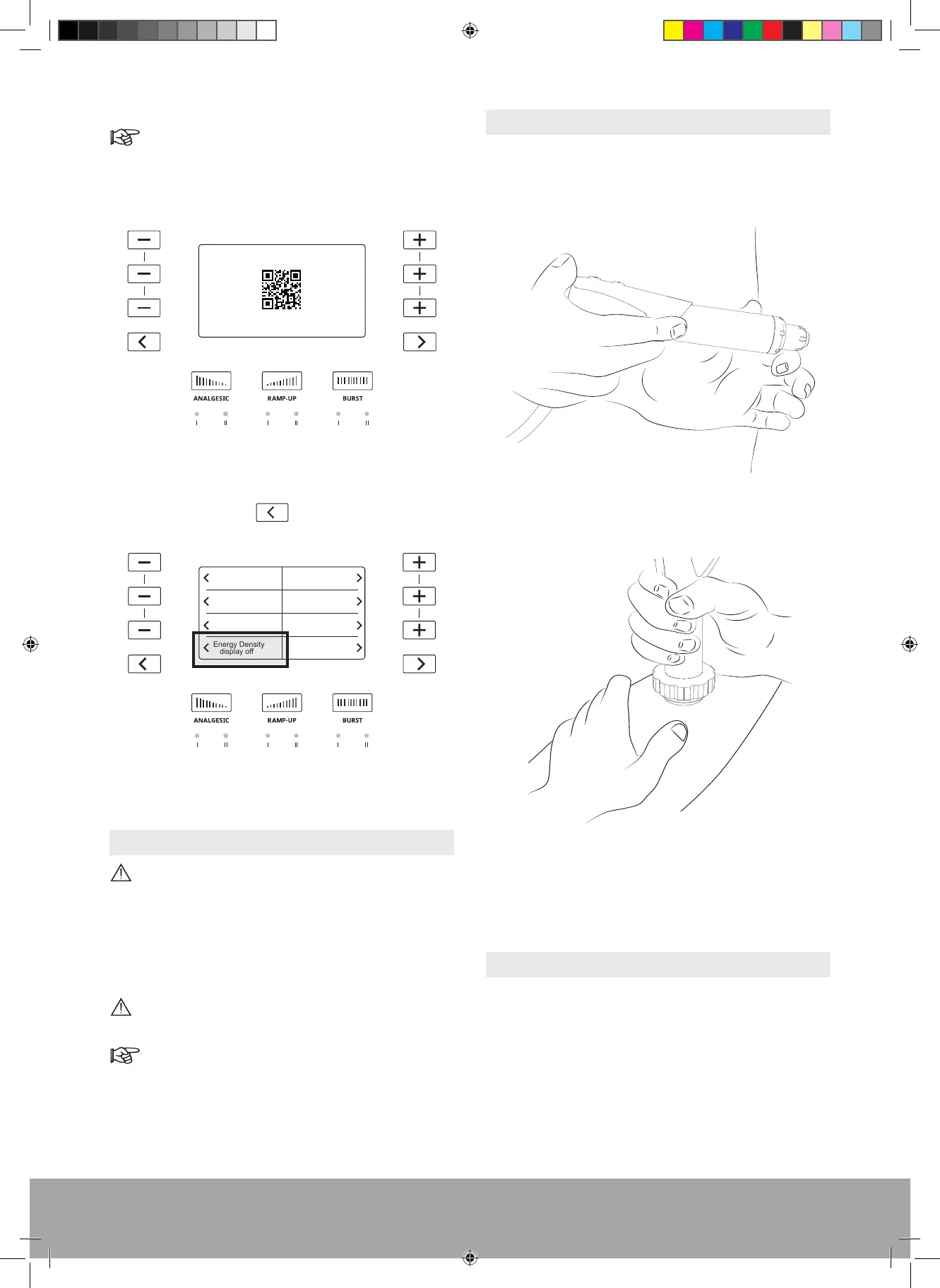18
On the treatment summary screen, if energy den-
sity is activated, the following screen will appear.
The QR code of your console screen will lead you
to an EMS website dealing with GDT protocol.
Information
Press any button to exit
Figure 34
5. To stop displaying the energy density, perform steps
1 and 2, and press to select “Energy Density
display off”.
5 mm
15 mm
15 mm Focus
10 mm
15 mm Trigger
25 mm
Other applicators
Energy Density
display off
Figure 35
4.3. PERFORMING TREATMENT
Do not treat directly cracked or broken skin. If
treatment is necessary, use a treatment interface
such as an adhesive waterproof polyurethane
lm (for example, the OPSITE wound dressing
from Smith&Nephew or equivalent) to protect the
wounded area from direct contact with the appli-
cator.
If your hands are getting tired, take a pause be-
fore restarting a treatment.
Ensure the applicator is cleaned and disinfected
prior to treating a patient.
4.3.1. Handling the Handpiece
To maximize treatment efciency, we recommend holding
the handpiece with two hands, in two different ways:
• One hand up and one hand down
This position will be used mainly for lower limb indica-
tions.
• Both hands down
Figure 36
This position will be used mainly for upper limb indica-
tions.
4.3.2. Starting Treatment
1. Activate the handpiece by applying a short press to
the trigger
00_FB-656_10_rev_A_IFU_Dolorclast RSW.indb 1800_FB-656_10_rev_A_IFU_Dolorclast RSW.indb 18 25/03/2021 17:0725/03/2021 17:07