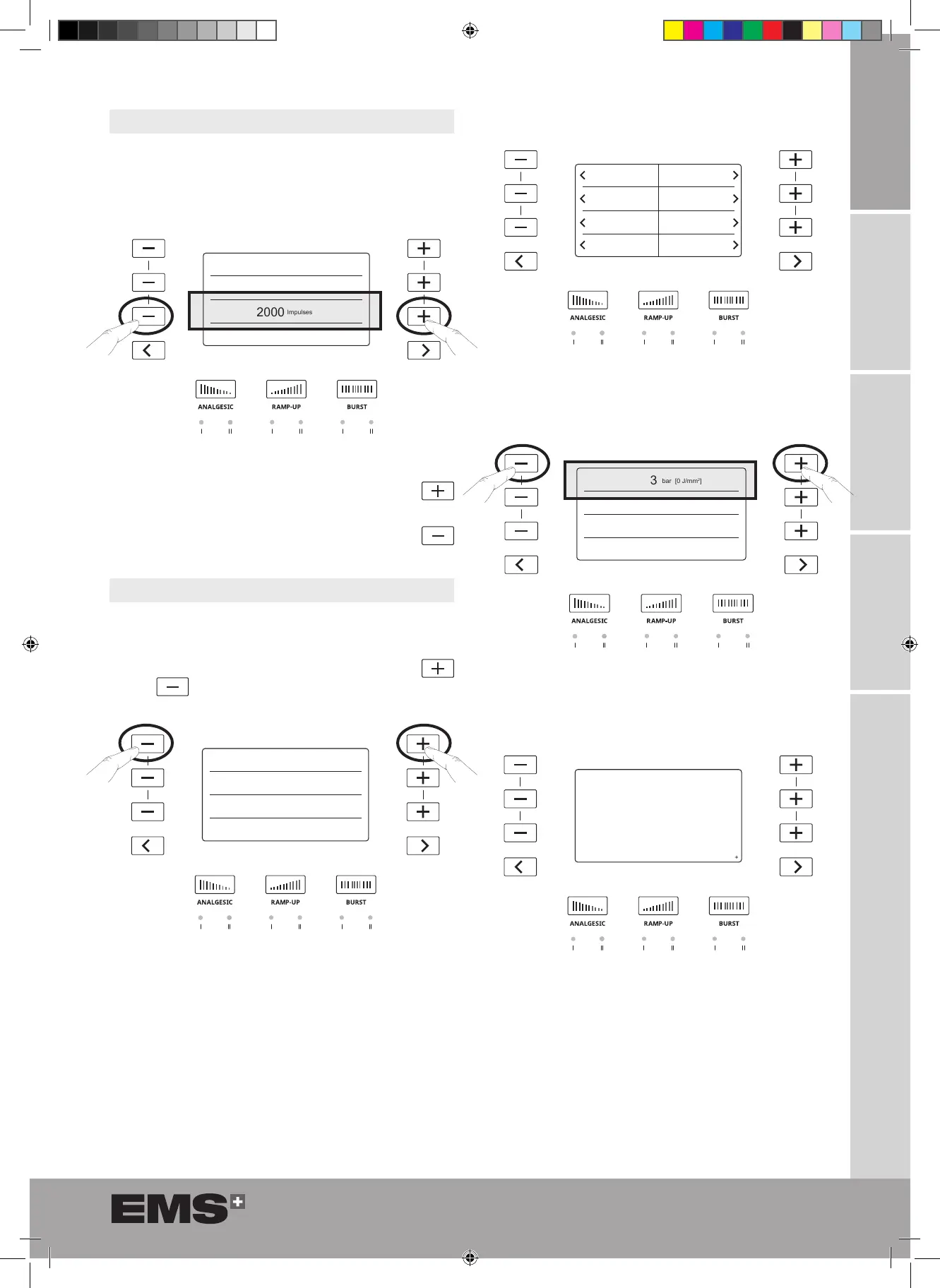17
ČEŠTINA HRVATSKI ΕΛΛΗΝΙΚΑ ENGLISH
4.2.4. Adjusting the Number of Impulses
To adjust the total number of impulses transmitted to the
patient, increase or decrease the number of impulses.
The number of impulses can be selected between 500
and 5000, in increments of 500.
bar
Hz
Impulses
3.0
15
2000
SMART PROTOCOL
Figure 29
1. To increase the number of impulses, press the
button.
2. To decrease the number of impulses, press the
button.
4.2.5. Energy Density
You can display the energy density delivered to the
patient.
1. Before starting treatment, press and hold the
and buttons of the pressure settings simultane-
ously and hold them for 5 seconds.
bar
Hz
Impulses
3.0
15
2000
SMART PROTOCOL
Figure 30
2. Select the size of the applicator used for treatment.
5 mm
15 mm
15 mm Focus
10 mm
15 mm Trigger
25 mm
Other applicators
Energy Density
display off
Figure 31
3. The energy density is now displayed next to the
pressure setting.
bar [0 J/mm
2
]
Hz
Impulses
3
15
2000
SMART PROTOCOL
Figure 32
4. At the end of the treatment, the total energy density is
displayed. Press any button to exit the screen.
Energy delivered:
mJ/mm
2
15
Applicator:
15mm
Press any button to exit
Figure 33
When clicking on the bottom-right arrow, the console will
show the following Figure 34 in the screen.
00_FB-656_10_rev_A_IFU_Dolorclast RSW.indb 1700_FB-656_10_rev_A_IFU_Dolorclast RSW.indb 17 25/03/2021 17:0725/03/2021 17:07