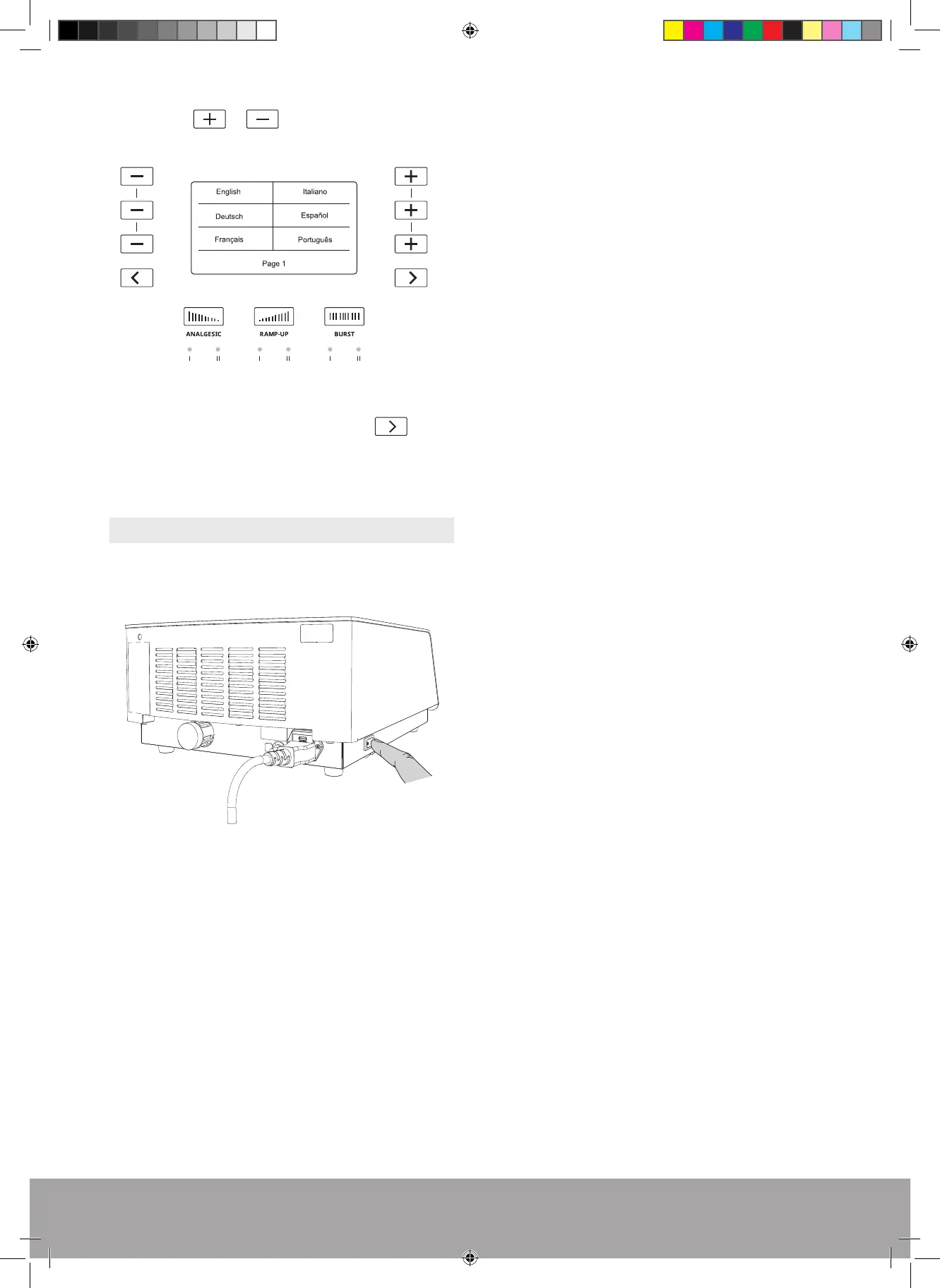14
4. Press the or buttons to select the appro-
priate language.
Figure 19
5. To display more languages, use the button
to view additional language options on subsequent
pages.
3.5. STOPPING THE DEVICE
1. Use the mains power switch located on the left side
panel to switch off the console
Figure 20
00_FB-656_10_rev_A_IFU_Dolorclast RSW.indb 1400_FB-656_10_rev_A_IFU_Dolorclast RSW.indb 14 25/03/2021 17:0725/03/2021 17:07