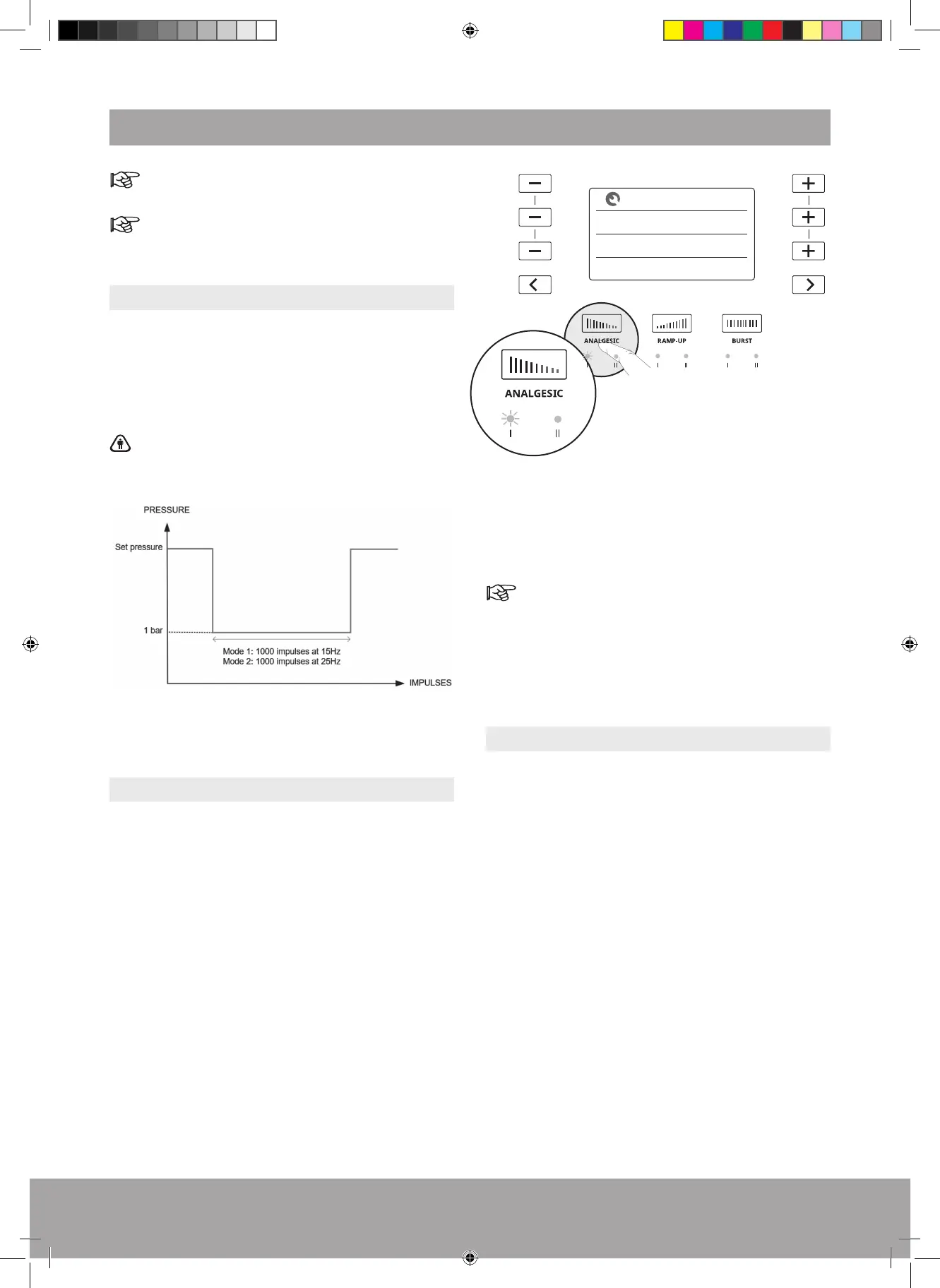22
6. SPECIAL MODES
Only one special mode can be activated at a time.
All settings associated with the special modes are
preset and cannot be changed.
6.1. ANALGESIC MODES
The Analgesic modes help practitioners to improve
sensitive patients’ acceptance of the treatment.
The Analgesic mode will give a preset pulse quantity with
a high frequency and a low pressure to improve sensitive
patients’ acceptance of the treatment.
It is not possible to modify the pressure or the
frequency in these modes.
Figure 42
6.1.1. Analgesic Mode 1
The Analgesic mode 1 automatically adds 1000 impulses
at 15 Hz to the selected treatment with 10% less energy
than the minimum setting (1 bar).
1. Before starting treatment or during a pause, press the
Analgesic button to enable Analgesic mode 1. The
LED signies the mode is enabled.
2. The frequency changes to 15 Hz and the system
delivers an additional 1000 impulses.
Figure 43
3. To start treatment with Analgesic mode 1, short-press
the trigger on the handpiece.
Press the trigger to pause the Analgesic mode.
4. After 1000 impulses, the device stops and returns to
the preset settings to continue treatment.
5. Press the trigger on the handpiece to start treatment.
6.1.2. Analgesic Mode 2
Analgesic mode 2 automatically adds 1000 impulses at
25 Hz to the selected treatment with 10% less energy
than the minimum setting (1 bar).
1. Before starting treatment or during a pause in
treatment, press the Analgesic button twice to enable
Analgesic mode 2. The LED signies the mode is
enabled.
2. The frequency increases to 25 Hz delivering
1000 impulses.
[0 mJ/mm
2
]
Hz
Impulses
15
1000
SMART PROTOCOL
ANALGESIC
[0 mJ/mm
2
]
Hz
Impulses
15
1000
SMART PROTOCOL
ANALGESIC
00_FB-656_10_rev_A_IFU_Dolorclast RSW.indb 2200_FB-656_10_rev_A_IFU_Dolorclast RSW.indb 22 25/03/2021 17:0725/03/2021 17:07