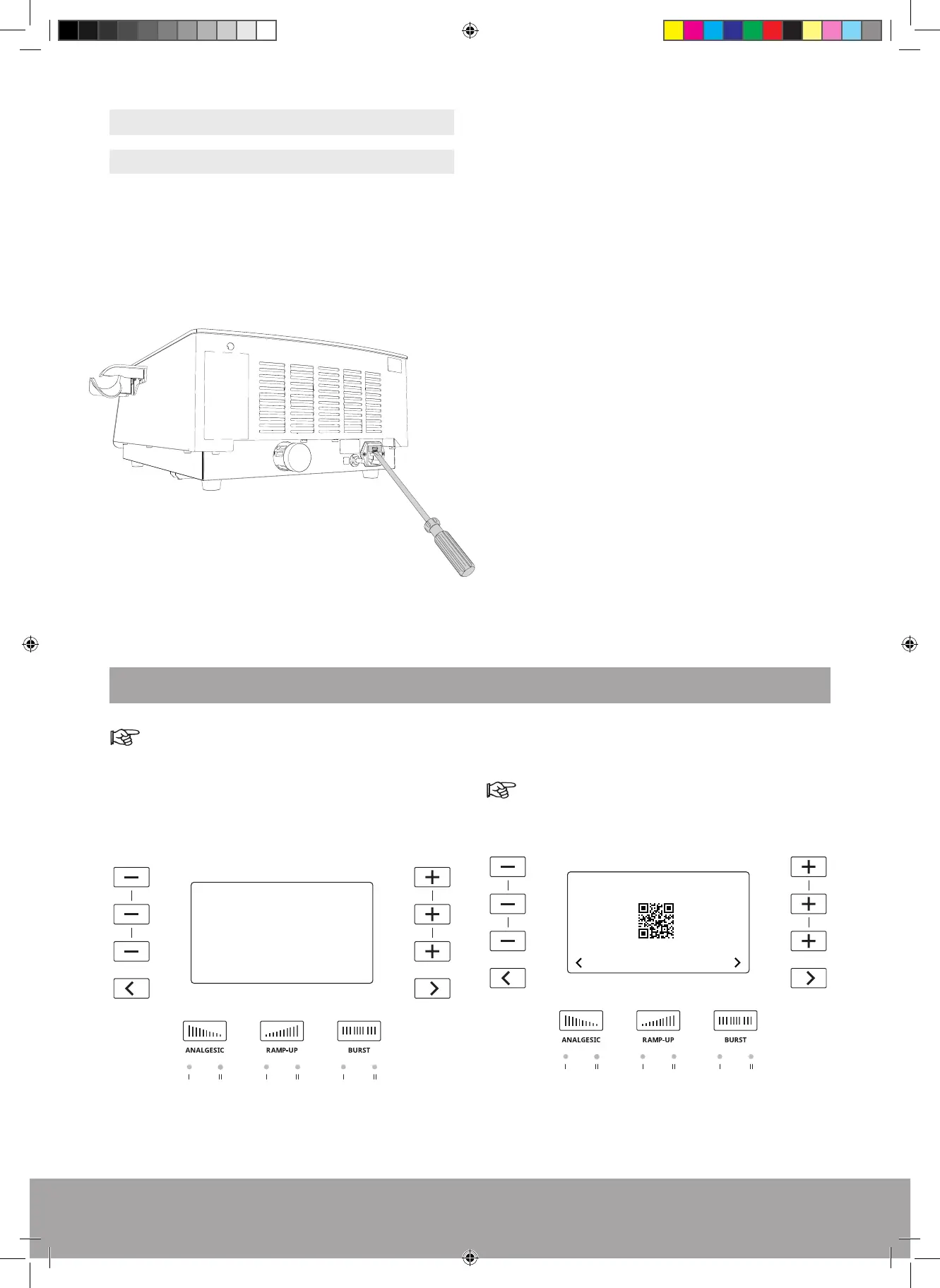32
8.2. CONSOLE
8.2.1. Replacing Fuses
1. Switch off the device.
2. Disconnect the power cord at the rear of the console.
3. Remove the fuse drawer located in the power socket
with a screwdriver.
Figure 85
4. Replace defective fuses with the fuse type specied
on the identication plate at the rear of the console.
5. Insert the fuse drawer.
6. If the fuses fail again, please contact your EMS autho-
rized service center.
9. TROUBLESHOOTING
Do not modify or repair the product yourself.
Please contact an EMS authorized service
center.
1. In case of a malfunctioning, an error message will be
displayed on the screen.
E003 - The handpiece is not detected
1. Connect your handpiece
2. Restart the device if the error remains
3. Please contact your service center if the error persists
Figure 86
2. Follow the displayed instruction to solve the problem.
The page 4 on the console screen includes a QR
code that leads to the EMS contact website.
Console information
Page 4
Figure 87
00_FB-656_10_rev_A_IFU_Dolorclast RSW.indb 3200_FB-656_10_rev_A_IFU_Dolorclast RSW.indb 32 25/03/2021 17:0725/03/2021 17:07