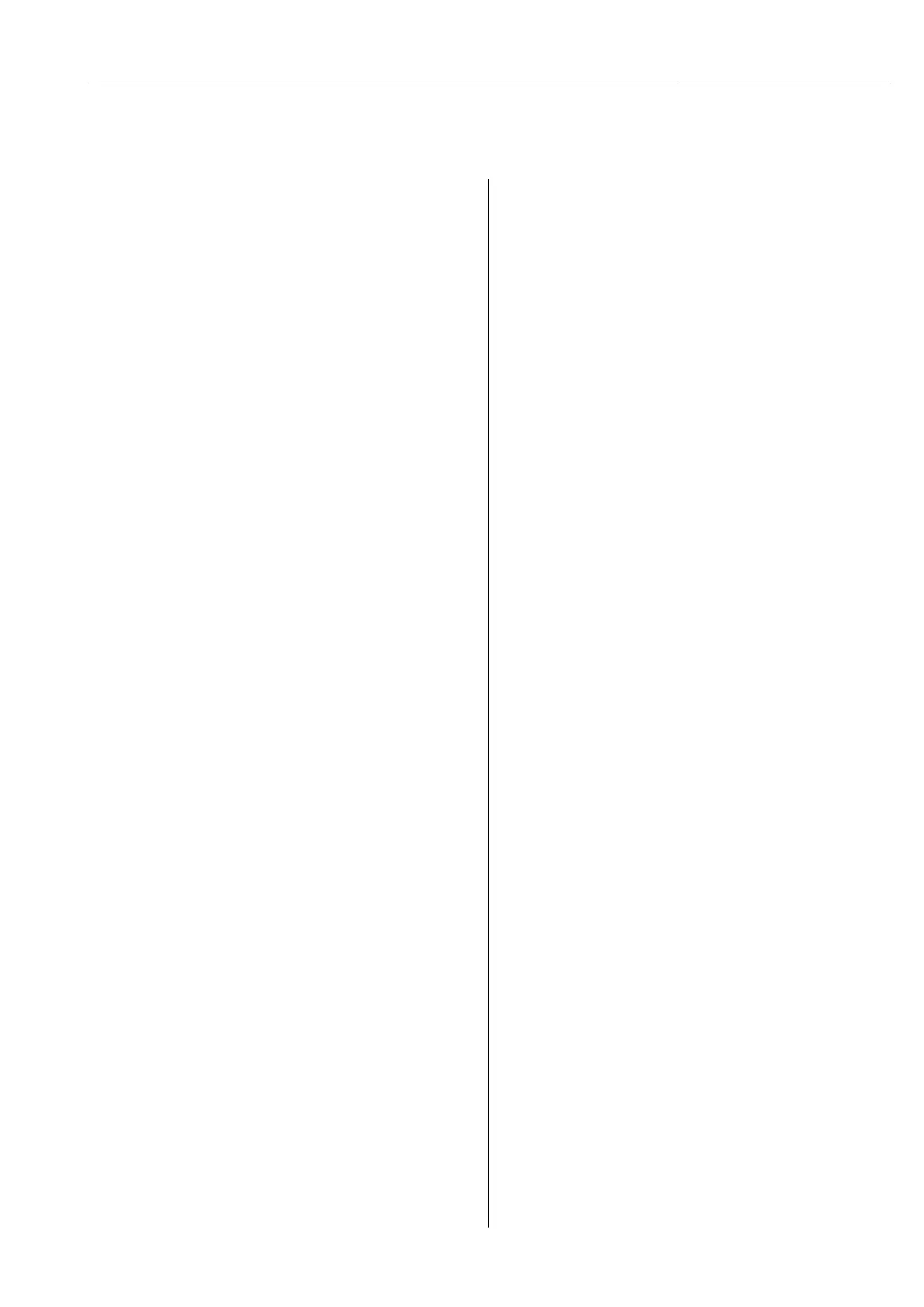Deltabar PMD75B PROFINET with Ethernet-APL Table of contents
Endress+Hauser 3
Table of contents
1 About this document ............... 5
1.1 Document function ..................... 5
1.2 Symbols ............................. 5
1.3 List of abbreviations ..................... 7
1.4 Documentation ........................ 7
1.5 Registered trademarks ................... 7
2 Basic safety instructions ............ 8
2.1 Requirements for the personnel ............ 8
2.2 Intended use .......................... 8
2.3 Workplace safety ....................... 8
2.4 Operational safety ...................... 8
2.5 Product safety ......................... 9
2.6 IT security ............................ 9
2.7 Device-specific IT security ................ 9
3 Product description ............... 11
3.1 Product design ....................... 11
4 Incoming acceptance and product
identification ..................... 12
4.1 Incoming acceptance ................... 12
4.2 Product identification ................... 12
4.3 Storage and transport .................. 13
5 Mounting ......................... 14
5.1 Mounting requirements ................. 14
5.2 Mounting the device ................... 16
5.3 Post-mounting check ................... 24
6 Electrical connection .............. 25
6.1 Connecting requirements ............... 25
6.2 Connecting the device .................. 25
6.3 Ensuring the degree of protection ......... 29
6.4 Post-connection check .................. 29
7 Operation options ................. 30
7.1 Overview of operation options ............ 30
7.2 Operating keys and DIP switches on the
electronic insert ....................... 30
7.3 Structure and function of the operating
menu .............................. 30
7.4 local display ......................... 31
7.5 Access to operating menu via web browser ... 33
7.6 Access to the operating menu via the
operating tool ........................ 37
7.7 HistoROM ........................... 39
8 System integration ................ 40
8.1 Overview of device description files ......... 40
8.2 Device master file (GSD) ................. 40
8.3 Cyclic data transmission ................ 42
8.4 System redundancy S2 .................. 44
9 Commissioning ................... 45
9.1 Preliminaries ........................ 45
9.2 Function check ....................... 45
9.3 Establishing a connection via FieldCare and
DeviceCare .......................... 45
9.4 Hardware settings ..................... 46
9.5 Configuring the communication parameters
via the software ...................... 46
9.6 Setting the operating language ........... 47
9.7 Configuring the device ................. 48
9.8 "Simulation" submenu ................... 55
9.9 Protecting settings from unauthorized
access .............................. 56
10 Operation ......................... 58
10.1 Reading off the device locking status ....... 58
10.2 Reading off measured values ............. 58
10.3 Adapting the device to process conditions .... 58
11 Diagnostics and troubleshooting ... 60
11.1 General troubleshooting ................. 60
11.2 Diagnostics information via LED ........... 62
11.3 Diagnostic information on local display ...... 63
11.4 Diagnostic information in the Web browser .. 64
11.5 Diagnostic list ........................ 65
11.6 Diagnostic list ........................ 67
11.7 Event logbook ........................ 70
11.8 Resetting the device .................... 72
11.9 Firmware history ...................... 73
12 Maintenance ...................... 75
12.1 Maintenance work ..................... 75
13 Repair ............................ 76
13.1 General information ................... 76
13.2 Spare parts .......................... 76
13.3 Return .............................. 77
13.4 Disposal ............................ 77
14 Accessories ....................... 78
14.1 Device-specific accessories ............... 78
14.2 Device Viewer ........................ 78
15 Technical data .................... 79
15.1 Output ............................. 79
15.2 Environment ......................... 81
15.3 Process ............................. 84