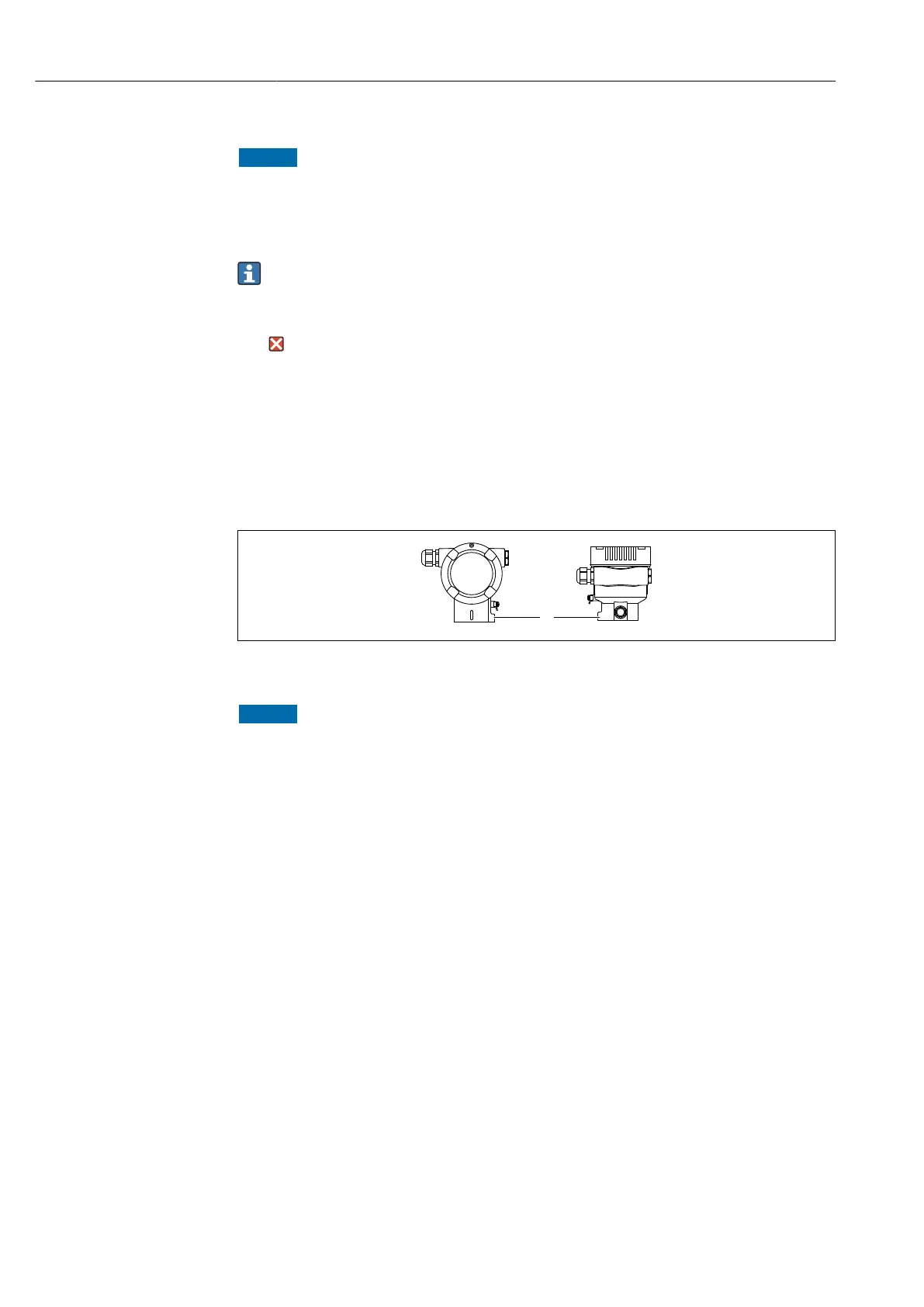Mounting Deltabar PMD75B PROFINET with Ethernet-APL
24 Endress+Hauser
5.2.12 Closing the housing covers
NOTICE
Thread and housing cover damaged from dirt and fouling!
‣
Remove dirt (e.g. sand.) on the thread of the cover and housing.
‣
If you continue to encounter resistance when closing the cover, check the thread again
for fouling.
Housing thread
The threads of the electronics and connection compartment can be coated with an
anti-friction coating.
The following applies for all housing materials:
Do not lubricate the housing threads.
5.2.13 Turning the housing
The housing can be rotated up to 380° by loosening the locking screw.
Your benefits
• Easy mounting due to optimum alignment of housing
• Easily accessible device operation
• Optimum readability of the onsite display (optional)
A0043807
1 Locking screw
NOTICE
The housing cannot be unscrewed fully.
‣
Loosen the external locking screw by a maximum of 1.5 turns. If the screw is
unscrewed too much or completely (beyond the screw anchor point), small parts
(counter disk) can become loose and fall out.
‣
Tighten the securing screw (hex socket 4 mm (0.16 in)) with maximum
3.5 Nm (2.58 lbf ft) ± 0.3 Nm (0.22 lbf ft).
5.3 Post-mounting check
Is the device undamaged (visual inspection)?
Are the measuring point identification and labeling correct (visual inspection)?
Is the device protected against precipitation and direct sunlight?
Are the securing screws and cover lock tightened securely?
Does the measuring device meet the measuring point specifications?
For example:
• Process temperature
• Process pressure
• Ambient temperature
• Measuring range
