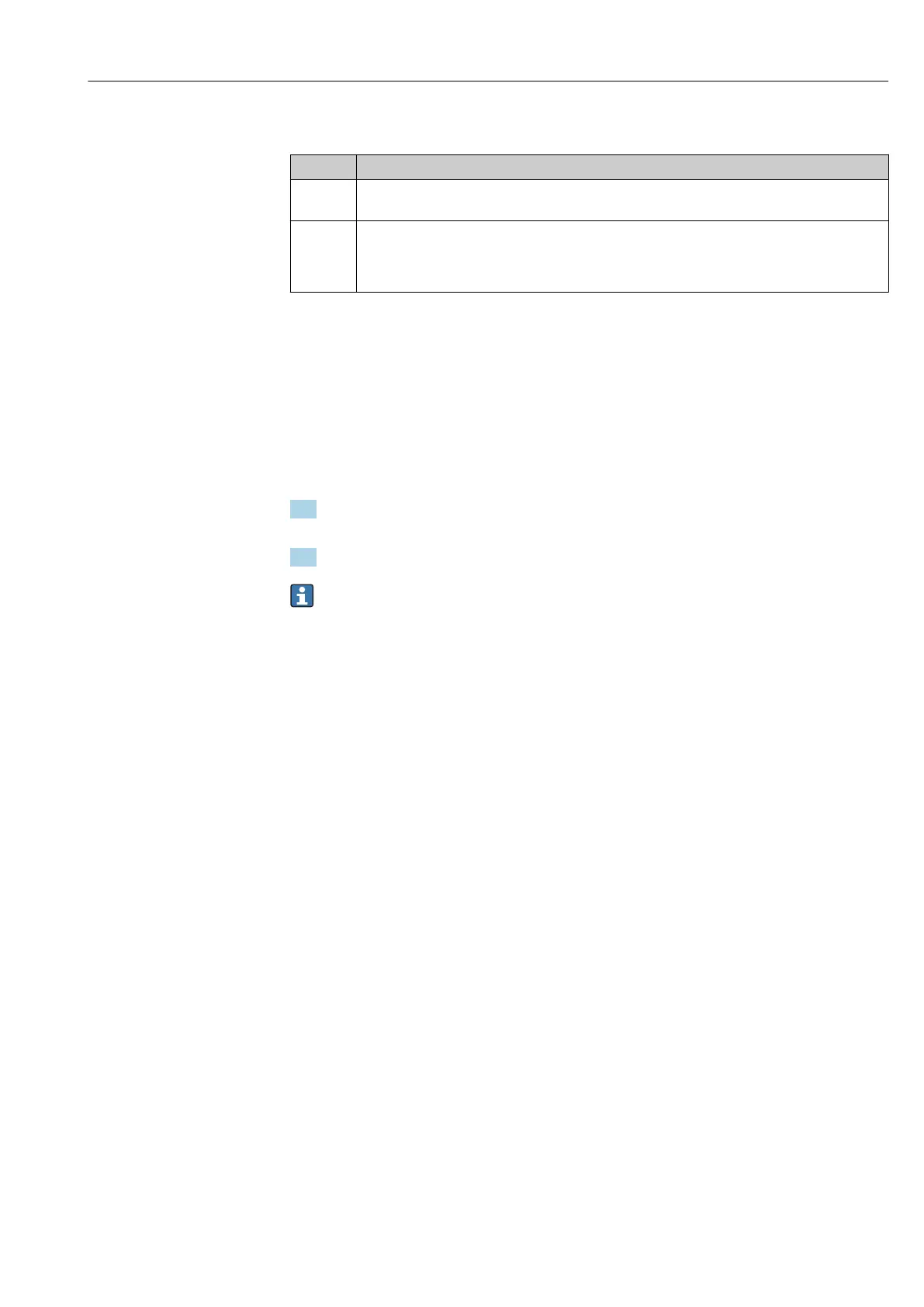Deltabar PMD75B PROFINET with Ethernet-APL Operation options
Endress+Hauser 37
Function scope of the "Web server functionality" parameter
Option Description
Disable • The web server is completely disabled.
• Port 80 is locked.
Enable • The complete functionality of the web server is available.
• JavaScript is used.
• The password is transferred in an encrypted state.
• Any change to the password is also transferred in an encrypted state.
Enabling the web server
If the web server is disabled, it can only be re-enabled with the Web server functionality
parameter via the following operating options:
• Via local display
• Via "FieldCare" operating tool
• Via "DeviceCare" operating tool
7.5.6 Logging out
1. Select the Logout entry in the function row.
The home page with the Login box appears.
2. Close the web browser.
Once communication with the web server is established via the standard IP address
192.168.1.212, the DIP switch must be reset (from ON → OFF). Afterwards, the
configured IP address of the device is active again for network communication.
7.6 Access to the operating menu via the operating tool
The structure of the operating menu in the operating tools is the same as for operation via
the local display. The range of functions is different however.
