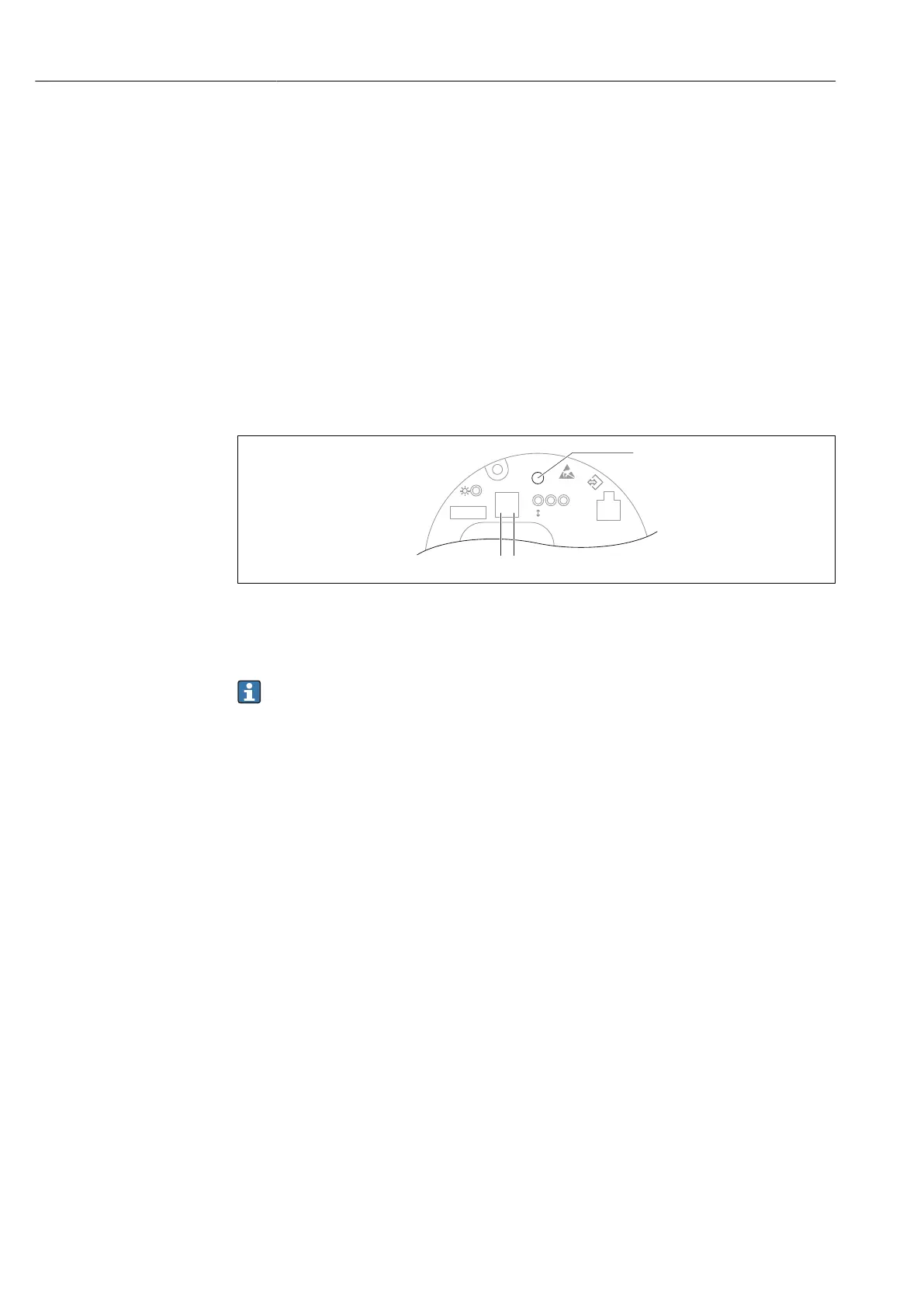Operation options Deltabar PMD75B PROFINET with Ethernet-APL
30 Endress+Hauser
7 Operation options
7.1 Overview of operation options
• Operation via operating keys and DIP switches on the electronic insert
• Operation via optical operating keys on the device display (optional)
• Operation via Bluetooth® wireless technology (with optional Bluetooth device display)
with Smartblue app or FieldXpert, DeviceCare
• Operation via Web server
• PROFINET: Operation via Fieldcare, DeviceCare, FDI Hosts (e.g. PDM)
7.2 Operating keys and DIP switches on the electronic
insert
A0046061
1 Operating key for position adjustment (zero point correction) and device reset
2 DIP switch for setting the service IP address
3 DIP switch for locking and unlocking the device
The setting of the DIP switches has priority over the settings made via other operation
methods (e.g. FieldCare/DeviceCare).
7.3 Structure and function of the operating menu
The differences between the structure of the operating menus of the local display and the
Endress+Hauser FieldCare or DeviceCare operating tools can be summarized as follows:
The local display is suitable for configuring simple applications.
More elaborate applications can be configured with the Endress+Hauser FieldCare or
DeviceCare operating tools as well as Bluetooth and the SmartBlue App and the device
display.
More elaborate applications can be configured with the web server.
"Wizards" help the user to commission the various applications. The user is guided through
the individual configuration steps.
7.3.1 User roles and related access authorization
The two user roles, Operator and Maintenance (order configuration), have different write
access to the parameters if a device-specific access code has been defined. This access code
protects the device configuration from unauthorized access.
If an incorrect access code is entered, the user retains the Operator option user role.
