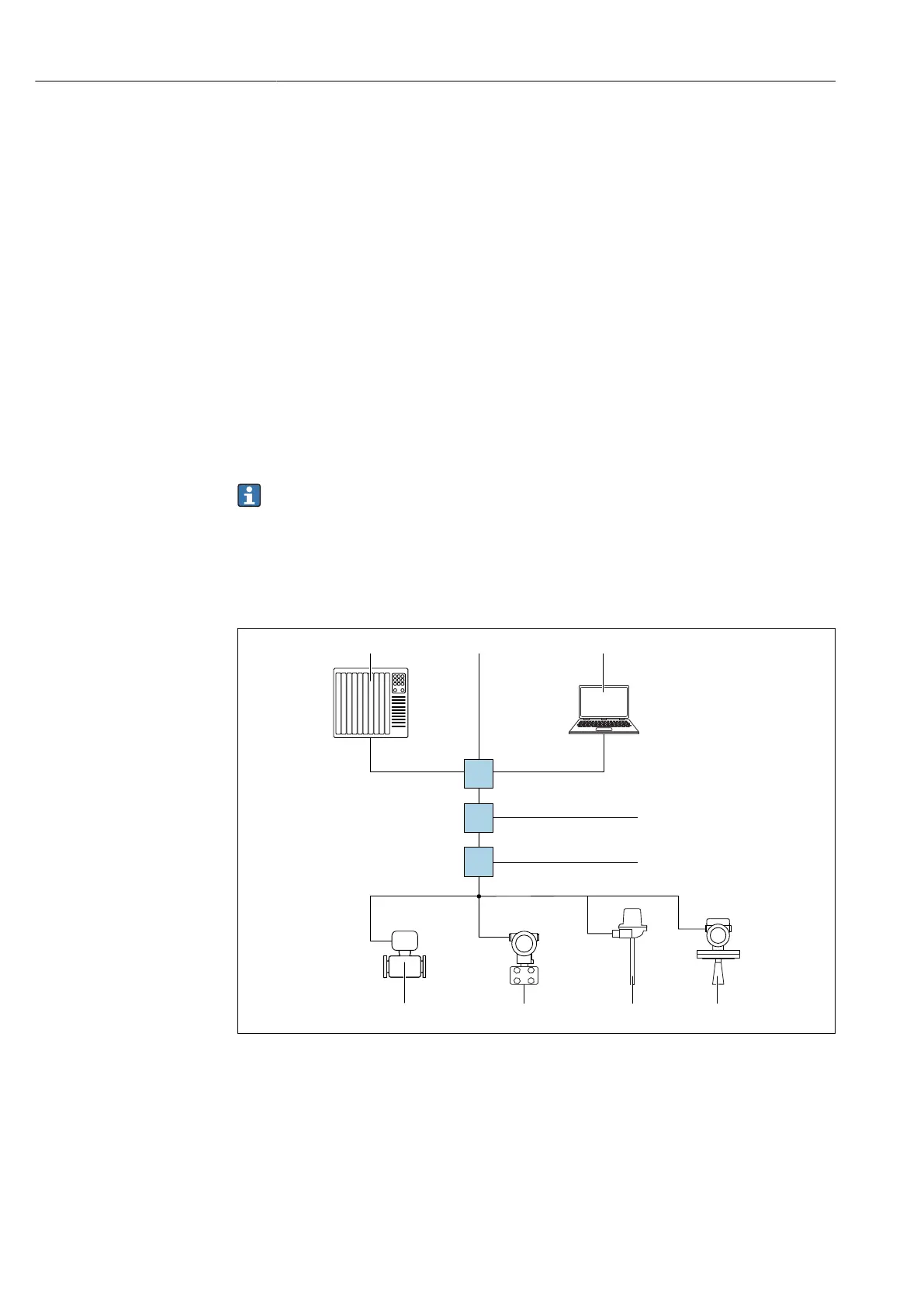Operation options Deltabar PMD75B PROFINET with Ethernet-APL
34 Endress+Hauser
Web browsers supported
• Microsoft Internet Explorer 8 or higher
• Microsoft Edge
• Mozilla Firefox
• Google Chrome
• Safari
Computer settings
User rights
Corresponding user rights (e.g. administrator rights) for TCP/IP and proxy server settings
are required (for changing the IP address, subnet mask etc.).
Proxy server settings of the web browser
The web browser setting Use a proxy server for your LAN must be deselected .
JavaScript
JavaScript must be enabled.
When installing a new firmware version: To enable correct data display, clear the
temporary memory (cache) of the web browser under Internet options.
7.5.3 Establishing the connection
Via PROFINET with Ethernet-APL network
A0046097
6 Options for remote operation via PROFINET with Ethernet-APL network: star topology
1 Automation system, e.g. Simatic S7 (Siemens)
2 Ethernet switch
3 Computer with web browser (e.g. Microsoft Edge) for accessing the integrated device web server or computer
with operating tool (e.g. FieldCare, DeviceCare, SIMATIC PDM) with iDTM Profinet Communication
4 APL power switch (optional)
5 APL field switch
6 APL field device
