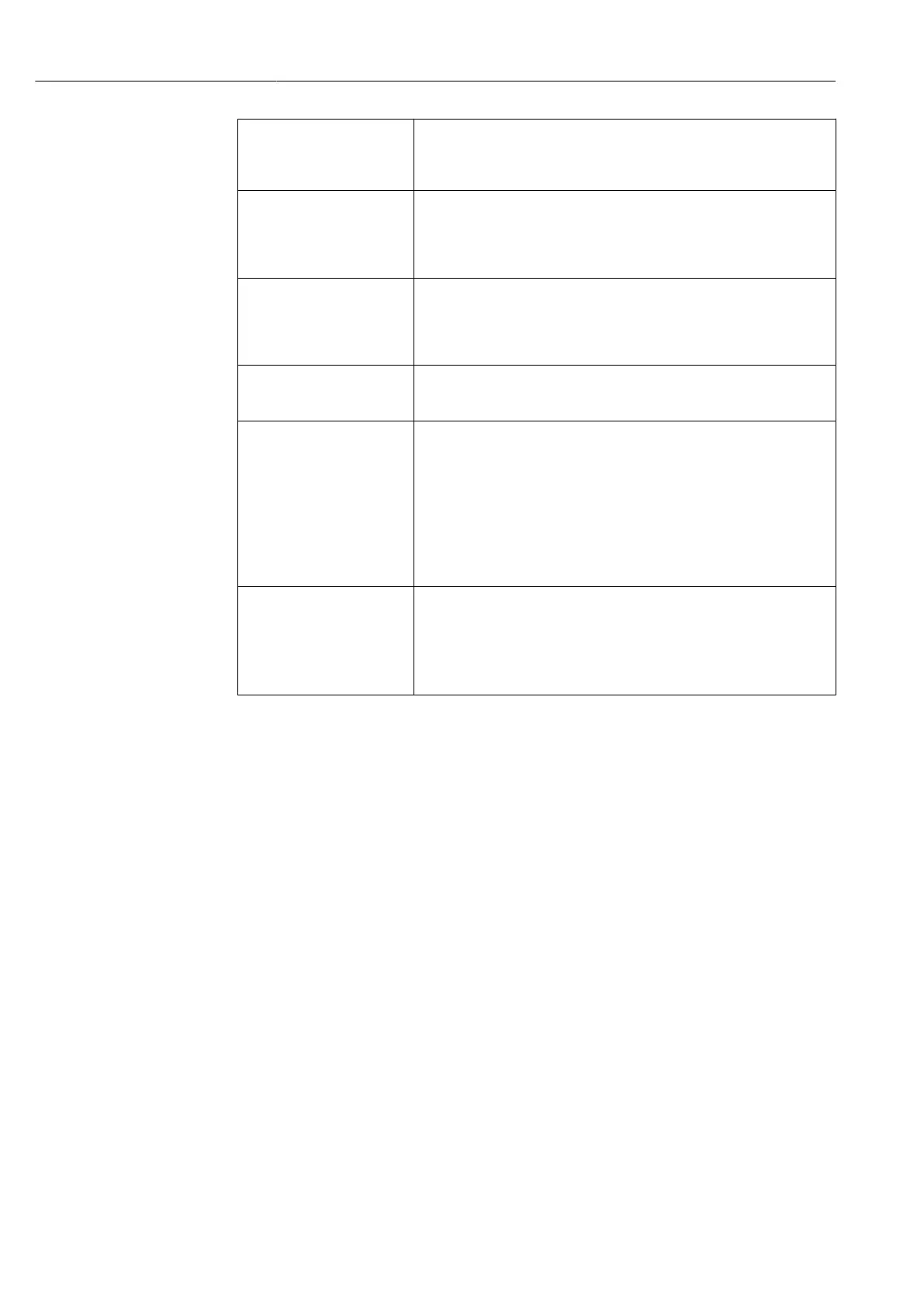Technical data Deltabar PMD75B PROFINET with Ethernet-APL
80 Endress+Hauser
Device description files (GSD,
FDI, DTM, DD)
Information and files at:
• www.endress.com
On the product page for the device: Documents/Software → Device drivers
• www.profibus.org
Supported connections • 2 x AR (IO Controller AR)
• 1 x AR (IO-Supervisor Device AR connection allowed)
• 1 x Input CR (Communication Relation)
• 1 x Output CR (Communication Relation)
• 1 x Alarm CR (Communication Relation)
Configuration options for
device
• Manufacturer-specific software (FieldCare, DeviceCare)
• Web browser
• Device master file (GSD), can be read out via the integrated Web server of
the device
• DIP switch for setting the service IP address
Configuration of the
device name
• DCP protocol
• Process Device Manager (PDM)
• Integrated Web server
Supported functions • Identification & Maintenance
Simple device identification via:
• Control system
• Nameplate
• Measured value status
The process variables are communicated with a measured value status
• Blinking feature via the local display for simple device identification and
assignment
• Device operation via operating tools (e.g. FieldCare, DeviceCare, SIMATIC
PDM)
System integration For information on system integration, see the Operating Instructions
• Cyclic data transmission
• Overview and description of the modules
• Status coding
• Startup configuration
• Factory setting
