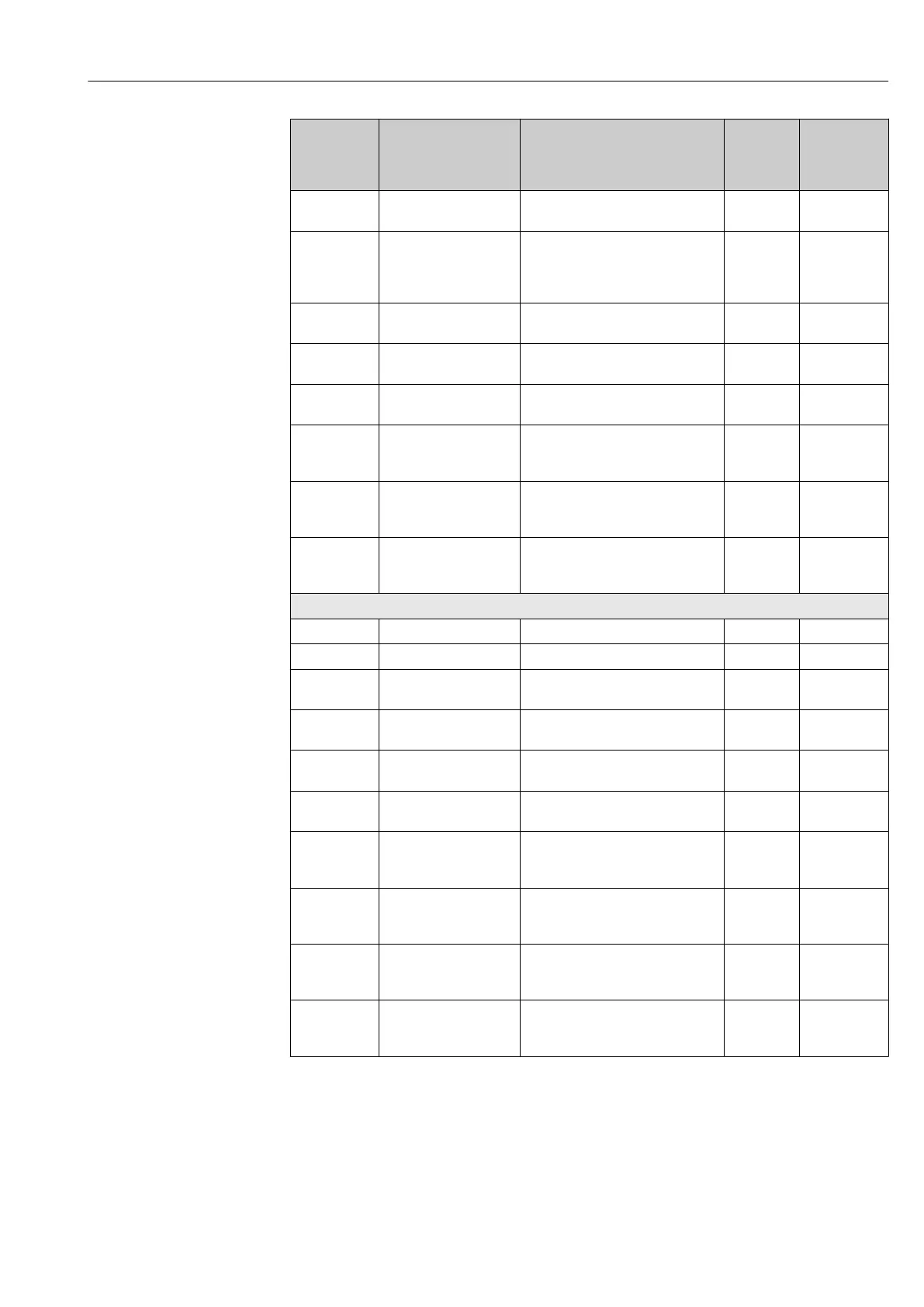Deltabar PMD78B PROFINET with Ethernet-APL Diagnostics and troubleshooting
Endress+Hauser 73
Diagnostic
number
Short text Remedy instructions Status
signal
[from the
factory]
Diagnostic
behavior
[from the
factory]
437 Configuration
incompatible
1. Update firmware
2. Execute factory reset
F Alarm
438 Dataset different 1. Check dataset file
2. Check device parameterization
3. Download new device
parameterization
M Warning
484 Failure mode simulation
active
Deactivate simulation C Alarm
485 Process variable
simulation active
Deactivate simulation C Warning
495 Diagnostic event
simulation active
Deactivate simulation S Warning
500 Process alert pressure 1. Check process pressure
2. Check configuration of process
alert
C Warning
1)
501 Process alert scaled
variable
1. Check process conditions
2. Check scaled variable
configuration
C Warning
1)
502 Process alert
temperature
1. Check process temperature
2. Check configuration of process
alert
C Warning
1)
Diagnostic of process
801 Supply voltage too low Increase supply voltage S Warning
802 Supply voltage too high Decrease supply voltage S Warning
811 APL connection faulty Connect field device only to APL
spur port
F Alarm
822 Sensor temperature out
of range
1. Check process temperature
2. Check ambient temperature
S Warning
825 Electronics temperature 1. Check ambient temperature
2. Check process temperature
S Warning
841 Operating range 1. Check the process pressure
2. Check the sensor range
S Warning
1)
900 High signal noise
detected
1. Check impulse line
2. Check valve position
3. Check process
S Warning
1)
901 Low signal noise
detected
1. Check impulse line
2. Check valve position
3. Check process
S Warning
1)
902 Min signal noise
detected
1. Check impulse line
2. Check valve position
3. Check process
S Warning
1)
906 Out of range signal
detected
1. Process Information. No action
2. Rebuild baseline
3. Adapt signal range thresholds
S Warning
1)
1) Diagnostic behavior can be changed.
