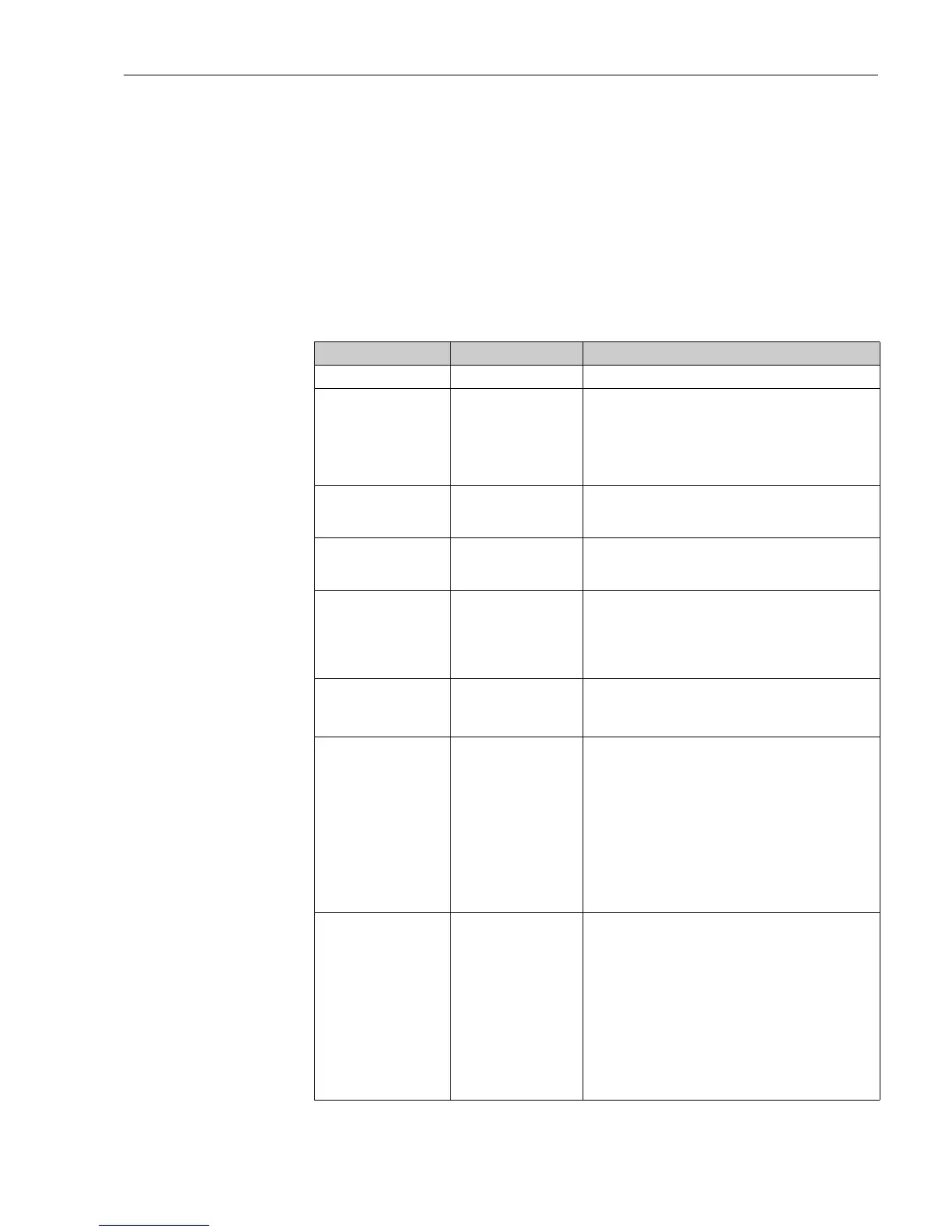RMS621 Commissioning
Endress+Hauser 41
Setup → Applications
Energy Manager applications:
•Steam:
Mass - heat quantity - net heat quantity - heat difference
•Water:
Heat quantity - heat difference
Up to three different applications can be calculated simultaneously. The configuration of an
application is possible without restricting the applications available up to now in the operating
status. Please note that when you have successfully configured a new application or changed the
settings of an already existing application, the data are not accepted until the user enables the
application at the end (question before exiting the setup).
Function (menu item) Parameter setting Description
Identifier Application 1-3 Name of the configured application, e.g. ’boiler room 1’.
Application Select
Steam mass/heat
Net steam
S-heat diff
Water heat quantity
Water-heat diff
Select the desired application (depending on the type of
media). If an application in operation should be switched off,
choose ’Select’ here.
Flow Select
Flow 1-3
Assign a flow sensor to your application. Only the sensors that
were configured previously (see ’Setup: Inputs - Flow inputs’)
can be selected here.
Pressure Select
Pressure 1-3
Assign the pressure sensor. Only the sensors that were
configured previously (see ’Setup: Inputs - Pressure inputs’)
can be selected here.
Temperature Select
Temperature 1-6
Assign the temperature sensor. Only the sensors that were
configured previously (see ’Setup: Inputs - Temperature
inputs’) can be selected here.
!
Note!
Not for differential applications.
Steam type Superheated steam
Saturated steam
Sets the type of steam.
!
Note!
Only for steam applications.
Input param. Q + T
Q + P
Input parameters for saturated steam applications.
Q + T: flow and temperature
Q + P: flow and pressure
Only two input variables are required to measure saturated
steam. The missing variable is determined by the computer
with the saturated steam curve stored (only for ’Saturated
steam’ steam type).
The input parameters flow, pressure and temperature are
required for measuring superheated steam.
!
Note!
Only for saturated steam applications.
Op. mode Heating
Cooling
Bidirectional
Heating
Steam generation
Setting as to whether your application absorbs energy (cooling)
or gives off energy (heating). Bidirectional operation describes a
circuit which is used for heating and for cooling.
!
Note!
This can only be selected for the "Water heat difference" or
"Liquid heat difference" application.
Setting as to whether steam is used for heating purposes or
whether steam is generated from water.
!
Note!
This can only be selected for the "Steam-heat difference"
application.