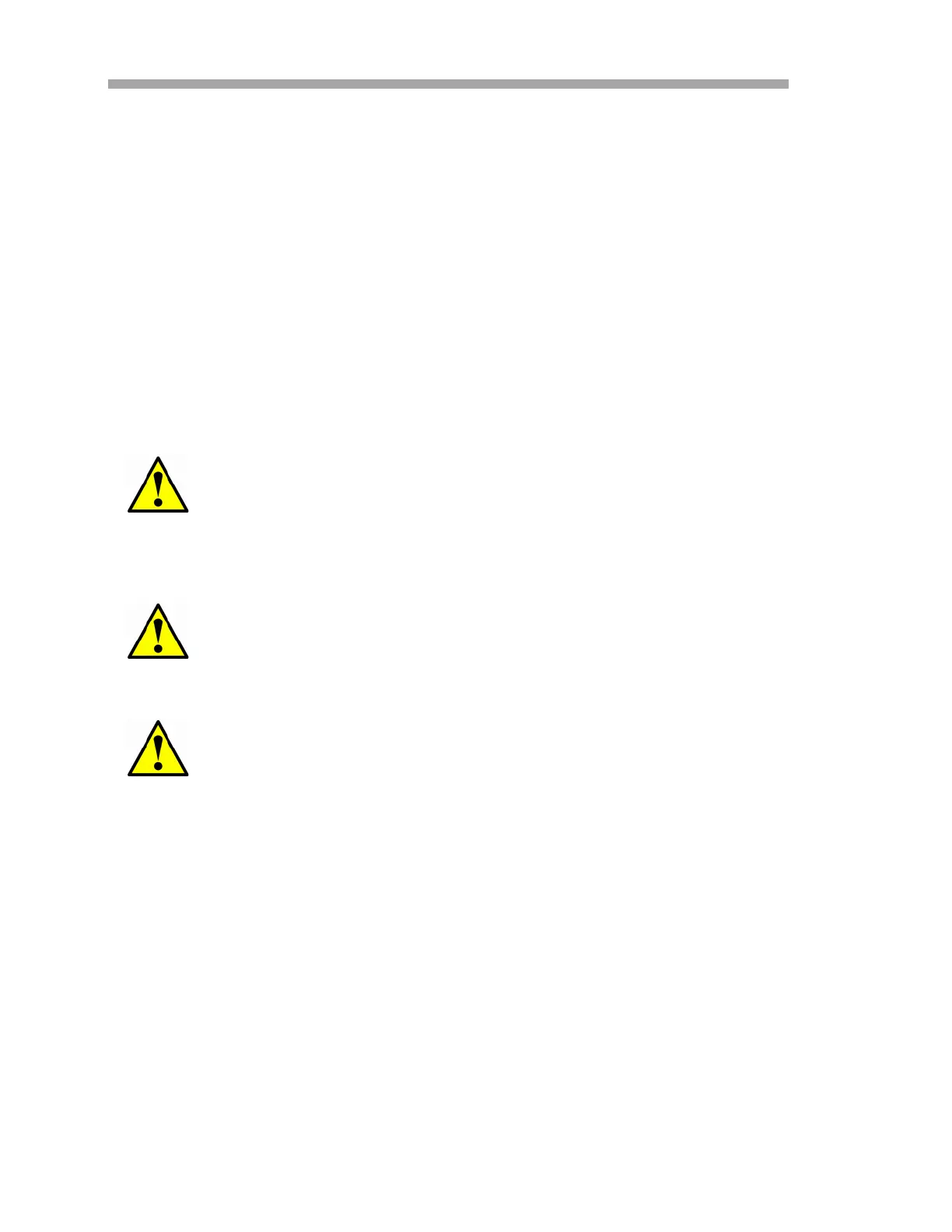SS2100i-1 analyzer
5–4 4900002260 rev. B 12-20-17
Accessing the Measurement Cell
To access the measurement cell for mirror cleaning or to replace the pressure
sensor, for example, the electronics assembly (top level) panel must first be
removed. Refer to the Hardware Installation and Maintenance Manual for
instruction on maintaining the components on the sample cell (lower level)
panel.
Removing the electronics assembly
1. Power down the analyzer following the procedure outlined in the
Firmware Operator’s Manual titled “Powering Down the
Analyzer”.
2. Close isolation valves to stop flow of process gas through the
analyzer.
3. If possible, purge the system with nitrogen for 10 minutes.
4. Open the enclosure cover.
5. Remove the keypad and display control cable from the clips at the
top of the enclosure. Refer to Figure 5–4.
Failure to complete this step could result in the release of toxic
gases, which could harm personnel and/or trigger an explosion.
Process samples may contain hazardous material in potentially
flammable and/or toxic concentrations. Personnel should have a
thorough knowledge and understanding of the physical properties
of the sample and prescribed safety precautions before operating
the analyzer.
All valves, regulators, switches, etc. should be operated in
accordance with site lock-out/tag-out procedures.
