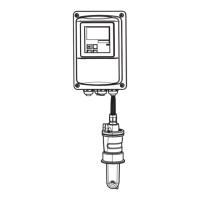Operating Instructions SS2100i-2 TDLAS Gas Analyzer
60 Endress+Hauser
System stuck in Fit Delta Exceeds
Limit restart for greater than 30
minutes
Contact Service for information, refer to Service → .
Not getting enough flow to the
sample cell
Check both the micro filter and membrane separator for contamination. Replace if
necessary. Refer to the Sample Conditioning System (SCS) Operating Instruction for
instruction.
Check if supply pressure is sufficient.
No reading on device connected to
current loop
Make sure that connected device can accept a 4-20 mA signal. The analyzer is set to source
current.
Make sure the device is connected to the correct terminals (see Fig 18 → ).
Check the open circuit voltage (35 to 40 VDC) across the current loops terminals (see Fig 18
→ ).
Replace the current loop device with a milliampere meter and look for current between
4 mA and 20 mA. A voltmeter connected across a 249 ohm resistor can be used instead of
the milliampere meter; it should read between 1 and 5 volts.
Current loop is stuck at 4 mA or 20
mA
Check display for error message. If alarm has been triggered, reset the alarm.
On the current loop board, check the voltage between the end of resistor R1 closest to the
jumper and ground. If the concentration reading is high, the voltage should be near 1 VDC.
If the concentration reading is low, the voltage should be near 4.7 VDC. If not, the problem
is probably on the ARM9 main board. Return to factory for Service → .
Front panel display is not lit, and no
characters appear
Check for correct voltage on terminal block input. Observe polarity on DC powered units.
Check for correct voltage after fuses.
Check for 5 VDC on red wires, 12 VDC on yellow wires, and 24 VDC on orange wires from
power supply.
Check connections on display communication and power cables.
Strange characters appear on front
panel display
Check connections on display communication cable.
Pressing keys on front panel do not
have specified effect
Check connections on keypad cable.
Reading seems to always be high by
a fixed amount
Capture diagnostic data and send the file to Endress+Hauser (refer to the section called “To
read diagnostic data with HyperTerminal” in the Standard documentation → for this
analyzer.
Reading seems to always be high by
a fixed percentage
Capture diagnostic data and send the file to Endress+Hauser (refer to the section called “To
read diagnostic data with HyperTerminal” in the Standard documentation → for this
analyzer.
Reading is erratic or seems incorrect
Check for contamination in the sample system, especially if the readings are much higher
than expected.
Capture diagnostic data and send the file to Endress+Hauser (refer to the section called “To
read diagnostic data with HyperTerminal” in the Standard documentation → for this
analyzer.
Reading displays 0.0 or seems
relatively low
Capture diagnostic data and send the file to Endress+Hauser (refer to the section called “To
read diagnostic data with HyperTerminal” in the Standard documentation → for this
analyzer.
Check that Peak Tracking is enabled (refer to the section called “To change parameters in
Mode 2” in the Standard documentation → for this analyzer.
If 4 to 20 mA Alarm Action is set to 1, look on display for an error message (refer to the
section called “To change parameters in Mode 2” in the Standard documentation → for
this analyzer.
Gas concentration is equal to zero.

