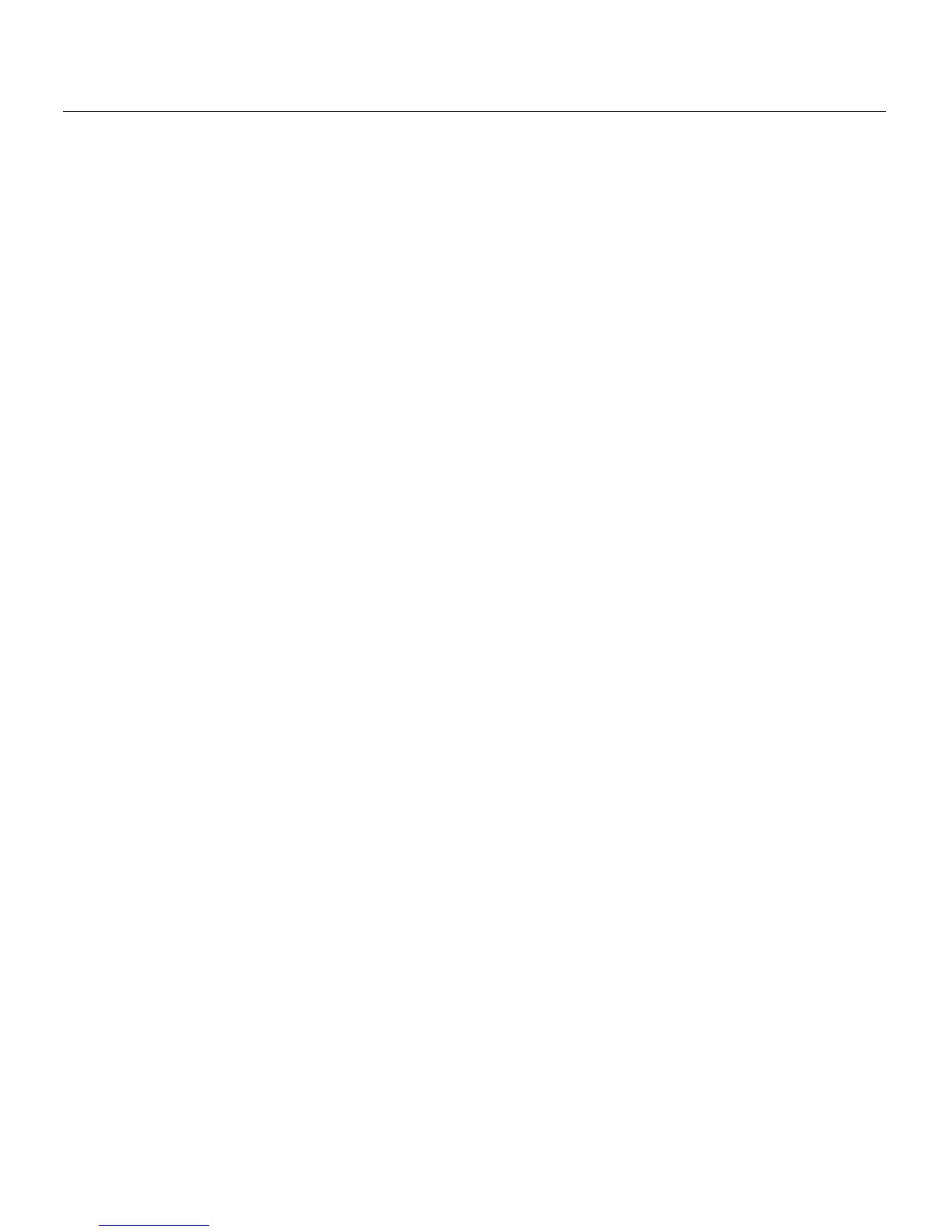Installing the Switch on a Flat Surface
SecureStack A2 Installation Guide 3-7
ToremoveaMini‐GBICfroma portslot,referbacktoFigure3‐1,Figure3‐2,orFigure3‐3,
andproceedasfol lows:
1. Attachyourantistaticwriststrap(refertotheinstructionsinyourantistaticwrist
strappackage)beforeremovingtheMini‐GBIC.
2. RemovethecablesconnectedtotheMini‐GBIC.
3. LocatethereleasetabunderthefrontendoftheMini‐GBIC.Forthetypeof
Mini‐GBICshownin:
a. Figure3‐1,
pushdownonthemetalreleasetababovetheconnectorasfarasit
willgotoreleasetheMini‐GBICfromtheportslot.
b. Figure3‐2,pushinonthereleasetabasfarasitwillgotoreleasetheMini‐GBIC
fromtheportslot.
c. Figure
3‐3,pulloutonthereleasetabtoreleasetheMini‐GBICfromtheportslot.
4. GraspthesidesoftheMini‐GBICandpullitstraightoutoftheportslot.
IfstoringorshippingaMini‐GBIC,whichhasafiber‐opticconnector,insertitsprotective
dustcovertoprotecttheendsofthefiber‐opticfibersfromdustorcontamination.
Installing the Switch on a Flat Surface
Wheninstallingtheswitchonaflatsurface,theinstallationoftherubberfeetis
recommendedtopreventthe
switchfromslidingonaflatsurface.Installingtherubber
feetisoptionalifyouareinstallingtheswitchinarack.Toinstalltherubberfeet,proceed
to
“InstallingtheRubberFeet”instructionsbelow.Forinstructionstorackmountthe
switch,proceedto“RackMountingtheSwitch”onpage3‐9.
Installing the Rubber Feet
Toinstalltherubberfeet,refertoFigure3‐4andproceedasfollows:
1. Placetheswitchonitsbackonasturdyflatsurfacetogainaccesstothebottomofthe
chassis.
2. Removethefourrubberfeetfromtheirplasticbagintheshippingbox.
3. Locatethefourmarkedlocationsonthebottomfourcornersofthechassis.
4. Removetheprotectivestripfromthe
backofonerubberfootandpositionitona
markedlocationandpressfirmlyintoplace.Repeatthisproceduretoinstallthe
remainingthreerubberfeetintheotherthreelocations.
5. Afterinstallingtherubberfeet,returntheswitchtoitsuprightposition.
6. Proceedto“GuidelinesforFlatSurfaceInstallation
”onpage3‐8.Forarackmount
installation,proceedto“RackMountingtheSwitch”onpage3‐9.
