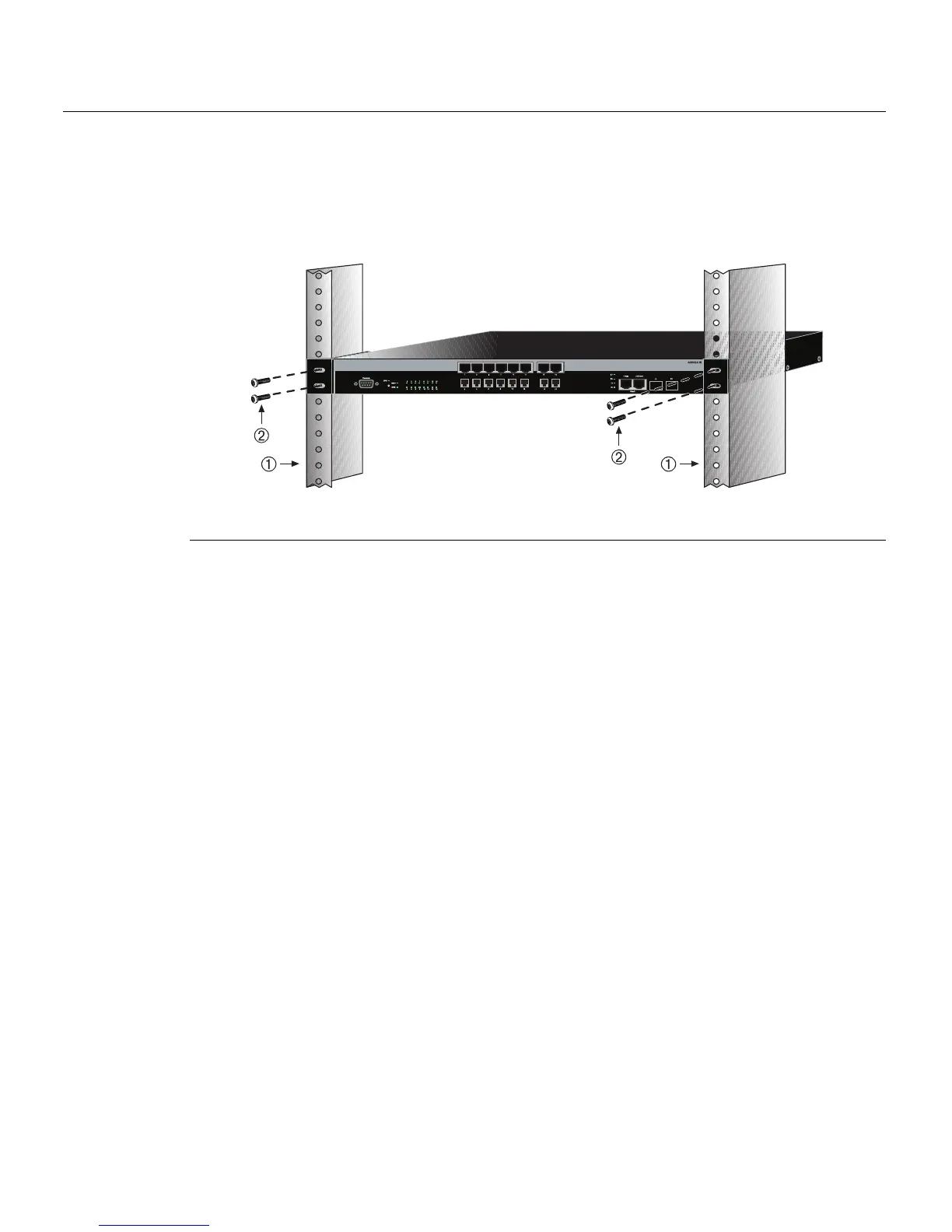Connecting Stacking Cables
SecureStack A2 Installation Guide 3-11
2. Withthemountingbracketsat tached,positiontheswitchbetweentheverticalframe
membersofthe19‐inchrackasshowninFigure3‐7.Thenfastentheswitchsecurely
totheframeusingfourmountingscrews(usersupplied).
Figure 3-7 Fastening the Switch to the Rack
3. Ifyouareinstallingthisswitchinastackedconfiguration,repeatthisprocedurefor
eachswitchuntilallswitcheshavebeeninstalledinthestack,thenproceedto
“ConnectingStackingCables”onpage3‐11.Otherwise,proceedto“ConnectingAC
andRPS‐SYSPower”onpage3‐15.
Connecting Stacking Cables
Thestackofswitchescanbeconnectedinaclosedloopordaisychained.Inaclosedloop
alltheswitchesareconnectedinsequenceandthelastswitchinthestackisconnected
backtothefirstswitch.Inadaisychainconfigurationthecablethatwouldreturnthe
connection
backtothefirstswitchinaclosedloopisnotinstalled.Theadvantageofthe
closedloopisredundancy,thisconfiguration eliminatesanysinglepointoffailure.Upto
eightswitchescanbestackedtogetherandconnectedbystandardUTPCategory5or
bettercables.Thestackingcablesallow
theentirestacktooperatewithasingleIPaddress.
Figure3‐8showsanexampleofafour‐highstackconnectedinaclosedloop
configuration.AllSTACKDOWNandSTACKUPconnectorsareusedintheinstallation.
ThestackingcableconnectionsarefromtheSTACKDOWNconnectorofone
switchto
theSTACKUPconnectorofthenext
switchupinthestack.Astackingcableconnection
fromtheSTACKDOWNconnectorofthe
switchatthetopofthestacktotheSTACKUP
connectoratthebottomofthestackclosestheloop.Inadaisychainconfiguration,one
cableconnectionisnotmade.
1 Rails of 19-inch rack 2 Mounting screws (supplied by user)