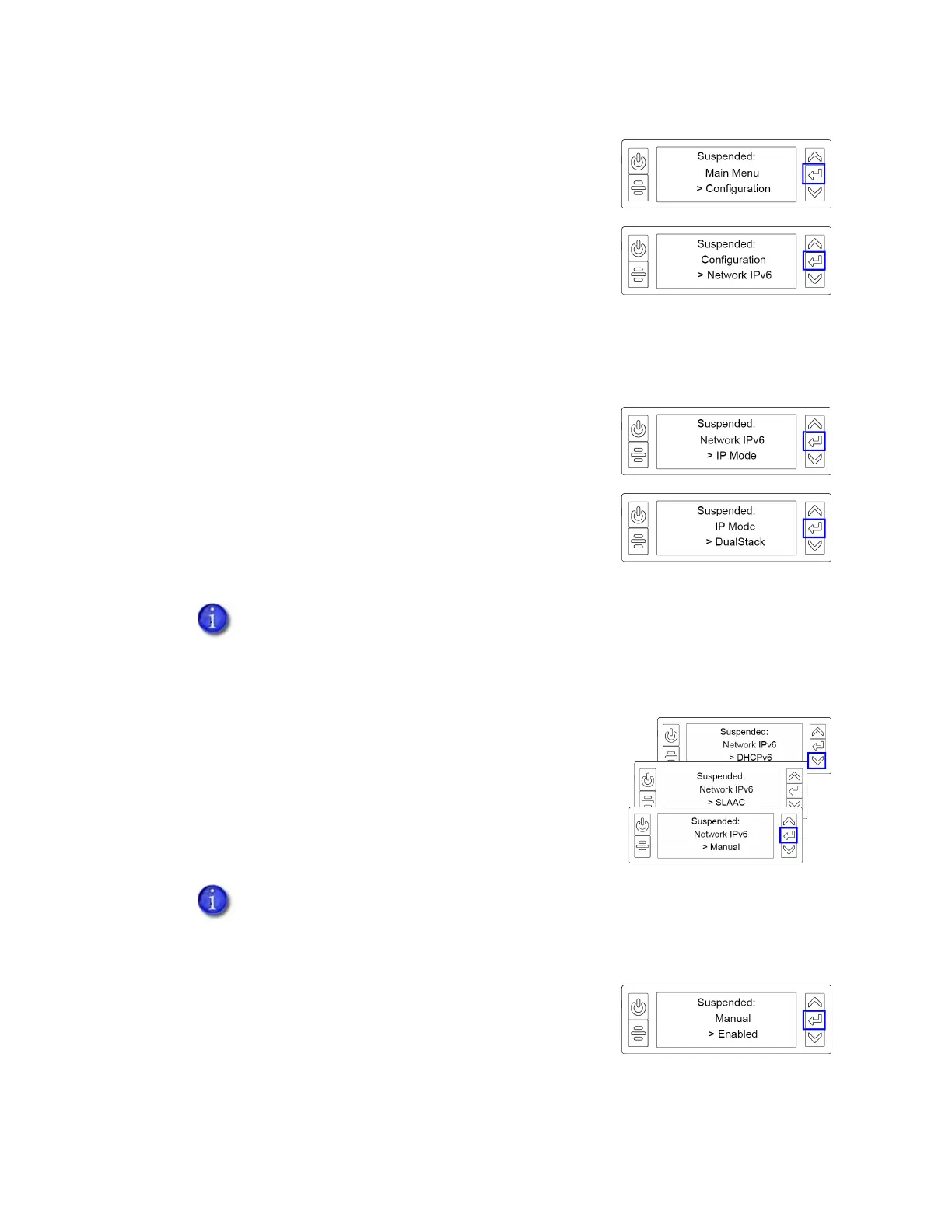Sigma DS1, DS2, and DS3 Card Printers Installation and Administrator’s Guide 25
b. Press E
NTER to enter the Configuration menu.
c. Press the down arrow to display Network IPv6 on
line 3.
d. Press E
NTER to enter the Network IPv6 menu.
3. Set the IP Mode.
The IP Mode determines whether the printer uses IPv4-only or both IPv4 and IPv6
addressing.
a. Press E
NTER to enter the IP Mode menu.
b. Press the down arrow to display DualStack on line 3.
Specifying DualStack allows the printer to use both
IPv4 and IPv6 addresses.
c. Press Enter to set the IP Mode.
4. Press the down arrow until the type of addressing you want
to enable displays on line 2.
DHCPv6
SLAAC
Manual
5. Press ENTER to open the selected address menu.
6. Press the arrow keys to enable the IPv6 address method.
7. Press E
NTER to confirm your selection.
If you enabled DHCPv6 or SLAAC, the printer automatically
obtains one or more IP addresses. If you want to enter a
manual IP address, refer to “Set a Manual IPv6 Address” on page 26.
The IP Mode must be set to DualStack to allow any of the following settings to be
used. If you want to use IPv4-only in the future, change the IP Mode to IPv4. The
printer retains the IPv6 settings specified below, but they are not used. This
allows you to return to IPv6 at a later time.
The printer can have multiple IPv6 addresses, depending on your network
environment. All of the IPv6 addresses can be used to access the printer.