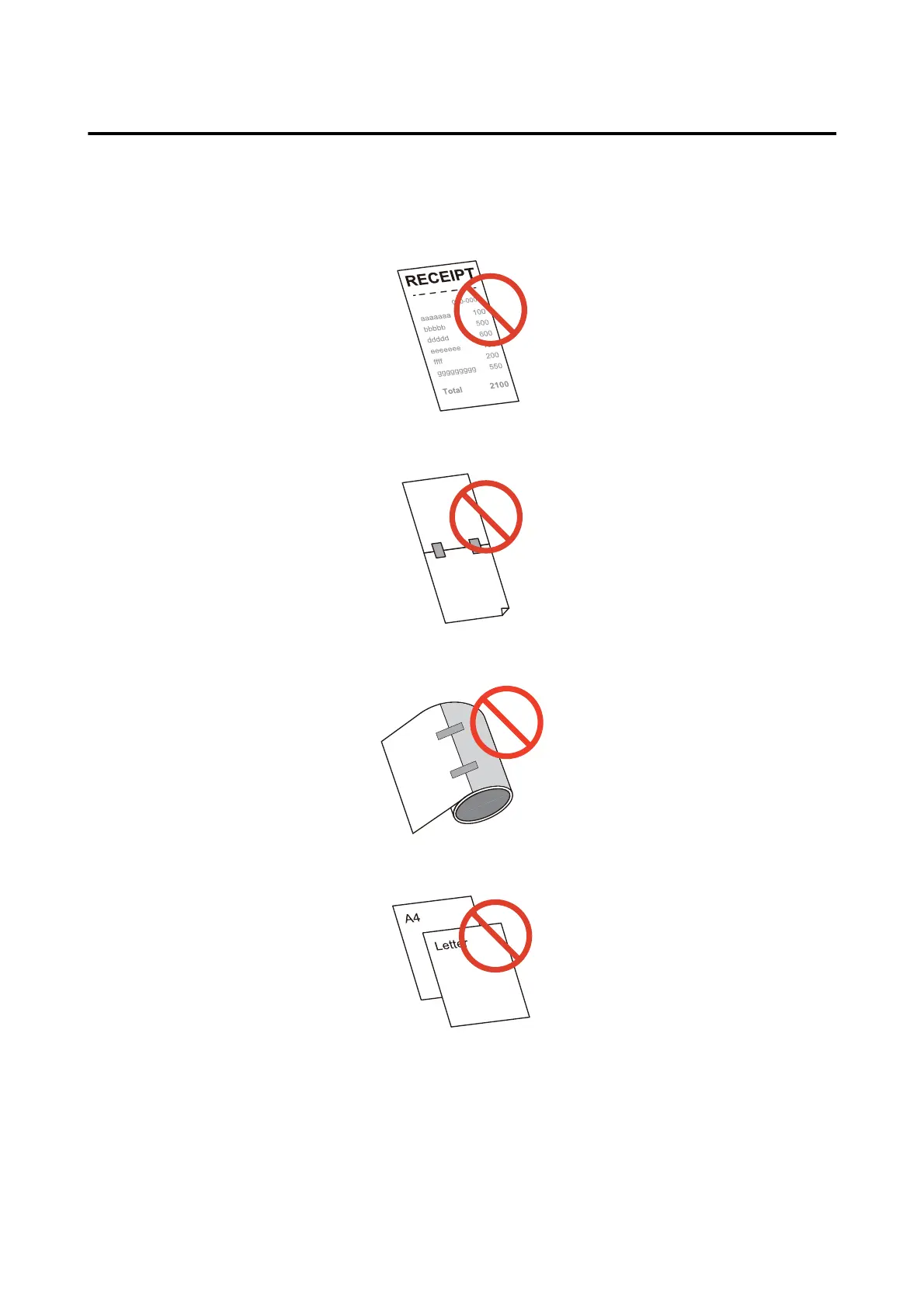Paper That Cannot Be Used
Do not load paper like the following. Such paper will cause paper jams and print stains.
❏ ermal paper
❏ Paper joined together by tape, etc.
❏ Paper joined to the core by tape, etc.
❏ Paper of A size, B size, etc.
CW-C4000 Series User’s Guide
Before use
17
