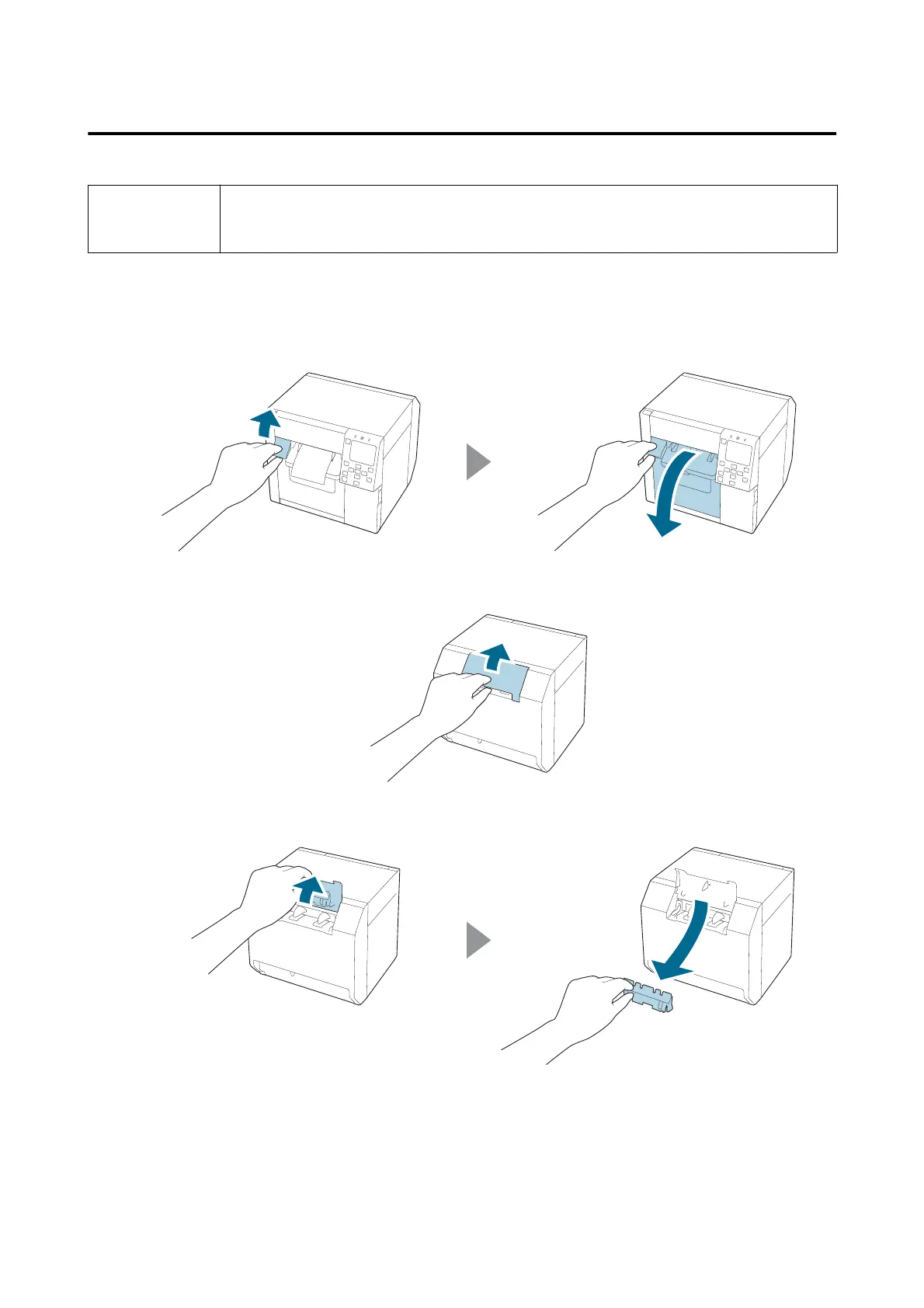Loading Fanfold Paper
!
Caution
After turning on the printer, wait until the home screen is displayed, and then open the front cover. If
you open the cover before the home screen is displayed, the printer may fail to load the paper
correctly.
A
Turn the printer on.
B
Open the front cover.
C
Open the rear cover.
D
Remove the paper feed guide, and then close the rear cover.
CW-C4000 Series User’s Guide
Basic Operation
46
